Document Reader-document analysis AI tool
AI-powered document insights.
Hi. I'll send the document now. What does it say?
Please help me make an application for admission
Related Tools
Load More
PDF Reader
In-depth interaction with PDF content

Review any document
Upload any document for review eg: .doc or .pdf

File Reader
Reads and interprets files, providing summaries and answers.
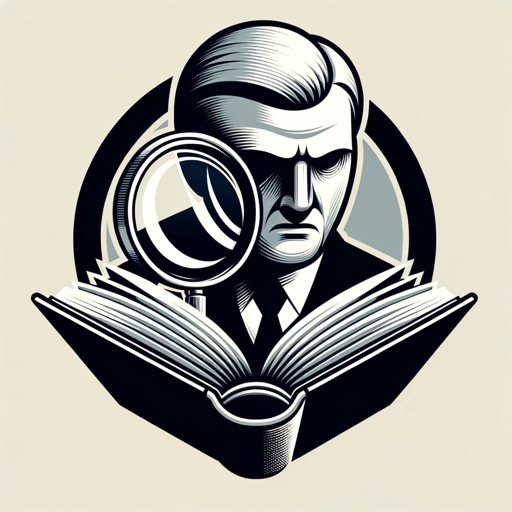
Thorough Reader
Expert at in-depth text analysis and summarization.

Read Article PDF
A scholarly assistant for reading and understanding scientific PDFs.

Image Reader
I read and transcribe text from images accurately.
20.0 / 5 (200 votes)
Introduction to Document Reader
Document Reader is an advanced tool designed to assist users in reading, analyzing, and summarizing documents efficiently. Its core purpose is to extract valuable information from various types of documents, providing users with accurate and concise summaries or answers to their questions. Document Reader leverages sophisticated natural language processing (NLP) techniques to understand and interpret text, making it a versatile tool for both personal and professional use. For example, in a business setting, Document Reader can quickly summarize lengthy reports, allowing executives to make informed decisions without having to read the entire document.

Main Functions of Document Reader
Document Summarization
Example
A financial analyst receives a 100-page quarterly financial report. Using Document Reader, they can generate a concise summary highlighting the key financial metrics and insights.
Scenario
This function is particularly useful in scenarios where time is of the essence, and the user needs to quickly grasp the main points of a lengthy document without going through each page.
Question Answering
Example
A lawyer needs specific information from a legal document. By inputting questions related to the case, Document Reader provides precise answers sourced directly from the document.
Scenario
This function benefits professionals who need specific data points or clarifications from within a document, saving them the time and effort of manual search.
Content Analysis
Example
A researcher is studying multiple articles on climate change. Document Reader can analyze and compare the content of these articles, identifying common themes and differences.
Scenario
This function aids in comprehensive research activities, allowing users to perform in-depth analysis across multiple documents and draw informed conclusions.
Ideal Users of Document Reader
Business Professionals
Executives, managers, and analysts who need to process large volumes of information quickly. Document Reader helps them by providing summaries and key insights, facilitating faster and better decision-making.
Researchers and Academics
Individuals involved in research and academic work benefit from Document Reader's ability to analyze and summarize extensive texts. This allows them to focus on interpreting results rather than spending excessive time reading through documents.

Guidelines for Using Document Reader
Step 1
Visit aichatonline.org for a free trial without login, no need for ChatGPT Plus.
Step 2
Upload or paste your document into the designated area on the website. Ensure the document is in a supported format (e.g., PDF, DOCX, TXT).
Step 3
Specify the type of analysis or summary you require. You can choose from options such as summarization, Q&A generation, or detailed analysis.
Step 4
Click on the 'Process' button to initiate the document analysis. The AI will process your document and generate the requested output.
Step 5
Review the generated content. You can download the results or copy them for further use. Utilize the tool’s features such as keyword highlighting or contextual insights for an enhanced experience.
Try other advanced and practical GPTs
Document Summarizer
AI-powered summaries for medical documents.

Document Translator Pro
AI-Powered Document Solutions.

Document Generator
AI-Powered Document Creation Tool

Digital Marketing Pro
Empowering your digital marketing with AI-driven insights.

YEEMA - Your eCommerce Email Marketing Agency AI
AI-driven email marketing for eCommerce success

magazine articles
AI-Powered Magazine Article Assistant

Review any document
AI-Powered Document Review

Large Document Reviewer
AI-Powered Review for Your Documents

Document Summarizer by Reportifi.ai
AI-Powered Summaries for Complex Documents

Document Translator
AI-powered Document Translation Made Easy

Document Scanner
AI-driven summaries for any document.

Domain Name Generator & Availability Checker
AI-Powered Domain Name Generator & Availability Checker

- Academic Writing
- Content Review
- Professional Reports
- Study Guides
- Document Summarization
Common Questions About Document Reader
What types of documents can Document Reader process?
Document Reader can process various document formats, including PDF, DOCX, and TXT. This ensures compatibility with most common text documents.
How accurate is the summarization provided by Document Reader?
Document Reader utilizes advanced AI algorithms to provide highly accurate summaries. While the tool strives for precision, users should always review the output for any specific nuances or critical information.
Can Document Reader generate questions and answers from my document?
Yes, Document Reader can generate detailed Q&A from your document. This feature is particularly useful for educational purposes, study guides, and content reviews.
Is there a limit to the length of documents that can be processed?
While Document Reader can handle documents of varying lengths, extremely large documents may take longer to process. For optimal performance, it is recommended to keep documents within a reasonable size.
Are there any prerequisites for using Document Reader?
No specific prerequisites are needed. Simply access the tool via the provided website, upload your document, and select your desired processing options. No software installation or additional setup is required.