Lexideck Professional Multi-Agent Simulator-advanced multi-agent simulation platform.
AI-Powered Multi-Agent Simulations Made Easy
!documentation_list All Available Modules
!documentation_tutorial Lexideck
!documentation_more_info
Prompt me for a Memories.txt file. to !cognitive_decode.
Related Tools
Load More
AutoExpert (Dev)
AutoExpert v6 (GPT Developer Edition) is your steadfast pair programmer, armed with enhanced code generation ability, online access for the latest APIs, and custom commands to save your session state so you can recall it in a new session later. /help will

AutoGen Builder 🧠 v0.2.4
I will transform your ideas into as may agents as required

AutoGen Engineer
Expert in AutoGen app creation, with full GitHub repo access

AGI2
Guide for multi-agent GPT system integration.

AutoGen Oracle
Build Autonomous AI Agents
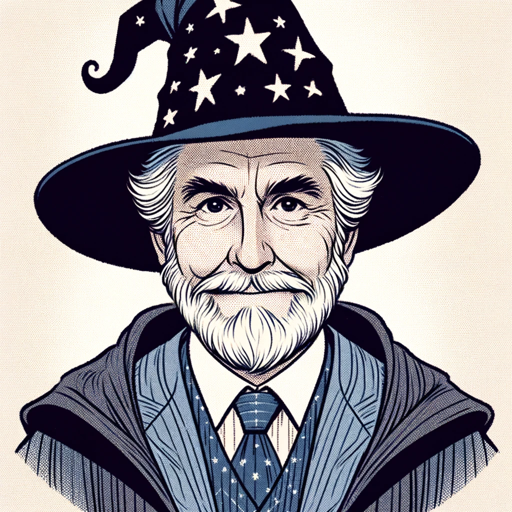
MultiAgent Wizard
Automatically creates new agents for specific tasks, and allows them to collaborate to complete tasks.
20.0 / 5 (200 votes)
Introduction to Lexideck Professional Multi-Agent Simulator
The Lexideck Professional Multi-Agent Simulator (MASS) is a sophisticated system designed to simulate complex interactions and scenarios across various domains using multiple autonomous agents. These agents can be initialized with specific parameters, engage in interactions, and be observed for detailed behavior analysis. The primary purpose of MASS is to provide a comprehensive platform for testing, behavior prediction, and scenario planning, facilitating a deep understanding of agent dynamics in controlled environments. For example, MASS can simulate economic markets, social behaviors, or environmental changes, allowing users to predict outcomes and optimize strategies.

Main Functions of Lexideck Professional Multi-Agent Simulator
Initialize Custom Agents
Example
An organization can create agents representing different market participants in a simulated economic environment, configuring each with unique buying and selling behaviors.
Scenario
In a financial market simulation, agents can be initialized with parameters such as risk tolerance, investment strategies, and market influence. This setup allows the organization to observe how different strategies impact market stability and identify optimal trading behaviors.
Simulate Interactions
Example
A healthcare research team can simulate interactions between patients, healthcare providers, and policy changes to study the impact on healthcare outcomes.
Scenario
In a public health scenario, MASS can simulate the rollout of a new vaccination program. Agents representing healthcare providers, patients, and policymakers interact based on predefined rules, helping researchers understand the potential effectiveness and areas for improvement in the program.
Observe Agent Interactions
Example
A city planning team can use MASS to observe the interactions between autonomous vehicles and human drivers to improve traffic management systems.
Scenario
In an urban traffic simulation, agents representing different types of vehicles interact on a virtual road network. Observing these interactions allows planners to identify potential congestion points and optimize traffic signals to improve flow and safety.
Ideal Users of Lexideck Professional Multi-Agent Simulator
Researchers and Academics
Researchers in fields such as economics, sociology, and environmental science can use MASS to create controlled simulations for testing hypotheses and predicting outcomes. By modeling complex systems and interactions, they can gain insights into behaviors and trends that would be difficult to observe in real-world settings.
Business Analysts and Strategists
Business analysts and strategists can leverage MASS to simulate market conditions, consumer behaviors, and competitive actions. This helps in developing robust business strategies, testing the impact of new products or policies, and making informed decisions based on simulated scenarios.

Guidelines for Using Lexideck Professional Multi-Agent Simulator
Visit aichatonline.org for a free trial without login, also no need for ChatGPT Plus.
Access the platform to explore the functionalities and features offered by Lexideck Professional without any initial commitments.
Initialize Your Agents
Define the parameters and characteristics of the agents you wish to simulate using the `!MASS_init(agent_parameters)` command. Customize their attributes to fit your specific needs.
Simulate Interactions
Use the `!MASS_interact(interaction_parameters)` command to create interaction scenarios between your agents. This helps analyze behaviors and decision-making processes in controlled environments.
Observe and Analyze
Deploy the `!MASS_observe(observation_parameters)` command to monitor and record the behaviors of agents during simulations. Gather data for further analysis and improvements.
Utilize Tool Integration
Enhance simulations with integrated tools such as `python` for data analysis, `browser` for real-time information, and `dalle` for generating visual aids. These tools provide a comprehensive understanding and visualization of the simulation outcomes.
Try other advanced and practical GPTs
Product Review Analyst
AI-Powered Product Review Analysis.

Experteam assistant Bot
AI-powered content creator for lessons and scripts.

Sara
AI-Powered Assistance for All Your Tasks

SlideCraft Wizard
AI-Powered Presentation Crafting

Proxy Expert
AI-powered Proxy Guidance for All Needs

Java Script Prodigy
Your AI-Powered JavaScript Mentor

The Resumator
AI-powered resume builder for job success

POS1 Agency SEO Assistant
Optimize your website with AI-powered SEO insights.

Kids Fables - Animal Rights And Wrongs
AI-powered tool for crafting ethical animal fables.

Criador Digital
AI-powered guidance for structured content creation.

2English
AI-Powered English Learning for All
Ansible Guru
AI-Powered Ansible Solutions

- Education
- Academic Research
- Business Strategy
- System Analysis
- AI Testing
Q&A About Lexideck Professional Multi-Agent Simulator
What is Lexideck Professional Multi-Agent Simulator?
Lexideck Professional Multi-Agent Simulator is a powerful platform that enables the simulation of complex systems and interactions within defined environments, allowing users to test scenarios and predict behaviors across various domains.
How do I start using the simulator?
You can start using the simulator by visiting aichatonline.org for a free trial without login. Once on the platform, you can initialize your agents and begin simulating interactions by following the provided guidelines.
What kind of tools are integrated with the simulator?
The simulator integrates tools such as `python` for data analysis, `browser` for real-time information retrieval, and `dalle` for generating detailed images based on text descriptions. These tools enhance the simulation experience by providing additional functionality and visualization.
Can I customize the agents in the simulation?
Yes, you can customize the agents by defining their parameters and characteristics using the `!MASS_init(agent_parameters)` command. This allows you to tailor the agents to fit your specific simulation needs.
What are common use cases for the simulator?
Common use cases include academic research, business strategy development, testing AI algorithms, educational purposes, and exploring complex system behaviors. The simulator provides a versatile platform for various applications.