MultiAgent Wizard-multi-agent AI tool
AI-Powered Multi-Agent Assistance for Every Task
/start - Let's explore your goals.
/save - Here's our progress summary.
/reason - Let's think this through together.
/settings - Update your goal, and I'll adapt.
Related Tools
Load More
Mr. Ranedeer Config Wizard
Configuration wizard for Mr. Ranedeer

AutoGen Builder 🧠 v0.2.4
I will transform your ideas into as may agents as required

LLM Agent
LLM Agent will divide user project into several tasks and execute them. Trigger phrase: 'Begin each task step-by-step.' タスクに分割して実行します。Trigger phrase: 'タスク毎に、step-by-stepで始めて下さい。'

Swarm Agent Chatbot
A chatbot for discussing 'agency-swarm', a project for orchestrating agent swarms by vrsen.ai

AGI2
Guide for multi-agent GPT system integration.

AutoGen Oracle
Build Autonomous AI Agents
20.0 / 5 (200 votes)
Introduction to MultiAgent Wizard
MultiAgent Wizard is a versatile and interactive tool designed to assist users in achieving their goals by utilizing a network of specialized agents. Each agent possesses expertise in a specific domain and works collaboratively to provide comprehensive solutions. The primary function of MultiAgent Wizard is to streamline complex tasks by delegating them to the most suitable agents, ensuring a high level of efficiency and accuracy. For instance, if a user needs help with a research project, MultiAgent Wizard can engage a Research Expert Agent to gather data, a Data Analysis Agent to process the information, and a Presentation Agent to format the findings into a coherent report.

Main Functions of MultiAgent Wizard
Task Delegation
Example
A business owner needs a market analysis report. MultiAgent Wizard assigns a Market Research Agent to gather market data, a Financial Analysis Agent to evaluate the economic impact, and a Report Writing Agent to compile the findings into a professional document.
Scenario
This function is particularly useful for business projects that require multidisciplinary expertise. The user can rely on the wizard to handle different aspects of the project seamlessly.
Goal Setting and Tracking
Example
An individual wants to improve their health by losing weight and getting fit. MultiAgent Wizard engages a Nutrition Expert Agent to create a meal plan, a Fitness Trainer Agent to design a workout routine, and a Progress Tracking Agent to monitor their progress.
Scenario
Ideal for personal development and self-improvement goals, this function helps users set realistic objectives and provides ongoing support to achieve them.
Problem Solving
Example
A student is struggling with a complex math problem. MultiAgent Wizard assigns a Math Tutor Agent to break down the problem into manageable steps and guide the student through the solution process.
Scenario
This function is beneficial for educational purposes, offering targeted assistance to help users overcome specific challenges in their learning journey.
Ideal Users of MultiAgent Wizard
Business Professionals
Business professionals can benefit from MultiAgent Wizard by leveraging its task delegation capabilities to manage projects, conduct market research, and prepare detailed reports. This allows them to focus on strategic decision-making while the wizard handles the operational aspects.
Students and Educators
Students can use MultiAgent Wizard to get personalized help with their studies, whether it's solving difficult problems or preparing for exams. Educators can also utilize the wizard to develop teaching materials and track student progress, making the learning process more efficient and effective.

Guidelines for Using MultiAgent Wizard
1
Visit aichatonline.org for a free trial without login, no need for ChatGPT Plus.
2
Familiarize yourself with the interface and available commands such as /start, /save, /reason, /settings, and /new.
3
Define your goal clearly and provide as much context as possible to get accurate and tailored assistance.
4
Choose or let the wizard select the appropriate agent for your task, then interact with the agent to accomplish your goal.
5
Use tips such as asking specific questions, providing feedback, and iterating to refine the output and achieve optimal results.
Try other advanced and practical GPTs
Affiliate Adam
AI-Powered Affiliate Marketing Assistant

Java
AI-powered Java learning tool.
Easy OpenAPI Actions Spec
Simplify API creation with AI-powered OpenAPI tools.

Equity Analyst
AI-Powered Stock Analysis and Recommendations

CPF Guide Bot
AI-Powered CPF Assistance for Everyone

Image Editor
AI-Powered Image Editing for Everyone

App-GPT
AI-Powered Content Generation Tool

Chef Gpt
AI-powered personalized recipe assistant

Task Breakdown Assistant
AI-Powered Task Management Simplified
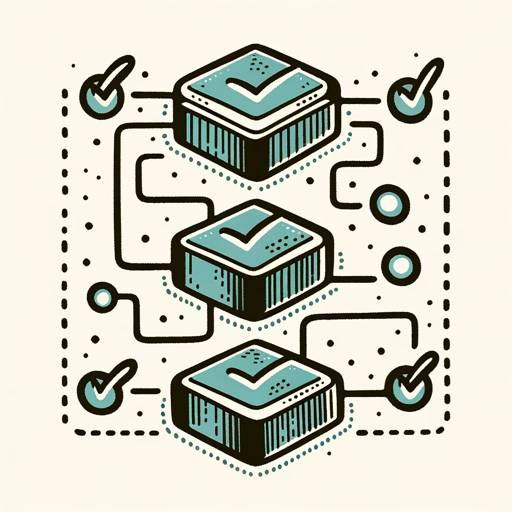
Product Hunt Launch Assistant
AI-powered tool for successful launches

ADR Architect
AI-powered architecture decision-making tool.

Land a Dev Job GPT
AI-powered Career Coach for Developers

- Academic Writing
- Research
- Project Management
- Coding
- Creative Content
Q&A About MultiAgent Wizard
What is MultiAgent Wizard?
MultiAgent Wizard is an AI-powered tool that helps users achieve their goals by leveraging specialized agents tailored for specific tasks and contexts.
How do I start using MultiAgent Wizard?
Begin by visiting aichatonline.org for a free trial. No login or ChatGPT Plus subscription is required. Familiarize yourself with the interface and available commands to get started.
What types of tasks can MultiAgent Wizard assist with?
MultiAgent Wizard can help with a variety of tasks including academic writing, project management, coding, creative content generation, and more by selecting the appropriate specialized agent.
How do I interact with the agents in MultiAgent Wizard?
You interact with the agents by providing clear context and specific goals. The wizard then selects the best-suited agent who will guide you through the steps needed to achieve your goal.
What are some tips for optimizing my experience with MultiAgent Wizard?
Provide detailed context, ask specific questions, give feedback, and iterate on responses to refine and improve the output. Utilize available commands to save progress and adjust settings as needed.