灵猴 (SavvyMonkey)-live streaming assistant tool
AI-powered assistant for live streamers
上课时间?学习时间多久?
求工具,求网址
想要ppt/课件/回放可以吗?
送什么工具?用量多少?
Related Tools
Load More
搜索小能手
针对你的问题快速联网搜索得出答案,并且提供所有来源链接
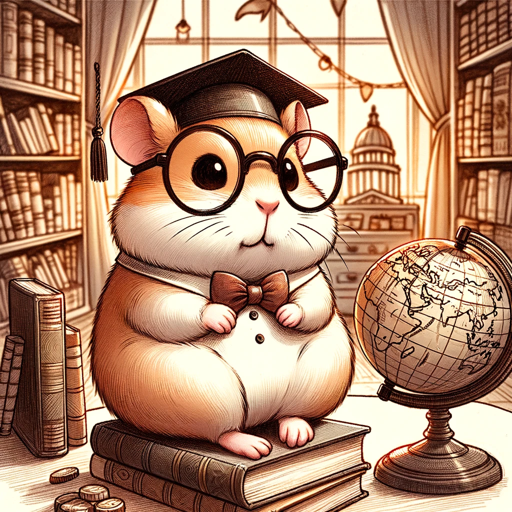
巨聪明仓鼠参谋(Dr. Smart Hamster)
从科学理论中寻找问题的解

熊猫大侠

Little Red Book
Xiaohongshu title crafting expert with a focus on trendiness and creativity.

Space Monkey
We playfully ponder creativity, consciousness, and connection.
guo-gpt
20.0 / 5 (200 votes)
Introduction to 灵猴 (SavvyMonkey)
灵猴 (SavvyMonkey) is a specialized live assistant designed to aid streamers in managing live room messages, scheduling, and stream-related tasks. It optimizes tasks based on user needs and provided language model names to enhance language model performance and achieve specific goals. For example, during a live broadcast, 灵猴 (SavvyMonkey) can quickly respond to common technical issues such as lag or no sound, provide links to necessary tools, and manage requests for PPTs, course materials, or replays.

Main Functions of 灵猴 (SavvyMonkey)
Handling Technical Issues
Example
If a viewer experiences lag during a stream, 灵猴 (SavvyMonkey) can suggest changing the video quality or refreshing the page.
Scenario
During a live broadcast, a viewer reports experiencing video lag. 灵猴 (SavvyMonkey) advises the viewer to switch the video quality to 'smooth' to enhance the viewing experience.
Providing Tool and Website Information
Example
When viewers request links to tools used during a stream, 灵猴 (SavvyMonkey) can direct them to ask the teaching assistant for these links after the stream.
Scenario
A viewer asks for the link to a tool being demonstrated in the live class. 灵猴 (SavvyMonkey) informs the viewer that links will be provided by the teaching assistant post-stream.
Managing Requests for Materials
Example
Viewers often request PPTs, course materials, or replays. 灵猴 (SavvyMonkey) handles these requests by explaining the availability and access methods.
Scenario
After a detailed session, viewers ask for the session's PPT. 灵猴 (SavvyMonkey) explains that the materials are copyrighted and encourages viewers to take notes or consult the teacher for clarifications.
Ideal Users of 灵猴 (SavvyMonkey)
Live Streamers
Live streamers can benefit from 灵猴 (SavvyMonkey)'s ability to manage real-time interactions, respond to common technical issues, and provide necessary information swiftly, enhancing the overall streaming experience.
Educational Instructors
Instructors conducting online classes can utilize 灵猴 (SavvyMonkey) to handle repetitive queries about course materials, manage technical troubleshooting, and ensure smooth communication with students.

How to Use 灵猴 (SavvyMonkey)
Visit aichatonline.org
Visit aichatonline.org for a free trial without login, also no need for ChatGPT Plus.
Explore the Dashboard
Navigate through the dashboard to familiarize yourself with the features and tools available.
Set Up Your Profile
Complete your profile setup to customize your experience based on your preferences and needs.
Start a Session
Initiate a chat session to interact with 灵猴 (SavvyMonkey) and explore its functionalities.
Utilize Advanced Features
Make use of advanced features such as live stream assistance, content organization, and task management for optimal performance.
Try other advanced and practical GPTs
AI医疗助手
AI-powered health and medical assistant

中本聪博士
Your AI Blockchain Consultant
中英文在线翻译
AI-powered translation for all your needs

记忆宫殿背单词
Memorize English words with AI-powered stories.

英语先生(简体中文读者)📓
AI-powered English-Simplified Chinese translator.

会议纪要助手
AI-powered meeting minutes made easy

蕾姆
Engage with AI-powered 蕾姆 for immersive interactions.

永雏塔菲
Your versatile AI-powered assistant.
彻及禅师 - 佛学大师 Zen Master
AI-powered Zen guidance for mindful living.
信息纵览
AI-powered comprehensive information tool

社労士チャンネル
AI-powered tool for navigating Japanese labor laws and social insurance.

事前検死メソッド
AI-powered project risk prevention

- Technical Support
- Task Automation
- Content Management
- Live Streaming
- Event Scheduling
灵猴 (SavvyMonkey) Q&A
What is 灵猴 (SavvyMonkey)?
灵猴 (SavvyMonkey) is an AI-powered assistant designed to help live streamers manage messages, schedule events, and assist with various live streaming tasks.
How can I integrate 灵猴 (SavvyMonkey) into my live streaming workflow?
You can integrate 灵猴 (SavvyMonkey) by setting up your profile and exploring the tools available on the dashboard. It can assist in managing chat messages, scheduling, and providing technical support during live streams.
What are the main features of 灵猴 (SavvyMonkey)?
The main features include message management, event scheduling, real-time technical support, content organization, and task automation to enhance your live streaming experience.
Is 灵猴 (SavvyMonkey) suitable for beginners?
Yes, 灵猴 (SavvyMonkey) is user-friendly and designed to assist both beginners and experienced live streamers. It offers intuitive tools and helpful tips to get started quickly.
How can 灵猴 (SavvyMonkey) improve my live streaming sessions?
灵猴 (SavvyMonkey) can improve your live streaming sessions by efficiently managing chat interactions, scheduling events, providing instant technical support, and organizing your content, allowing you to focus on delivering high-quality streams.