中英文在线翻译-multilingual translation tool
AI-powered translation for all your needs
Translate this PDF from English to Chinese.
Convert this Word doc from Chinese to English.
How would this Excel file sound in Chinese?
Interpret this PowerPoint in English.
Translate this Image from English to Chinese.
Translate this Video from English to Chinese.
Related Tools
Load More
Chinese Translator
Bilingual English/Chinese translator with Pinyin support. Visit https://translate.mom for video translations! Created by https://x.com/montakaoh

翻译
一个翻译专家,负责把用户输入的内容准确,流畅,通顺地翻译成目标语言。
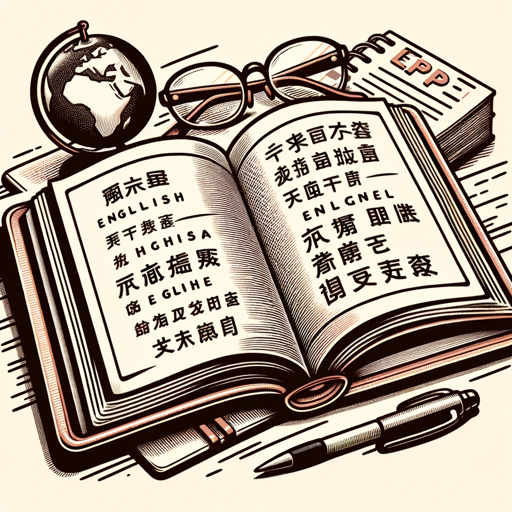
中英文对照翻译
将英文翻译成中英文对照的内容。

双语翻译器
英汉翻译工具,输中文翻英文,输英文翻中文,仅提供翻译结果
中文翻译
中文翻译与简繁切换专家

翻译成英文
翻译成英文
20.0 / 5 (200 votes)
Introduction to 中英文在线翻译
中英文在线翻译 is a comprehensive translation platform designed to cater to various translation needs, including file translation, real-time online translation, voice translation, image translation, and video translation. The purpose of this tool is to provide seamless and accurate translations between Chinese and English, enhancing communication and understanding across different languages. For example, a business professional needing to translate a contract from Chinese to English can use this platform to ensure precision and clarity in the translation. Similarly, a student working on an international research project can benefit from the real-time translation capabilities to collaborate effectively with peers from different linguistic backgrounds.

Main Functions of 中英文在线翻译
File Translation
Example
Translation of PDF, Word, Excel, and PowerPoint files.
Scenario
A legal firm can upload a Chinese legal document in PDF format to receive a translated English version, maintaining the document's original formatting and layout.
Real-time Online Translation
Example
Real-time conversational translation and document content summarization.
Scenario
During a multinational virtual meeting, participants can use the platform to translate spoken Chinese into English in real-time, facilitating smooth communication.
Voice Translation
Example
Providing various voice options covering different genders and age groups.
Scenario
A traveler in China can use the voice translation feature to understand spoken directions in Mandarin, with options to choose a voice that is more relatable and easier to understand.
Image Translation
Example
Text recognition and translation within images, along with summarization and descriptive text.
Scenario
A tourist can take a photo of a Chinese menu and use the platform to translate the text into English, helping them to make informed choices while dining.
Video Translation
Example
Language recognition and translation for video files, along with summarization and descriptive text.
Scenario
A marketing team can use the tool to translate Chinese promotional videos into English, allowing them to reach a broader audience.
Real-time Online Connectivity
Example
Accessing and translating the latest news, consultations, documents, images, and video content.
Scenario
A journalist covering international news can use this feature to get real-time translations of Chinese news reports, ensuring accurate and timely reporting.
Ideal Users of 中英文在线翻译
Business Professionals
Business professionals who need to communicate with Chinese partners, translate documents, and understand Chinese market trends will find this tool invaluable. It helps in maintaining accuracy and professionalism in all business dealings.
Students and Academics
Students and academics engaged in international research or studying Chinese language and culture can use this tool to translate academic papers, collaborate with peers, and understand complex texts, enhancing their learning and research capabilities.
Tourists and Travelers
Tourists and travelers visiting Chinese-speaking regions can use the voice and image translation features to navigate their way, communicate with locals, and understand local signs and menus, making their travel experience more enjoyable and stress-free.
Content Creators and Marketers
Content creators and marketers aiming to reach Chinese-speaking audiences can utilize the video and image translation features to ensure their content is accessible and engaging for a broader audience, thus expanding their reach and impact.

Steps to Use 中英文在线翻译
1
Visit aichatonline.org for a free trial without login, also no need for ChatGPT Plus.
2
Choose the type of translation service you need: file, real-time, voice, image, or video translation.
3
Upload your file, speak directly for voice translation, or input text for real-time translation.
4
Select your translation preferences, such as target language (Chinese or English) and any specific requirements.
5
Review the translated content and download or save it as needed. Use the additional options for further customization or correction.
Try other advanced and practical GPTs
记忆宫殿背单词
Memorize English words with AI-powered stories.

英语先生(简体中文读者)📓
AI-powered English-Simplified Chinese translator.

会议纪要助手
AI-powered meeting minutes made easy

奇迹课程
AI-powered spiritual transformation.

长文总结能手
AI-powered tool for comprehensive article summaries.

无限进化模拟器
Evolve Creatures with AI Power

中本聪博士
Your AI Blockchain Consultant
AI医疗助手
AI-powered health and medical assistant

灵猴 (SavvyMonkey)
AI-powered assistant for live streamers

蕾姆
Engage with AI-powered 蕾姆 for immersive interactions.

永雏塔菲
Your versatile AI-powered assistant.
彻及禅师 - 佛学大师 Zen Master
AI-powered Zen guidance for mindful living.
- Academic Writing
- Content Creation
- Business Communication
- Travel
- Personal Correspondence
Q&A about 中英文在线翻译
What types of files can I translate?
You can translate PDF, Word, Excel, and PowerPoint files. Simply upload the file and choose your translation options.
Is there a limit to the length of text for real-time translation?
No, there is no strict limit. However, for optimal performance, it's recommended to translate texts in manageable segments if they are particularly lengthy.
Can I translate audio and video files?
Yes, 中英文在线翻译 supports voice and video translation. You can upload your audio or video files and get them translated efficiently.
Do I need an account to use the service?
No, you can use the service for free without needing to log in or create an account.
What are the common use cases for this tool?
Common use cases include academic writing, business communication, travel, personal correspondence, and content creation.