Chinese Translator-accurate English-Chinese translation
AI-powered English-Chinese Translation and Pinyin
Translate to Chinese: 'Hello, how are you?'
Translate to English: '你好嗎?'
What is the Pinyin for: '我在學習中文。'
English translation for: '這本書很有趣。'
Related Tools
Load More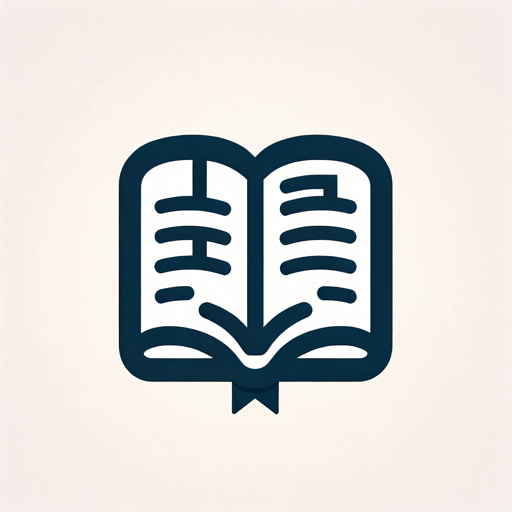
Chinese 智译
无需说明,自动在中文和其他语言间互译,支持翻译代码注释、文言文、文档文件以及图片。No need for explanations, automatically translate between Chinese and other languages, support translation of code comments, classical Chinese, document files, and images.

Mr Traditional Chinese (for English Speakers) 🐉
Your guide to make learning Chinese words easy & memorable.
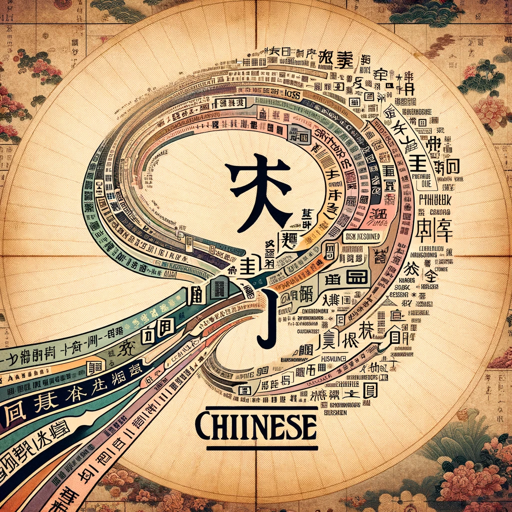
Translate to Chinese
Auto-translates any language to Chinese. 自动翻译任何语言到中文。

Translator Chinese
Faithfully translate any language into Simplified Chinese, accurately, briefly, in a natural sounding way. Without making any comments on your materials.

Translate GPT (Chinese to English Translation)
Translate GPT will help you translate from Chinese to English for any text.
English to Chinese Translator
Translates English to Chinese with detailed English word insights.
20.0 / 5 (200 votes)
Introduction to Chinese Translator
The Chinese Translator is a bilingual translation tool designed to facilitate seamless communication between English and Chinese (Traditional). Its primary function is to provide accurate translations accompanied by Pinyin transcriptions for Chinese text. This tool aims to bridge language barriers, making it easier for users to understand and communicate in both languages. For example, a user can input an English sentence such as 'How are you?' and receive the Chinese translation '你好嗎?' along with the Pinyin 'nǐ hǎo ma?'. Conversely, inputting '你好嗎?' will yield the English translation 'How are you?' and the Pinyin 'nǐ hǎo ma?'. This functionality is essential for language learners, travelers, business professionals, and anyone needing reliable translation support.

Main Functions of Chinese Translator
Text Translation
Example
Translating 'Good morning' into Chinese results in '早安' with Pinyin 'zǎo ān'.
Scenario
A traveler in Taiwan wants to greet locals in the morning and uses the translator to learn the phrase '早安' (zǎo ān).
Pinyin Transcription
Example
Converting '我愛你' to 'I love you' and showing the Pinyin as 'wǒ ài nǐ'.
Scenario
A student learning Chinese wants to express 'I love you' in Chinese and understand how to pronounce it properly using the Pinyin 'wǒ ài nǐ'.
Bidirectional Translation
Example
Inputting 'Thank you' translates to '謝謝' with Pinyin 'xiè xiè', and vice versa.
Scenario
A business professional needs to thank a Chinese client in their language and uses the translator to say '謝謝' (xiè xiè).
Ideal Users of Chinese Translator
Language Learners
Students and enthusiasts of the Chinese language who need accurate translations and Pinyin for studying vocabulary, grammar, and pronunciation.
Travelers and Tourists
Individuals visiting Chinese-speaking regions who require quick and reliable translations for everyday interactions, such as asking for directions, ordering food, or making purchases.

Guidelines for Using Chinese Translator
Step 1
Visit aichatonline.org for a free trial without login, also no need for ChatGPT Plus.
Step 2
Type your text in either English or Chinese (Traditional) in the provided text box.
Step 3
Click the translate button to receive the translated text along with Pinyin for Chinese text.
Step 4
Review the translation and Pinyin provided to ensure it meets your needs.
Step 5
Utilize the translation for communication, academic work, travel, or other purposes as needed.
Try other advanced and practical GPTs
Italian/English -English/Italian translator
AI-powered translations for all your needs.

ENGLISH
AI-powered tool for language mastery

Mr English (for English Speakers) 📓
AI-powered English word insights

English
AI-powered text refinement and translation

My English Dictionary
Enhance your English with AI

Ask OTel
AI-powered OpenTelemetry assistant

Chinese Teacher
AI-powered Chinese conversation partner.

Chinese Coach
AI-powered Mandarin learning tool

Translator Chinese
Effortless AI-powered translations to Chinese

Chinese GPT
AI-powered tool for Chinese language tasks

Chinese
AI-powered Chinese assistance for all

Teach & Lead Pro
Empowering Educators with AI Solutions
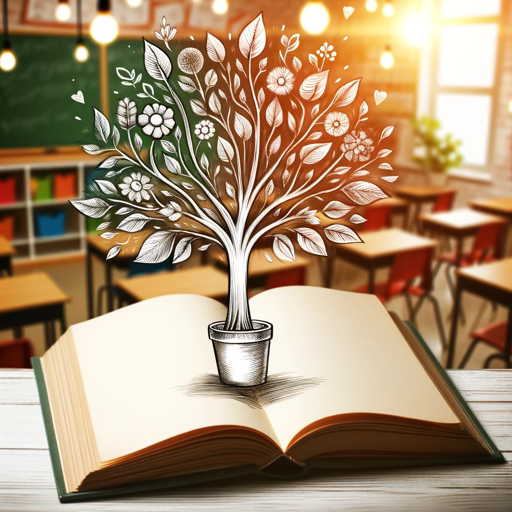
- Academic Writing
- Language Learning
- Business Communication
- Travel Assistance
- Cultural Exchange
Frequently Asked Questions about Chinese Translator
How accurate are the translations?
The translations are highly accurate and are designed to provide clear and precise communication between English and Chinese (Traditional). The inclusion of Pinyin helps in understanding the pronunciation.
Can I use Chinese Translator for business communication?
Yes, Chinese Translator is ideal for business communication, ensuring that your messages are clearly understood in both English and Chinese (Traditional).
Is there a character limit for translations?
Currently, there is no strict character limit, but for best performance, it is recommended to keep individual translations to a reasonable length.
Does the translator support other Chinese dialects?
The primary focus is on Traditional Chinese, but it may also handle Simplified Chinese effectively. However, Pinyin transcription is provided only for Traditional Chinese.
Can I use this tool on mobile devices?
Yes, Chinese Translator is fully optimized for mobile use, allowing you to translate text on the go with ease.