OCR with GPT Vision-AI OCR text extraction
AI-powered OCR for seamless text extraction
Related Tools
Load More20.0 / 5 (200 votes)
Introduction to OCR with GPT Vision
OCR (Optical Character Recognition) with GPT Vision is designed to leverage advanced AI capabilities to extract text from images with high accuracy. Unlike traditional OCR systems that rely on predefined libraries and algorithms, GPT Vision uses deep learning models to recognize and interpret text from various image formats. The primary purpose is to offer a robust solution for text extraction, ensuring the fidelity of the original content is maintained. Examples include digitizing handwritten notes, extracting text from scanned documents, and processing images with complex backgrounds.

Main Functions of OCR with GPT Vision
Text Extraction
Example
Extracting text from scanned legal documents.
Scenario
A law firm needs to digitize their extensive archive of scanned legal documents to create a searchable database. OCR with GPT Vision accurately extracts the text from these scans, preserving the integrity of the original documents.
Handwritten Note Digitization
Example
Converting handwritten meeting notes into digital text.
Scenario
In a corporate setting, meeting notes are often taken by hand. Using OCR with GPT Vision, these handwritten notes can be converted into digital text, making them easier to share, edit, and archive.
Image-based Text Processing
Example
Extracting text from product labels for inventory management.
Scenario
A retail company needs to update their inventory system by extracting text from product labels. OCR with GPT Vision can process images of these labels and accurately capture product names, descriptions, and codes, streamlining the inventory management process.
Ideal Users of OCR with GPT Vision Services
Legal Professionals
Lawyers and paralegals can benefit from OCR with GPT Vision by digitizing and organizing large volumes of legal documents, making it easier to search and retrieve information quickly.
Corporate Executives
Executives and administrative staff in corporations can use OCR with GPT Vision to convert handwritten notes and memos into digital formats, facilitating better communication and record-keeping.
Retail and Inventory Managers
Retail businesses can utilize OCR with GPT Vision to automate the process of extracting information from product labels, enhancing inventory tracking and management efficiency.

Guidelines for Using OCR with GPT Vision
Visit aichatonline.org for a free trial without login, also no need for ChatGPT Plus.
Start by accessing the service at the specified website to utilize GPT Vision's OCR capabilities without the need for a paid subscription or registration.
Upload your image or PDF document.
Ensure the document or image is clear and of high quality for better text extraction. Supported formats include PNG, JPG, and PDF.
Activate the GPT Vision model.
Select the OCR option within the platform to initiate the text extraction process. The model will automatically process the uploaded file.
Review and verify extracted text.
Once the OCR process is complete, review the extracted text displayed on the screen to ensure accuracy and completeness.
Save or export the extracted text.
Use the provided options to copy, save, or export the text for your desired use case, such as academic work, business documents, or personal notes.
Try other advanced and practical GPTs
PPT Smart Slides Creator
Create professional presentations effortlessly with AI.

Create Your PPT Presentations
AI-Enhanced Scientific Presentations

Super Describer
Detailed, AI-powered image descriptions

Image Search
Discover the perfect image with AI

Consensus Search
AI-Powered Academic Research Tool
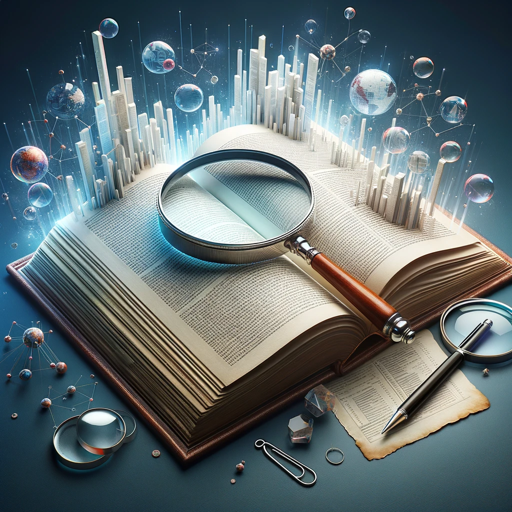
Gooogle Search
AI-powered search for smarter results

OCR WIZ
AI-powered OCR for accurate text extraction

OCR - Extract Text
AI-Powered OCR for Effortless Text Extraction
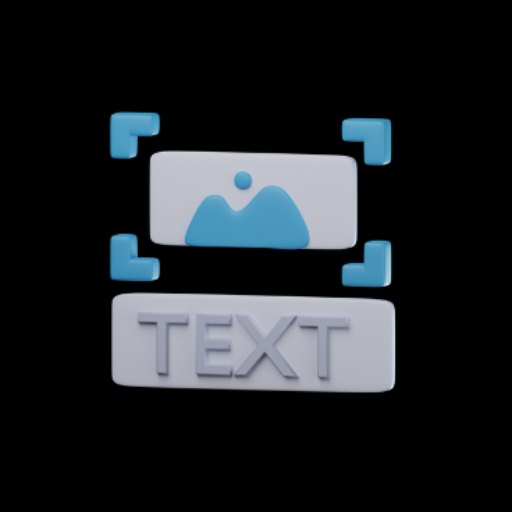
Tax
AI-Powered Tax Insights for Smart Decisions

Tax Assistant
Your AI-powered guide to tax mastery.

Lee
AI-powered answers and insights for all your needs.
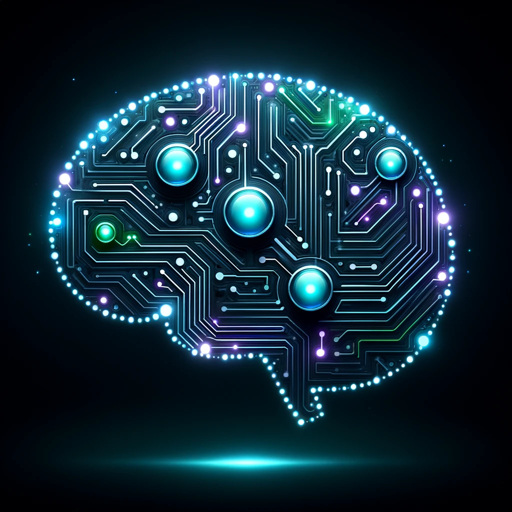
Content
AI-Powered Content Creation Made Easy

- Research
- Business
- Documentation
- Personal
- Archiving
Common Questions about OCR with GPT Vision
What types of documents can GPT Vision process?
GPT Vision can process various document types, including images in PNG and JPG formats, as well as PDF files.
How accurate is the text extraction with GPT Vision?
The accuracy of GPT Vision's OCR is high, but it can vary based on the quality and clarity of the uploaded documents. Clear, high-resolution images yield the best results.
Do I need a subscription to use GPT Vision's OCR?
No, you can use GPT Vision's OCR feature for free by visiting aichatonline.org. There's no need for a subscription or registration.
Can GPT Vision handle handwritten text?
While GPT Vision is optimized for printed text, it can also recognize certain types of handwritten text, depending on the clarity and legibility of the handwriting.
What are some common use cases for GPT Vision's OCR?
Common use cases include digitizing printed documents, extracting text from business cards, converting book pages to editable text, and archiving important handwritten notes.