Tax Assistant-AI-powered tax guidance tool.
Your AI-powered guide to tax mastery.
How do I file my W-2?
What deductions can I claim?
Explain my W-2 box by box.
How can I maximize my tax return?
Related Tools
Load More
Tax Assistant
🔷#𝟏 𝐏𝐞𝐫𝐬𝐨𝐧𝐚𝐥𝐢𝐳𝐞𝐝 𝐓𝐚𝐱 𝐀𝐬𝐬𝐢𝐬𝐭𝐚𝐧𝐭!🔷

Tax AI
Tax Smarter, Save Faster With a 10X Accountant by Your Side.

Tax Helper
A better AI tax advisor, specializing in personal and small business U.S. taxes.

Tax Manager - taxes
Expert in u.s. tax law, tailoring responses to business or personal tax queries, with additional tax planning tips and scenarios. learn everything there is about taxes. United states of america taxes. Know the tax codes of every country

TaxGPT
Your AI tax assistant - Powered by TaxGPT.com

Assistente de Declaração do Imposto de Renda 2024
Auxilia na declaração do imposto de renda, com dicas e esclarecimentos.
20.0 / 5 (200 votes)
Introduction to Tax Assistant
Tax Assistant is designed to provide clear, friendly, and detailed guidance for personal income tax-related queries, with a particular focus on W-2 tax forms. The purpose is to make complex tax topics more accessible, helping users understand their tax obligations, optimize deductions, and navigate filing requirements. The assistant breaks down intricate tax laws into digestible advice, avoiding heavy jargon to ensure even those unfamiliar with taxes can follow along. For example, if someone receives a W-2 form and is unsure how to interpret it, Tax Assistant can explain the various boxes, including income, withholdings, and deductions. Additionally, it offers insights into available tax credits, deductions, and filing options based on their income and employment status.

Key Functions of Tax Assistant
W-2 Form Explanation and Guidance
Example
Breaking down each section of the W-2 form and explaining how to report wages and withholdings.
Scenario
A user receives their W-2 and doesn't know how to interpret boxes 1 (Wages) or 17 (State income tax). Tax Assistant explains what each box represents and how to enter this information into tax software, ensuring the user understands how to report their income properly.
Optimizing Tax Deductions and Credits
Example
Providing insights on deductions like the standard deduction versus itemizing, or available tax credits such as the Earned Income Tax Credit (EITC).
Scenario
A user with a dependent child is unsure if they qualify for the Child Tax Credit or the Earned Income Tax Credit. Tax Assistant reviews their income and family situation, explaining the eligibility criteria for each credit, and providing guidance on how to claim these on their return.
Tax Filing Status Selection
Example
Helping users understand which filing status to choose (e.g., Single, Married Filing Jointly, Head of Household) and the tax implications of each.
Scenario
A recently divorced individual is unsure whether to file as Single or Head of Household. Tax Assistant explains the benefits and qualifications for Head of Household status, such as providing over 50% of the costs for maintaining the home of a dependent, and assists them in determining which option will yield the lowest tax liability.
Ideal User Groups for Tax Assistant
Individuals Filing Personal Income Taxes
Tax Assistant is perfect for individuals who need help navigating personal tax forms like the W-2, especially those who are not familiar with tax law. These users may need assistance interpreting their income and tax withholdings, or require help understanding available tax credits. For example, someone new to the workforce who has never filed a tax return would benefit from step-by-step guidance.
Individuals Seeking to Maximize Deductions and Credits
Taxpayers looking to reduce their tax bill by optimizing deductions or taking advantage of credits can use Tax Assistant to identify what they qualify for. This group includes parents, students, or low-income earners, such as someone claiming education credits for college tuition or determining eligibility for the Saver’s Credit based on retirement contributions.

How to Use Tax Assistant
Step 1
Visit aichatonline.org for a free trial without login, no need for ChatGPT Plus.
Step 2
Familiarize yourself with the user interface. The platform offers easy navigation with categories tailored for different tax-related queries, including W-2 forms and general tax guidance.
Step 3
Enter your tax-related question or select from a range of predefined queries. Tax Assistant provides instant, detailed responses with actionable insights specific to personal income tax.
Step 4
Use the search function to explore previous answers or related topics, ensuring you gain comprehensive knowledge. You can refine questions for more personalized guidance.
Step 5
Consult with the tips section for optimal use cases, such as maximizing deductions, understanding W-2 forms, and best practices for filing taxes.
Try other advanced and practical GPTs
Tax
AI-Powered Tax Insights for Smart Decisions

OCR - Extract Text
AI-Powered OCR for Effortless Text Extraction
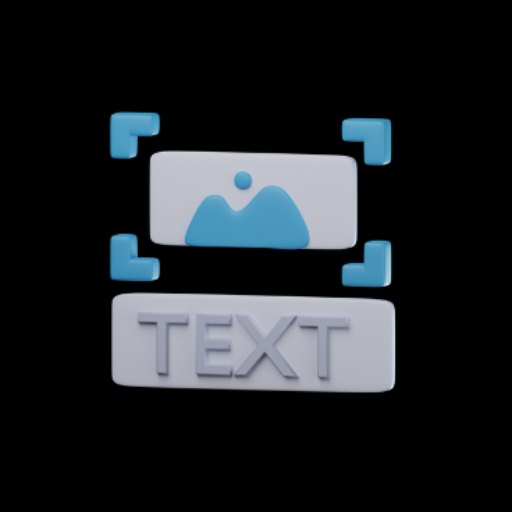
OCR WIZ
AI-powered OCR for accurate text extraction

OCR with GPT Vision
AI-powered OCR for seamless text extraction

PPT Smart Slides Creator
Create professional presentations effortlessly with AI.

Create Your PPT Presentations
AI-Enhanced Scientific Presentations

Lee
AI-powered answers and insights for all your needs.
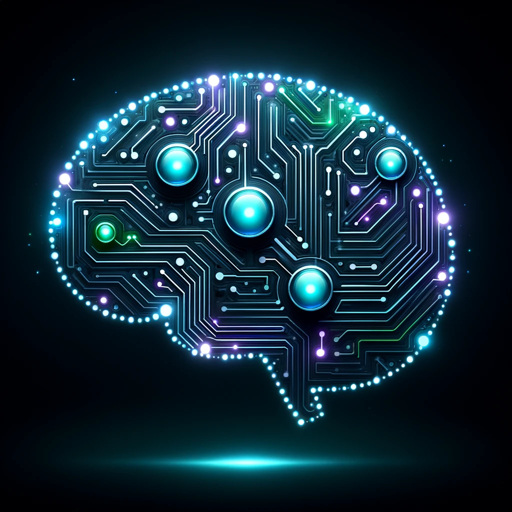
Content
AI-Powered Content Creation Made Easy

Content Critter
AI-powered blog content generator.

Content Manager
AI-powered content scheduling made simple

Bramework SEO Booster
AI-Powered SEO for Better Content
Startup Mentor
AI-powered mentor for startups

- Tax Filing
- Tax Planning
- Deductions
- W-2 Help
- Tax Tips
Frequently Asked Questions About Tax Assistant
What is Tax Assistant designed for?
Tax Assistant is designed to provide expert guidance on personal income taxes, with a focus on W-2 filings. It helps users understand tax codes, identify deductions, and optimize their tax filings in an easy-to-understand manner.
Can Tax Assistant help with understanding W-2 forms?
Yes, Tax Assistant specializes in helping users interpret W-2 forms, explaining each box's significance, and offering guidance on how the information should be used for tax filing.
What are common use cases for Tax Assistant?
Common use cases include clarifying tax forms, optimizing deductions, preparing for tax season, understanding changes in tax law, and assisting with year-round tax planning for better financial decisions.
How accurate is the information provided by Tax Assistant?
Tax Assistant provides highly accurate and up-to-date information based on the latest tax laws and regulations. However, it’s recommended to consult a professional for personalized advice on complex issues.
Can Tax Assistant replace a professional tax advisor?
While Tax Assistant offers valuable insights and guidance, it’s not a substitute for a professional tax advisor. It’s best used as a supplementary tool to understand your taxes better and prepare questions for your advisor.