Content Manager-content scheduling and management
AI-powered content scheduling made simple
How many scheduled contents I do have in this week
how to schedule a content for this week?
Related Tools
Load More
Content Strategy Sage - SEO Master Assistant
Expert in SEO and content strategy.

Community Manager
Ce GPT connaît tout sur la création de contenu pour les réseaux sociaux

Content calender
Assists with content calendar creation and management.

Maestro Community Manager
CM creativo y profesional para crear contenido
ContentCue
Content Assistant that helps you create content and marketing copy to attract more customers.

Content Assistant
Your main social media content creator! You add a link to the main article, and the assistant creates a short article of 2-3 paragraphs
20.0 / 5 (200 votes)
Content Manager Overview
Content Manager is designed to assist users in managing their content creation, scheduling, and distribution efficiently. Its primary function is to schedule posts across different social platforms and manage other content-related tasks. By automating and organizing post schedules, the Content Manager reduces manual workload, ensuring timely publication of posts. It interacts with various APIs to execute content-related tasks like creating, updating, and deleting posts based on the user's preferences. Examples include scheduling a marketing post for a Facebook page at a specific time or tracking the status of published content.

Core Features of Content Manager
Scheduling Posts
Example
A user wants to schedule a post for a company’s social media page next Friday at 10 AM.
Scenario
The user provides post content, selects the platform (e.g., Facebook), and sets the date and time for publication. The Content Manager processes the information and schedules the post for the designated time, eliminating the need for manual publishing.
Managing Content Types and Tags
Example
A marketing team needs to label content with specific tags for better organization and tracking.
Scenario
Users can create, update, or delete tags and categorize their posts accordingly. For instance, a 'Product Launch' tag can be created, applied to relevant posts, and used to filter content for review.
Updating and Deleting Scheduled Content
Example
A post initially scheduled for Monday needs to be updated with new images or deleted entirely.
Scenario
Users can view their list of scheduled posts, make necessary changes, or cancel posts directly from the Content Manager. This ensures that outdated or incorrect information doesn’t get posted.
Target Audience
Social Media Managers
These users manage multiple social platforms and need to schedule, track, and update posts efficiently. They benefit from Content Manager by automating post schedules, reducing the need for constant manual intervention, and ensuring timely content publication.
Marketing Teams
Marketing professionals dealing with campaigns can use Content Manager to organize and categorize content, track publishing timelines, and ensure consistent messaging across various platforms. The ability to tag and categorize posts is essential for large-scale campaigns.

How to use Content Manager
Visit aichatonline.org for a free trial without login, also no need for ChatGPT Plus.
Access the platform at aichatonline.org for a free trial, without needing to log in or subscribe to ChatGPT Plus.
Provide the API secret key
Ensure you have the API secret key, which is required for all API interactions. Without it, the tool will not function correctly.
Create scheduled posts
Start by specifying post types, Facebook URLs, and dates. After setting up these components, you can schedule your content.
Manage and update posts
View, update, or delete scheduled posts using the provided options. Ensure your date and time settings match your desired schedule.
Leverage additional features
Use tags, AI-generated content, and other advanced features to optimize your posts and content strategy.
Try other advanced and practical GPTs
Content Critter
AI-powered blog content generator.

Content
AI-Powered Content Creation Made Easy

Lee
AI-powered answers and insights for all your needs.
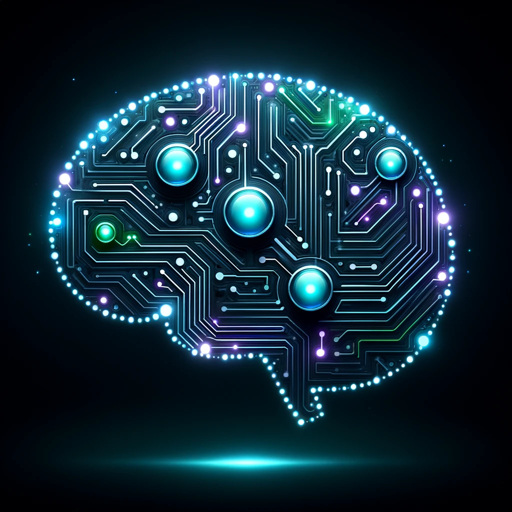
Tax Assistant
Your AI-powered guide to tax mastery.

Tax
AI-Powered Tax Insights for Smart Decisions

OCR - Extract Text
AI-Powered OCR for Effortless Text Extraction
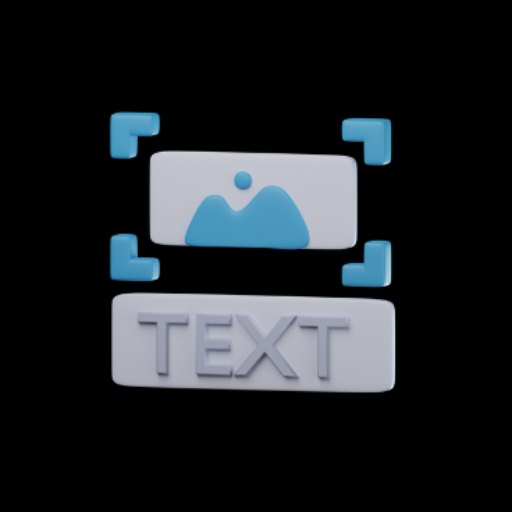
Bramework SEO Booster
AI-Powered SEO for Better Content
Startup Mentor
AI-powered mentor for startups

Snippet de Contato com cliente
Enhance customer support with AI-powered snippets

Marketing com Russel Brunson
AI-powered marketing strategies for growth.

Google ads Expert
AI-powered Google Ads optimization for eCommerce success

Google Sheets Formula Helper
AI-Powered Solutions for Google Sheets

- Content Creation
- Social Media
- Marketing
- Automation
- Scheduling
Content Manager Q&A
What is the first step to using Content Manager?
The first step is to visit aichatonline.org for a free trial without login and ChatGPT Plus subscription. You will then need to provide your API secret key to access full functionality.
What is the API secret key, and why is it required?
The API secret key is an authentication code needed to interact with Content Manager APIs. Without this key, you cannot schedule, update, or delete posts.
Can I schedule posts across multiple platforms?
Yes, Content Manager allows you to schedule posts on different Facebook pages and profiles. You can select which platforms to use by choosing from a list of Facebook URLs.
How can I update or delete scheduled posts?
To update or delete posts, first view your scheduled posts. Then select the post you'd like to modify or remove, and provide the updated content, tags, or status.
Can I automate content creation?
Yes, Content Manager supports AI-generated content. You can specify if the content is AI-generated or manually created when scheduling a post.