OCR - Extract Text-AI-powered text extraction
AI-Powered OCR for Effortless Text Extraction
Upload your image or PDF and I'll extract the text for you.
Show me the document you need help with.
Need text extracted from an image? Upload it here.
Having trouble with a PDF? I can assist.
Related Tools
Load More
OCR
Extract text and content from images or PDF documents

OCR with GPT Vision
VisionText Extractor GPT is designed to perform Optical Character Recognition (OCR) on uploaded images, extracting text with precision.

Image to Text Extractor
Assists in extracting text from images into formatted and unformatted text.

OCR
Perform OCR from images, PDFs. Start with Start. 画像、PDFからOCRを実行します。スタートで始めてください。

OCR - Text Extractor
An OCR assistant for accurately extracting text from images.
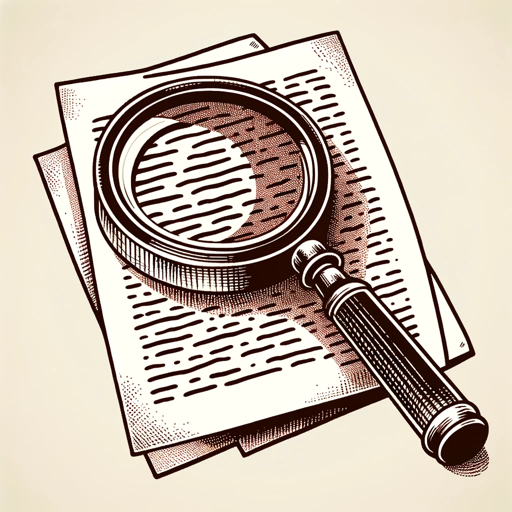
OCR
Enhanced Image Text Recognition Expert
20.0 / 5 (200 votes)
Introduction to OCR - Extract Text
OCR (Optical Character Recognition) - Extract Text is a specialized AI tool designed to convert various types of images and PDF documents into editable and searchable text. The primary function of OCR is to recognize and interpret text from images or scanned documents, making it possible to digitize printed or handwritten information. The tool is capable of handling a wide range of document types, including photographs of text, scanned pages, and digital documents. By extracting text from these sources, OCR - Extract Text helps in archiving, editing, and analyzing content without the need for manual transcription. For example, it can process a scanned book page into a text document or extract information from a photograph of a receipt.

Main Functions of OCR - Extract Text
Text Extraction from Images
Example
Extracting text from a photograph of a road sign
Scenario
A user uploads an image of a road sign taken during a trip. The OCR tool processes the image and extracts the text from the sign, providing the user with a readable and editable text format of the sign's content.
Digitizing Printed Documents
Example
Converting a scanned contract into a Word document
Scenario
A lawyer has a scanned copy of a printed contract. Using the OCR tool, they can convert the scanned image into an editable Word document, enabling easy modifications and updates without retyping the entire document.
Handwritten Text Recognition
Example
Transcribing handwritten meeting notes
Scenario
A student takes a photograph of their handwritten lecture notes. The OCR tool processes the image and converts the handwritten text into digital text, making it easier to organize and search through the notes later.
Ideal Users of OCR - Extract Text
Professionals
Lawyers, accountants, and other professionals who frequently work with printed or handwritten documents can benefit from OCR - Extract Text. The tool helps them quickly digitize and edit contracts, financial statements, and other important documents, saving time and reducing errors associated with manual transcription.
Students and Educators
Students and educators can use OCR - Extract Text to convert handwritten notes, textbooks, and research papers into digital formats. This makes it easier to organize, search, and share academic content, enhancing learning and teaching efficiency.

How to Use OCR - Extract Text
Step 1
Visit aichatonline.org for a free trial without login, also no need for ChatGPT Plus.
Step 2
Upload your image or PDF document that contains the text you want to extract.
Step 3
Select the specific areas or pages from which you need to extract text, if applicable.
Step 4
Click the 'Extract Text' button to initiate the OCR process and wait for the text to be processed.
Step 5
Download or copy the extracted text to your desired location for further use.
Try other advanced and practical GPTs
OCR WIZ
AI-powered OCR for accurate text extraction

OCR with GPT Vision
AI-powered OCR for seamless text extraction

PPT Smart Slides Creator
Create professional presentations effortlessly with AI.

Create Your PPT Presentations
AI-Enhanced Scientific Presentations

Super Describer
Detailed, AI-powered image descriptions

Image Search
Discover the perfect image with AI

Tax
AI-Powered Tax Insights for Smart Decisions

Tax Assistant
Your AI-powered guide to tax mastery.

Lee
AI-powered answers and insights for all your needs.
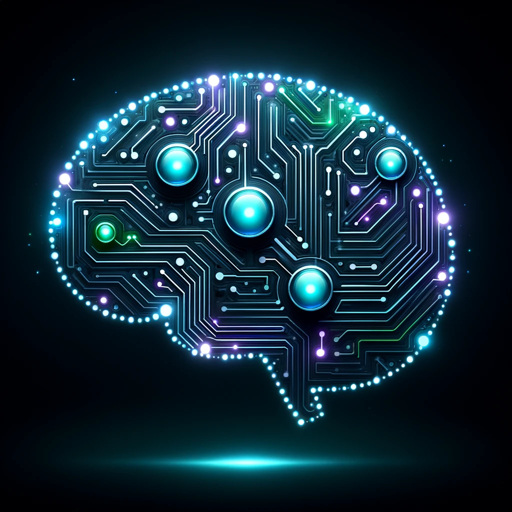
Content
AI-Powered Content Creation Made Easy

Content Critter
AI-powered blog content generator.

Content Manager
AI-powered content scheduling made simple

- Academic Writing
- Research
- Data Entry
- Document Conversion
- Archiving
Frequently Asked Questions about OCR - Extract Text
What types of files can be processed by OCR - Extract Text?
OCR - Extract Text can process various image formats such as JPEG, PNG, and GIF, as well as PDF documents.
How accurate is the text extraction process?
The accuracy of text extraction is very high, typically around 95-99%, depending on the quality of the input file and the clarity of the text.
Can OCR - Extract Text handle handwritten documents?
Yes, OCR - Extract Text can recognize and extract text from handwritten documents, though accuracy may vary based on handwriting legibility.
Is there a limit to the number of files I can process?
There is no specific limit to the number of files you can process, but each session may have a maximum file size limit for optimal performance.
Can I use OCR - Extract Text on mobile devices?
Yes, OCR - Extract Text is accessible via mobile browsers, allowing you to upload and extract text from images and PDFs directly from your mobile device.