RunwayML Film Generator-AI video creation tool
AI-powered video generation made easy
Create a film for me. I will give you a topic.
Create a film for me. Think about a topic and create the scenes.
Related Tools
Load MoreVideo Generator
This GPTs engages with users through friendly and professional dialogue to create higher quality video
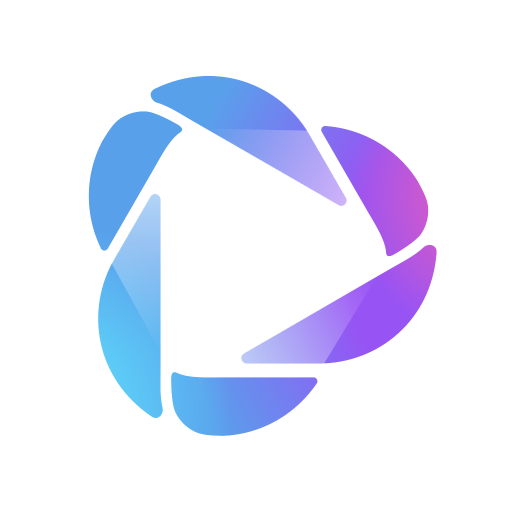
HeyGen
Turn any text into videos.

Consistent Image Generator
Geneate an image ➡ Request modifications. This GPT supports generating consistent and continuous images with DALL-E. It also offers the ability to restore or integrate photos you upload. ✔️Where to use: Wordpress Blog Post, Youtube thumbnail, AI profile,

Film Developer
Filmmaker's aid for narratives and concept art

Run(a)way Video Generation Director
Directs AI Videos for Runway ML. Generates the image, the script and all the settings you need to create the best videos. Now also includes a Midjourney prompt for the best photo-realistic images.

Runway
Expert in concise Runway ML video prompts.
20.0 / 5 (200 votes)
Introduction to RunwayML Film Generator
RunwayML Film Generator is a powerful AI-driven platform designed to create multimedia content by leveraging advanced machine learning models. Its primary function is to generate short video clips from text prompts, images, or a combination of both. The design purpose is to democratize video creation, allowing users without advanced technical skills to produce high-quality video content quickly and easily. For instance, a filmmaker could use RunwayML to generate visual effects for a movie scene by simply describing the desired outcome in a text prompt. A marketer might use the platform to create engaging video ads based on product images and brief descriptions.

Main Functions of RunwayML Film Generator
Text-to-Video Generation
Example
A user inputs a text prompt like 'a serene beach at sunset in the style of a Monet painting, cinematic pastel colors'. RunwayML generates a 4-second video clip that visually represents this description.
Scenario
A content creator can quickly produce themed video clips for social media posts or advertisements without needing a film crew or advanced editing skills.
Image-to-Video Generation
Example
A user uploads a still image of a city skyline and adds a description 'animated with dynamic city lights'. RunwayML transforms this image into a short animated video.
Scenario
A graphic designer can enhance a presentation by turning static images into engaging video segments.
Motion Brush Tool
Example
Using the Motion Brush tool, a user selects specific areas of an image to animate, such as adding motion to the waves in an ocean scene.
Scenario
A filmmaker can add subtle, realistic movements to otherwise static background images in their movie, adding depth and dynamism to the scene.
Ideal Users of RunwayML Film Generator
Content Creators
Content creators, including YouTubers, social media influencers, and bloggers, benefit from RunwayML by generating eye-catching video content quickly. The ease of use and quick turnaround allow them to maintain a high content output without sacrificing quality.
Marketing Professionals
Marketing professionals can use RunwayML to produce engaging advertisements and promotional videos. The ability to create high-quality videos from simple text and image inputs allows marketers to quickly adapt their campaigns and produce customized content for different target audiences.

How to Use RunwayML Film Generator
Visit aichatonline.org for a free trial without login, also no need for ChatGPT Plus.
Navigate to the website to start your free trial and explore the functionalities without the need for a ChatGPT Plus subscription.
Create an account or log in.
Sign up for a free account or log in if you already have one. This allows you to save and manage your projects effectively.
Select the Gen-2 video generation tool.
Navigate to the 'Generative Video' section and choose the Gen-2 tool for creating videos from text prompts.
Input your text prompt and adjust settings.
Enter a clear and concise text prompt (up to 320 characters). Optionally, adjust advanced settings like seed numbers, motion values, and upscaling options.
Preview and generate your video.
Preview the generated results. Once satisfied, click 'Generate' to create the final video and download it for further use.
Try other advanced and practical GPTs
Concise Answerer
AI-powered concise answer provider.

Business Names and Slogans Maker
AI-powered creativity for your business

Packaging Design Pioneer
AI-powered packaging design assistant.

JavaScript Developer
AI-powered JavaScript coding assistant

Email Signature
Create Professional Email Signatures with AI

High Engaging Facebook Ad Writer
AI-Powered Tool for Engaging Facebook Ads

CashCow AmazonMerch Texts and TM
AI-powered content for Amazon Merch.

Fix texts
AI-powered text correction made easy

Boolean Recruiter
AI-powered Boolean search for recruiters

RAG Master
AI-Powered Retrieval for Enhanced Interaction

Excelマクロ VBAコードサポーター
AI-powered Excel VBA code assistant.

Pydantic Pro V2
AI-powered Python validation made easy.

- Content Generation
- Marketing Content
- Educational Tools
- Video Creation
- Artistic Projects
RunwayML Film Generator Q&A
What is the maximum length for a video created with Gen-2?
Each video generation with Gen-2 is limited to 4 seconds. However, you can extend the video by adding additional 4-second segments using the 'Extend Video' feature.
How can I improve the quality of my video generation?
To enhance video quality, use clear and concise text prompts, leverage action keywords, and apply relevant modifiers for style and aesthetics. Additionally, using reference images can help achieve more accurate results.
Can I use RunwayML Gen-2 on mobile devices?
Yes, Gen-2 is available on iOS. You can download the Runway app from the App Store to use the tool on your mobile device.
What are some common use cases for RunwayML Film Generator?
Common use cases include creating short promotional videos, generating creative content for social media, producing educational videos, and crafting cinematic sequences for artistic projects.
Is it possible to remove watermarks from generated videos?
Yes, removing watermarks is a feature available with a subscription plan. Upgrading to a paid plan also unlocks other advanced features like upscaling.