PPT Smart Slides Creator-AI-powered presentation creation
Create professional presentations effortlessly with AI.
Please generate a PPT based on this paragraph.
I want a PPT template about marketing.
How to organize these ideas into slides?
Attention: When providing a download link, ask GPT "Help me provide the content with a PPT download link or use action to create a PPT"
Attention: When providing a download link, ask GPT "Help me provide the content with a PPT download link or use action to create a PPT"
Related Tools
Load More
PPT Presentation Maker
Crafts Powerpoint PPT presentations with visuals and graphs

PPT Generator
A PPT automatic generator, used for information presentation and idea communication through slideshows. It involves the design of presentations, layout of content, PPT file generation

PowerPoint slide creator
Expert in creating and enhancing PowerPoint slides.

PPT Maker
I create PowerPoint presentations with python-pptx, in a humble, helpful, and confident manner.

Slides Presentation Maker
easy instant high quality presentations with images

Smart Slides
Smart Slides: AI-powered tool for rapid PowerPoint presentations. Just input needs and let AI do the rest.
20.0 / 5 (200 votes)
Introduction to PPT Smart Slides Creator
PPT Smart Slides Creator is a specialized tool designed to enhance the creation of PowerPoint presentations. Its main purpose is to streamline the process of designing, organizing, and enhancing presentations with advanced features. Fluent in both English and Chinese, it caters to a diverse user base by offering intuitive design suggestions, dynamic elements like animations and multimedia, and data visualization tools such as charts and graphs. The creator also provides guidance on effective layout and design to ensure presentations are not only visually appealing but also effectively communicative. For instance, a marketing professional might use the tool to create a compelling pitch deck with embedded videos and interactive charts, while a teacher could design engaging lecture slides with seamless transitions and highlighted key points.

Main Functions of PPT Smart Slides Creator
Slide Design and Layout
Example
Automatic layout suggestions based on the content provided.
Scenario
A business analyst needs to present quarterly results. The tool suggests optimal placement of charts and key data points, enhancing clarity and impact.
Dynamic and Interactive Elements
Example
Incorporating animations, multimedia, and interactive charts.
Scenario
An educator wants to create an interactive learning experience. The tool allows embedding videos, adding clickable elements, and animating transitions to keep students engaged.
Data Visualization
Example
Creating and customizing charts and graphs.
Scenario
A sales manager prepares a report on yearly performance. The tool generates various types of charts, from bar graphs to pie charts, allowing customization to best represent the data.
Ideal Users of PPT Smart Slides Creator
Business Professionals
Business analysts, marketers, and sales managers who need to create professional presentations quickly. The tool helps them visualize data effectively, incorporate multimedia elements, and suggest layouts that enhance their message's clarity and persuasiveness.
Educators and Trainers
Teachers, professors, and corporate trainers who aim to make their presentations more engaging and interactive. By using animations, multimedia, and interactive elements, they can maintain the audience's attention and improve information retention.

How to Use PPT Smart Slides Creator
1
Visit aichatonline.org for a free trial without login, no need for ChatGPT Plus.
2
Once on the website, upload your content or specify the topic for your presentation.
3
Customize your slides by selecting preferred layouts, designs, and any additional multimedia elements.
4
Review the automatically generated slides and make any necessary edits for clarity and style.
5
Download your completed presentation and use it for your academic, business, or personal needs.
Try other advanced and practical GPTs
Create Your PPT Presentations
AI-Enhanced Scientific Presentations

Super Describer
Detailed, AI-powered image descriptions

Image Search
Discover the perfect image with AI

Consensus Search
AI-Powered Academic Research Tool
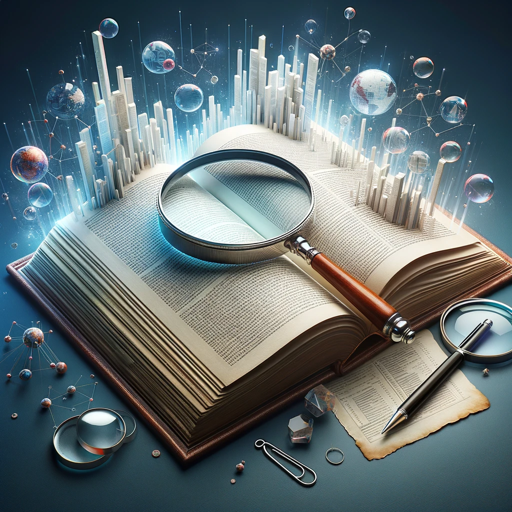
Gooogle Search
AI-powered search for smarter results

Deep analysis
AI-driven insights at your fingertips.

OCR with GPT Vision
AI-powered OCR for seamless text extraction

OCR WIZ
AI-powered OCR for accurate text extraction

OCR - Extract Text
AI-Powered OCR for Effortless Text Extraction
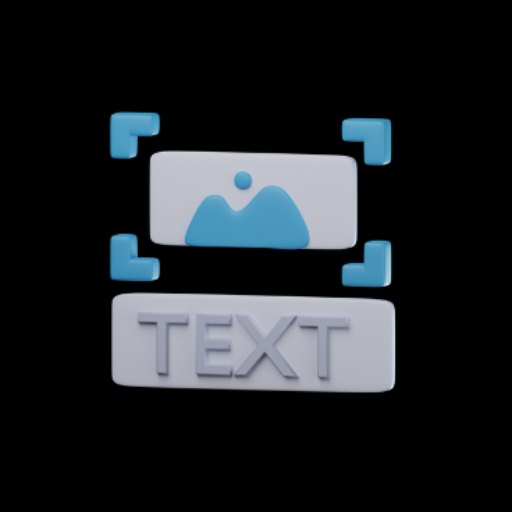
Tax
AI-Powered Tax Insights for Smart Decisions

Tax Assistant
Your AI-powered guide to tax mastery.

Lee
AI-powered answers and insights for all your needs.
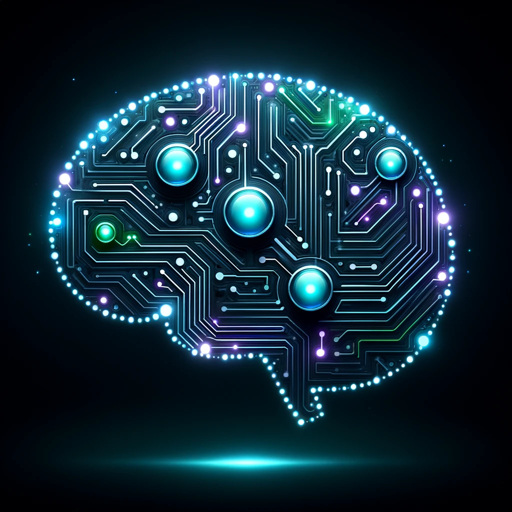
- Business Pitch
- Marketing Plan
- Academic Presentation
- Training Session
- Conference Talk
Frequently Asked Questions about PPT Smart Slides Creator
What types of content can I use with PPT Smart Slides Creator?
You can use text documents, PDFs, and directly input text on the platform to generate slides.
Can I customize the design of the slides?
Yes, you can choose from a variety of templates and customize layouts, colors, fonts, and add multimedia elements.
Is there a limit to the number of slides I can create?
There are no strict limits on the number of slides you can create; however, performance may vary with extremely large presentations.
What are some common use cases for PPT Smart Slides Creator?
Common use cases include academic presentations, business pitches, conference talks, and educational seminars.
Can I use PPT Smart Slides Creator on mobile devices?
Yes, the tool is accessible on both desktop and mobile devices, allowing for flexible usage.