OCR WIZ-OCR text extraction tool
AI-powered OCR for accurate text extraction
How can I extract text from this image?
Can you help me improve the OCR results?
What's the best way to handle handwritten text in OCR?
Do OCR
Related Tools
Load MoreOCR: PDF- and image-reader
Provides tekst from images and scanned documents by using optical character recognition (OCR)

OCR (formerly ChatOCR)
Extract text from scanned PDFs, photos, and even handwriting.

OCR
Perform OCR from images, PDFs. Start with Start. 画像、PDFからOCRを実行します。スタートで始めてください。

OCR - Text Extractor
An OCR assistant for accurately extracting text from images.

PDF AI OCR
Optical Character Recognition (OCR) to securely chat with PDFs, images, scans, and even handwriting! Over 40,000 professionals trust ChatOCR to reliably scan and extract text from documents. Search and query text in faxes, textbooks, and photos.

文档校对师
Corrects OCR errors in documents, preserving original text.
20.0 / 5 (200 votes)
Introduction to OCR WIZ
OCR WIZ is a specialized tool designed for Optical Character Recognition (OCR), focusing on extracting and interpreting text from various image formats. It offers professional assistance in digitizing text, ensuring accurate and efficient conversion from images to editable text formats. OCR WIZ is capable of handling complex tasks such as interpreting distorted or handwritten text, and it provides solutions for common OCR errors while advising on improving image quality for better recognition. For example, in a scenario where a user needs to convert scanned handwritten notes into a digital format, OCR WIZ can accurately interpret and digitize the text, even if the handwriting is not very clear.

Main Functions of OCR WIZ
Text Extraction
Example
Extracting text from a scanned document.
Scenario
A business needs to convert a large volume of paper contracts into digital format. OCR WIZ can process the scanned images of these contracts, extracting the text and saving it in editable formats like Word or PDF.
Handwritten Text Interpretation
Example
Digitizing handwritten notes from a lecture.
Scenario
A student wants to convert their handwritten lecture notes into a digital document. OCR WIZ can interpret the handwritten text, even if it includes various styles of handwriting, and convert it into an editable text file.
Error Correction and Text Enhancement
Example
Correcting OCR errors in a low-quality scan.
Scenario
A researcher has a low-quality scan of an old manuscript with OCR errors. OCR WIZ can identify and correct common OCR mistakes, enhancing the text for better readability and accuracy.
Ideal Users of OCR WIZ
Businesses
Businesses dealing with large volumes of documents can benefit from OCR WIZ by digitizing paper records, contracts, and invoices. This not only saves physical storage space but also makes document retrieval and management more efficient.
Researchers and Academics
Researchers and academics often need to digitize old manuscripts, research papers, and handwritten notes. OCR WIZ provides accurate text recognition and conversion, making it easier to store, search, and analyze academic materials.

How to Use OCR WIZ
Step 1
Visit aichatonline.org for a free trial without login, also no need for ChatGPT Plus.
Step 2
Upload the image containing the text you want to extract. Supported formats include JPEG, PNG, and PDF.
Step 3
Select the desired language and OCR settings to optimize the text recognition process. For best results, ensure the image is clear and well-lit.
Step 4
Click 'Start OCR' to begin the text extraction process. Wait a few moments for the tool to analyze the image and extract the text.
Step 5
Review and edit the extracted text as needed. Download the text in your preferred format, such as TXT, DOCX, or PDF.
Try other advanced and practical GPTs
OCR with GPT Vision
AI-powered OCR for seamless text extraction

PPT Smart Slides Creator
Create professional presentations effortlessly with AI.

Create Your PPT Presentations
AI-Enhanced Scientific Presentations

Super Describer
Detailed, AI-powered image descriptions

Image Search
Discover the perfect image with AI

Consensus Search
AI-Powered Academic Research Tool
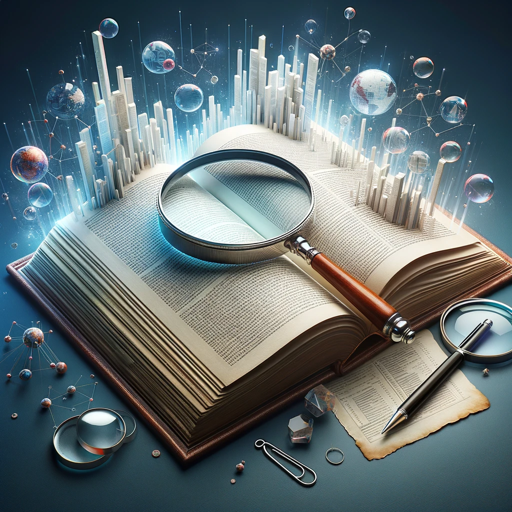
OCR - Extract Text
AI-Powered OCR for Effortless Text Extraction
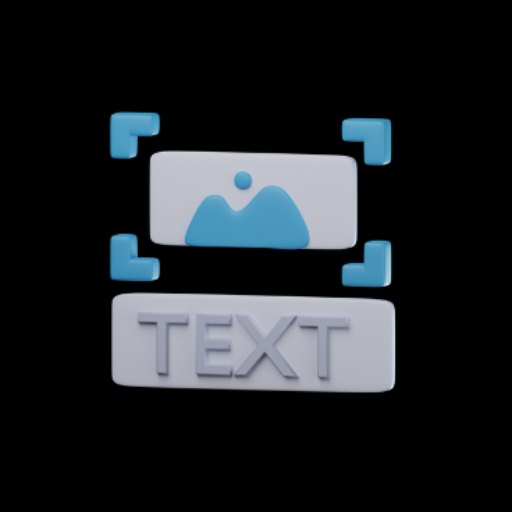
Tax
AI-Powered Tax Insights for Smart Decisions

Tax Assistant
Your AI-powered guide to tax mastery.

Lee
AI-powered answers and insights for all your needs.
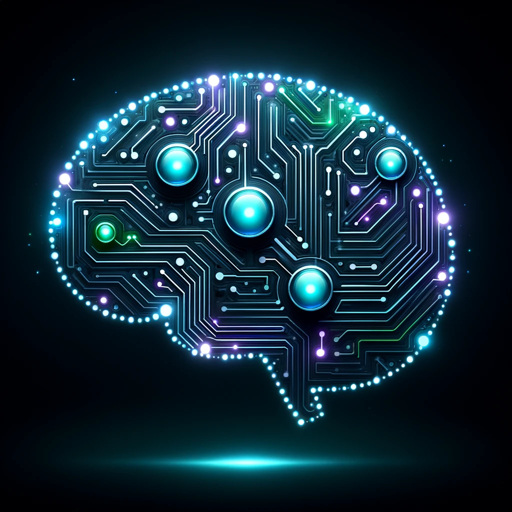
Content
AI-Powered Content Creation Made Easy

Content Critter
AI-powered blog content generator.

- Research
- Education
- Business
- Legal
- Archiving
FAQs about OCR WIZ
What types of images can OCR WIZ process?
OCR WIZ can process JPEG, PNG, and PDF files. For best results, use clear, high-resolution images.
Can OCR WIZ recognize handwritten text?
Yes, OCR WIZ can recognize handwritten text, though accuracy may vary depending on the clarity and legibility of the handwriting.
Is there a limit to the number of images I can upload?
During the free trial, you can upload up to 10 images per day. For unlimited access, consider subscribing to a premium plan.
How accurate is the text extraction?
The accuracy of text extraction depends on the quality of the image and the clarity of the text. High-resolution images with clear text yield the best results.
Can OCR WIZ handle multi-language documents?
Yes, OCR WIZ supports multiple languages. You can select the language of the text in the OCR settings before starting the extraction process.