OCR (formerly ChatOCR)-AI-Powered OCR Tool
AI-powered text extraction made easy.
OCR this link:
How can I upload documents?
Related Tools
Load More
OCR with GPT Vision
VisionText Extractor GPT is designed to perform Optical Character Recognition (OCR) on uploaded images, extracting text with precision.
OCR: PDF- and image-reader
Provides tekst from images and scanned documents by using optical character recognition (OCR)

OCR
Perform OCR from images, PDFs. Start with Start. 画像、PDFからOCRを実行します。スタートで始めてください。

Free OCR | Photo / Image to Text with AI 🤖
Convert images to text effortlessly with Free OCR | Photo / Image to Text with AI. Leading OCR technology for accurate text recognition. Upload your image now to start!

OCR - Text Extractor
An OCR assistant for accurately extracting text from images.
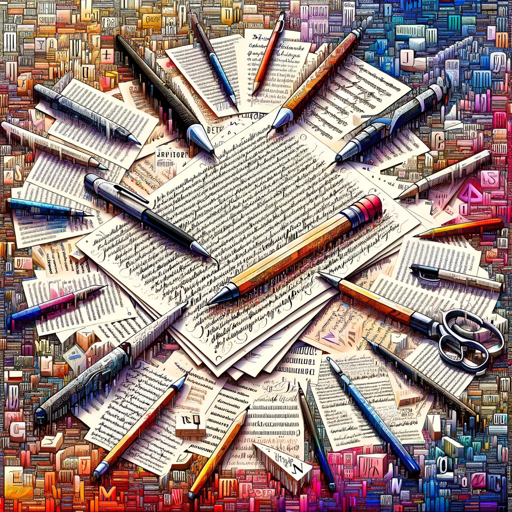
Journal Recognizer OCR
Optimized OCR for Handwritten Notebooks, up to 10 image transcript copy w/1-click. No text prompt necessary. Reads journals, reports, notes. All handwriting transcribed verbatim, then text summarized, graphic image features described. Ask to change any b
20.0 / 5 (200 votes)
Introduction to OCR (formerly ChatOCR)
OCR (Optical Character Recognition) technology, as implemented in the ChatOCR assistant, is designed to convert different types of documents, such as scanned paper documents, PDFs, or images captured by a digital camera, into editable and searchable data. This assistant leverages advanced OCR capabilities to accurately extract text from images and documents, providing users with the ability to process and utilize the extracted text for various purposes. The design purpose of OCR (formerly ChatOCR) is to facilitate the digitization of physical documents and improve the efficiency of text handling processes. For instance, a user can scan a printed contract and convert it into an editable digital format, making it easier to search for specific terms or make revisions.

Main Functions of OCR (formerly ChatOCR)
Text Extraction
Example
Extracting text from a scanned image of a handwritten letter.
Scenario
A historian digitizing handwritten letters from the 19th century can use OCR to convert the images into text files. This allows for easier analysis, indexing, and searching within the text, facilitating research and preservation efforts.
Error Correction
Example
Automatically correcting typos and formatting issues in OCR-processed text.
Scenario
A legal assistant scanning printed contracts can use OCR to not only convert the documents into digital text but also to correct any OCR-induced errors, ensuring the text is accurate and properly formatted for legal review and editing.
Document Querying
Example
Searching for specific information within a large batch of scanned documents.
Scenario
A researcher analyzing numerous scanned documents can input specific queries to quickly locate relevant information within the digitized text, significantly speeding up the research process and improving productivity.
Ideal Users of OCR (formerly ChatOCR)
Researchers and Academics
Researchers and academics dealing with large volumes of text-based documents benefit from OCR by converting physical texts into digital formats, allowing for efficient data analysis, searching, and referencing. The ability to quickly query and extract relevant information from scanned texts enhances research capabilities and accuracy.
Legal and Administrative Professionals
Legal and administrative professionals often handle extensive paperwork that needs to be digitized for easy access and editing. OCR helps in converting legal documents, contracts, and administrative records into editable text, streamlining workflows, reducing manual data entry, and ensuring accurate record-keeping.

How to Use OCR (formerly ChatOCR)
Step 1
Visit aichatonline.org for a free trial without login, also no need for ChatGPT Plus.
Step 2
Upload your document or image file through the provided interface. Ensure the file is clear and legible for the best results.
Step 3
Wait for the OCR processing to complete. This may take a few moments depending on the file size and complexity.
Step 4
Review the extracted text displayed on the screen. Make any necessary edits or corrections to the text.
Step 5
Download or copy the processed text for your use. Utilize the text in your desired application, such as word processing, data entry, or research.
Try other advanced and practical GPTs
The Librarian
Your AI companion for data and books.
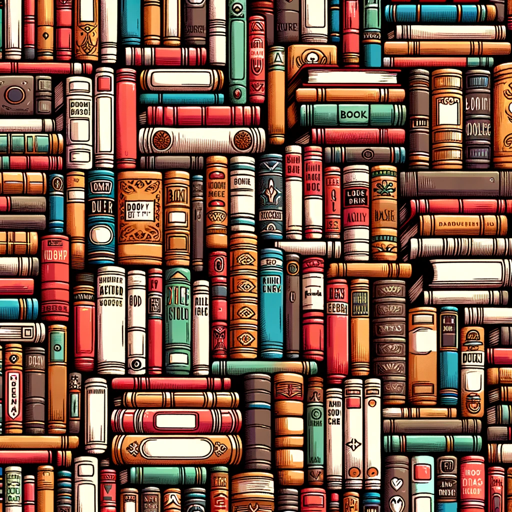
Search Quality Evaluator GPT
AI-powered tool for web content evaluation

SDXL Artist
AI-Powered Creative Image Generation

Spell Check GPT
AI-powered proofreading and grammar correction.

Storyboard Express
AI-Powered Storyboard Creation Tool

Deep Research
AI-Powered Research Assistance
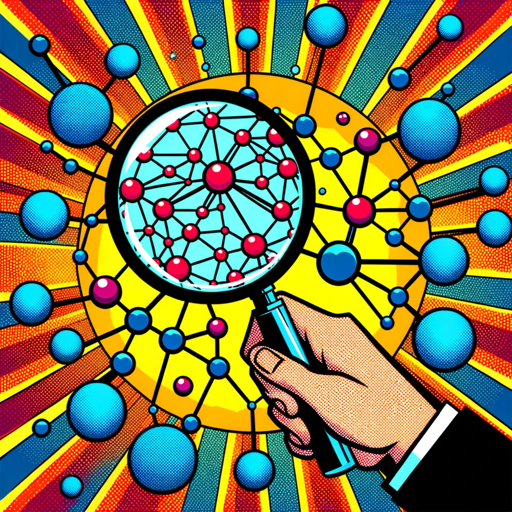
Logo Crafter
AI-powered tool for sleek logos

Cold Case Cracker
Solve Cold Cases with AI-Powered Tools
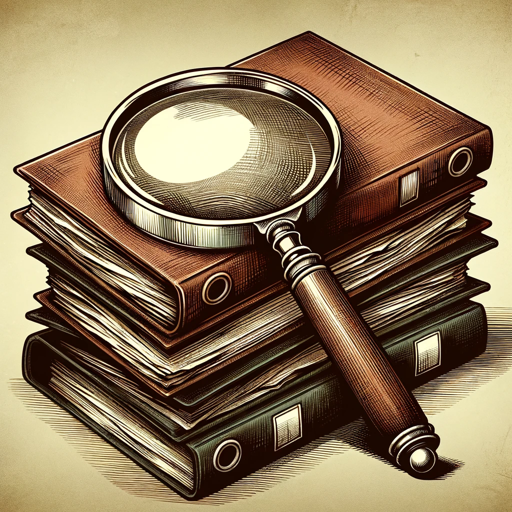
Mosaic Explorer
Explore the world through AI-powered mosaics.

Growth Hacker
AI-Powered Marketing Optimization

AI Advantage Copywriter
Empower Your Words with AI

Art Director
AI-Powered Visual Campaign Mastery

- Research Support
- Data Entry
- Text Extraction
- Document Scanning
- Digital Conversion
FAQs about OCR (formerly ChatOCR)
What types of files can I upload for OCR processing?
You can upload various file types, including PDFs, JPEGs, PNGs, and other common image formats. Ensure the document is clear for the best OCR results.
How accurate is the OCR text extraction?
The accuracy of OCR text extraction depends on the quality of the uploaded document. Clear, high-resolution images with standard fonts yield the best results.
Can I edit the extracted text directly on the platform?
Yes, once the OCR process is complete, you can review and edit the extracted text directly on the platform before downloading or copying it.
Is there a limit to the file size I can upload?
There may be file size limitations depending on the platform’s capacity. Typically, files up to several MBs are supported without issue.
What are some common use cases for OCR (formerly ChatOCR)?
Common use cases include digitizing printed documents, extracting text from images for research, converting paper records to digital format, and more.