Logo Crafter-AI-powered logo design
AI-powered tool for sleek logos
Can you create a flat logo for my cafe that says John's Cafe?
I need a sleek, minimalistic logo for my girlfriend. She likes music, dogs, and the color purple.
Can you make a logo for the word ZEEP in big block letters?
I want an abstract logo that is a circle with different colored segments on a light blue background.
Related Tools
Load MoreLogo Creator - Modern Logo Design 🚀
✨ Generate simplistic, minimalist, sleek, modern logos for your next business 🚀

Logo Crafter
Proactive, fun logo design expert

Logo Craft Unrestricted
Interactive logo assistant, copyright-free

Logo Creator
Creat stunning logos for your app or business

Logo Assistant
I assist with the logo design process and guide users to support options.

Logo Wizard
Just tell me the keyword for the logo you want to generate.
20.0 / 5 (200 votes)
What is Logo Crafter?
Logo Crafter is a specialized service designed to create clean, modern, and flat logos tailored to a user's specific needs. The core philosophy is centered on minimalist aesthetics, focusing on clear text representation, simple design elements, and a professional look without unnecessary shadows or embellishments. The flat design style keeps the logo sleek and versatile across various mediums. Logo Crafter ensures precision in text formatting, paying close attention to typography, color schemes, and the message the logo is intended to convey. For example, consider a tech startup needing a logo that conveys innovation and simplicity. Logo Crafter would create a flat design using minimalist geometric shapes and clean typography, presenting the company’s name in a way that’s professional yet approachable. Another scenario might be a local bakery seeking a warm, friendly logo. Here, Logo Crafter would utilize a flat icon of a bread loaf paired with soft, rounded fonts, emphasizing both clarity and warmth.

Core Functions of Logo Crafter
Text-Centric Logo Design
Example
A consulting firm that wants a logo purely based on their company name and tagline.
Scenario
In this case, Logo Crafter would focus on choosing fonts that reflect professionalism and trustworthiness, such as serif fonts or clean sans-serif ones. The layout would be balanced, ensuring that the text is the focal point while maintaining readability.
Flat Icon Integration
Example
A fitness studio looking to include a simple dumbbell icon next to its brand name.
Scenario
Logo Crafter integrates flat icons with minimalistic lines and no gradients, maintaining a modern, clean look. The icon complements the text without overwhelming it, creating a balanced design for use on signage, websites, and promotional materials.
Custom Color Schemes and Branding
Example
An eco-friendly company requesting a green-themed logo to emphasize sustainability.
Scenario
Here, Logo Crafter selects colors that align with the brand's values—like shades of green for environmentalism—and ensures that these colors are applied consistently in a flat design style across the logo. This approach makes the logo adaptable for digital and print media while conveying the right message.
Target Users of Logo Crafter
Small and Medium-Sized Businesses
These businesses often need professional, clear, and memorable branding to stand out. Logo Crafter helps them create logos that are modern and polished without requiring in-house design expertise. SMBs benefit from the flat design approach, which allows for easy reproduction across various marketing materials like websites, business cards, and merchandise.
Startups and Entrepreneurs
Startups require logos that are clean, memorable, and scalable for various digital platforms. With Logo Crafter, they get minimalist, flat designs that communicate their brand identity without overwhelming visual complexity. This makes the service ideal for entrepreneurs who need a quick, affordable, and effective solution to kick-start their branding.

How to Use Logo Crafter
Step 1
Visit aichatonline.org for a free trial without login, also no need for ChatGPT Plus.
Step 2
Enter your logo requirements including text, color preferences, and any specific design elements you want.
Step 3
Select from the generated logo options to preview different styles and layouts.
Step 4
Customize the chosen logo by adjusting font, size, and other elements to match your vision.
Step 5
Download your final logo in the desired format for immediate use in your projects.
Try other advanced and practical GPTs
OCR (formerly ChatOCR)
AI-powered text extraction made easy.

The Librarian
Your AI companion for data and books.
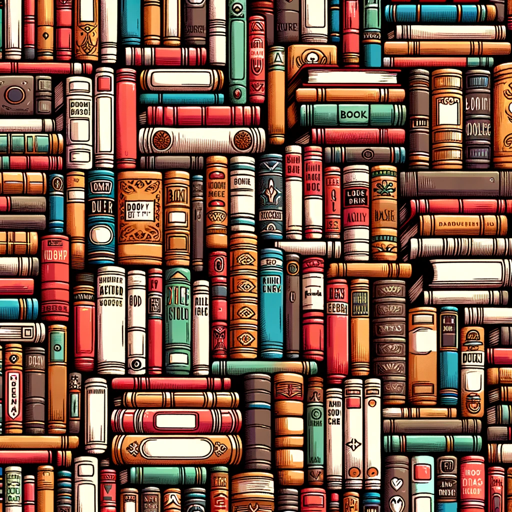
Search Quality Evaluator GPT
AI-powered tool for web content evaluation

SDXL Artist
AI-Powered Creative Image Generation

Spell Check GPT
AI-powered proofreading and grammar correction.

Storyboard Express
AI-Powered Storyboard Creation Tool

Cold Case Cracker
Solve Cold Cases with AI-Powered Tools
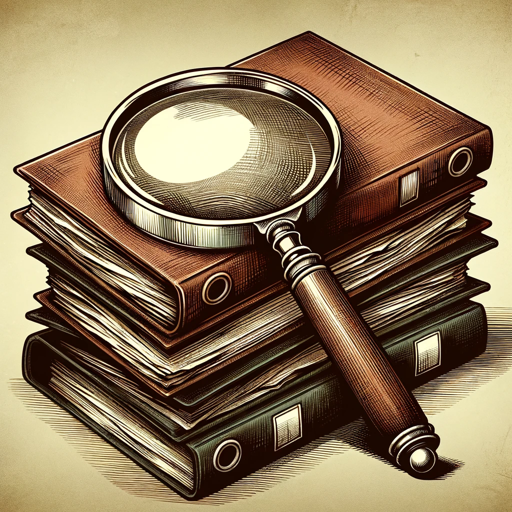
Mosaic Explorer
Explore the world through AI-powered mosaics.

Growth Hacker
AI-Powered Marketing Optimization

AI Advantage Copywriter
Empower Your Words with AI

Art Director
AI-Powered Visual Campaign Mastery

Business Strategy Manager
AI-powered strategic insights for your business

- Social Media
- Product Launch
- Event Promotion
- Business Branding
- Website Design
Logo Crafter Q&A
What is Logo Crafter?
Logo Crafter is an AI-powered tool designed to create flat, sleek logos with clear text representation. It focuses on simplicity and modern design aesthetics.
How does Logo Crafter ensure accurate text representation?
Logo Crafter meticulously pays attention to text details such as spelling, grammar, and the intended message, ensuring that the final logo accurately reflects the user's input.
Can I use Logo Crafter for free?
Yes, you can visit aichatonline.org for a free trial without needing to log in or subscribe to ChatGPT Plus.
What file formats are available for download?
Logo Crafter allows you to download your logo in various formats including PNG, JPEG, and SVG, catering to different needs and uses.
What kind of designs can Logo Crafter create?
Logo Crafter specializes in minimalistic, flat design logos that are professional and modern. It avoids slanted text or images to maintain clarity and straightforwardness.