Converter 👉🏼 Convert Anything-versatile file converter.
AI-powered file conversion made easy.
📃 Split this PDF into JPG images
🎸 Convert this audio file to MP4
🔁 Transform this document into an Excel file
📸 Convert these images to PNG format
Related Tools
Load More
Convert Anything
The ultimate file converter for images, audio, video, documents and more. It handles individual or batch uploads, supports ZIPs, and provides a download link.

Converter Pro
Converts PDF to Word (.docx), Excel (.xlsx), images (JPEG, PNG, GIF), audio, video files, and supports ZIP. Quickly generates download links.improve your productivity

Data Converter
The ultimate data transformer!🔵Seamlessly converts JSON, XML, and more into CSV with unmatched power and efficiency. #DataMagic ✨
File Converter 📁
Converts all kind of files into the requested new file format

Code Converter
Translates code between programming languages, focusing on accuracy and efficiency.

何でも変換君
PDFからWord(.docx)やExcel(.xlsx)変換。画像ファイル変換(JPEG、PNG、GIF)音声ファイルの変換。動画ファイルの変換。ZIP対応。迅速にダウンロードリンクを生成します。
20.0 / 5 (200 votes)
Introduction to Converter 👉🏼 Convert Anything
Converter 👉🏼 Convert Anything is a specialized tool designed to convert various types of files into different formats with ease and efficiency. The primary purpose of this tool is to facilitate seamless conversion processes for users, allowing them to transform files without needing multiple software applications. The design is focused on user-friendliness, enabling quick and straightforward file conversions through a streamlined interface. For instance, if a user has a Word document and needs it in PDF format, they can upload the file and receive the converted PDF promptly. Similarly, users can convert image files to PDFs, text files to spreadsheets, and more, making it a versatile solution for a wide range of file conversion needs.

Main Functions of Converter 👉🏼 Convert Anything
Single File Conversion
Example
A user has a DOCX file and needs a PDF version. They upload the DOCX file, and the tool converts it to PDF format.
Scenario
A student needs to submit an assignment in PDF format. They have written it in Word, so they use the converter to change the DOCX file to PDF before submission.
Batch Conversion
Example
A user has multiple images in a ZIP file and wants to convert them all to a single PDF. They upload the ZIP file, and the tool processes each image and compiles them into one PDF document.
Scenario
A graphic designer needs to send a portfolio containing multiple images to a client. They compile the images into a ZIP file and use the converter to create a single PDF portfolio.
Multi-Format Support
Example
A user can convert between different file types, such as converting a CSV file to an Excel spreadsheet (XLSX).
Scenario
A data analyst receives data in CSV format but needs to analyze it in Excel. They use the converter to change the CSV file into an XLSX file, allowing for easier data manipulation and analysis.
Ideal Users of Converter 👉🏼 Convert Anything
Students and Educators
Students and educators often need to convert documents, presentations, and images for assignments, lectures, and sharing educational materials. This tool helps them easily switch between formats required for different tasks and platforms.
Business Professionals
Business professionals frequently deal with various document formats, such as reports, invoices, and presentations. The ability to quickly convert files into the desired format enhances productivity and facilitates better communication and documentation.
Freelancers and Creatives
Freelancers and creatives, such as graphic designers, writers, and marketers, often need to deliver their work in specific formats. This tool allows them to meet client requirements efficiently, ensuring that their work is accessible and professionally presented.

How to Use Converter 👉🏼 Convert Anything
Step 1
Visit aichatonline.org for a free trial without login, also no need for ChatGPT Plus.
Step 2
Upload your file(s) directly on the platform. Ensure your files are within the supported formats and size limits.
Step 3
Specify the desired output format for your conversion (e.g., PDF to Word, image to PDF).
Step 4
Click on the 'Convert' button to start the conversion process. Wait for the processing to complete.
Step 5
Download your converted file from the provided link. Verify the conversion and make any necessary adjustments.
Try other advanced and practical GPTs
code: python java c html sql javascript react web+
AI-powered tool for coding solutions

physics
AI-Powered Physics Expertise

Midjourney咒语大师
Enhancing your Midjourney with AI-crafted prompts

Twilight GPT
AI-Powered Code and Cloud Solutions
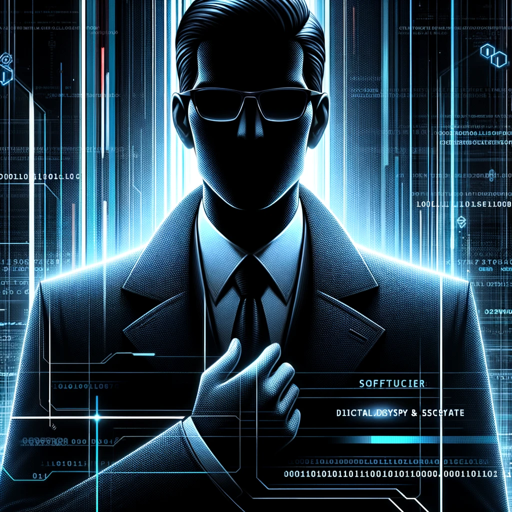
Kajabi Coach
AI-Powered Assistant for Digital Creators

Drone GPT: The Commercial Drone Expert Consultant
AI-Powered Commercial Drone Advisor

Resume Coach
AI-Powered Resume Optimization for Your Dream Job

网站设计
AI-powered web development assistance.

联网版
AI-Powered Solutions for Everyone

WEB PILOT
AI-powered content creation and data access.

Web Dev Guru
AI-Powered Coding Assistance

web
AI that elevates your tasks effortlessly.

- Academic Writing
- Business Reports
- Document Editing
- Image Conversion
- File Compression
FAQs about Converter 👉🏼 Convert Anything
What types of files can I convert?
You can convert a wide range of file types, including documents (PDF, Word), images (JPEG, PNG), and more. The tool supports multiple input and output formats.
Do I need to create an account to use the service?
No, you do not need to create an account or log in to use the conversion services. Simply visit the website and start converting your files.
Is there a limit to the number of files I can convert?
You can convert up to 10 files in a single zip upload. For larger batches, consider splitting your files into multiple uploads.
How long does the conversion process take?
The conversion process is typically quick, depending on the file size and format. Most conversions are completed within a few seconds to a minute.
Are my files secure during the conversion process?
Yes, your files are secure. Uploaded files are only used for the conversion process and are deleted from the server after the conversion is complete.