File Converter 📁-AI-Powered File Conversion
Convert Files Seamlessly with AI Power
Convert me this PNG to JPEG
Convert this txt to markdown
Reduce my image to 3 MB
Convert this JPG to 16:9 aspect ratio
Related Tools
Load More
Convert Anything
The ultimate file converter for images, audio, video, documents and more. It handles individual or batch uploads, supports ZIPs, and provides a download link.

Converter 👉🏼 Convert Anything
Convert anything into anything. Works with PDF, excel, csv, images, audio, video, documents and many more. It handles individual or batch uploads, supports ZIPs, and provides a download link.

Converter Pro
Converts PDF to Word (.docx), Excel (.xlsx), images (JPEG, PNG, GIF), audio, video files, and supports ZIP. Quickly generates download links.improve your productivity

何でも変換君
PDFからWord(.docx)やExcel(.xlsx)変換。画像ファイル変換(JPEG、PNG、GIF)音声ファイルの変換。動画ファイルの変換。ZIP対応。迅速にダウンロードリンクを生成します。

File Convert
I convert files to any format. Just upload a file and let me know what format you want it back in!

Convert File Master
Ultimate file converter for various formats. Supports processing multiple files simultaneously. Supports multiple workflows.
20.0 / 5 (200 votes)
Introduction to File Converter 📁
File Converter 📁 is a specialized tool designed to assist users in converting various file formats seamlessly. Its primary function is to facilitate the conversion of different types of files such as documents, spreadsheets, code files, and images into desired formats quickly and accurately. The tool leverages a Python-based environment to execute these conversions, ensuring compatibility and ease of use across numerous file types. For instance, a user can convert a .docx document to a .pdf for easier sharing, or transform a .csv file into an .xlsx format for better data manipulation in spreadsheet software. This flexibility makes File Converter 📁 an invaluable resource for both individual users and organizations that deal with multiple file formats on a daily basis.

Main Functions of File Converter 📁
Document Conversion
Example
Converting .docx files to .pdf
Scenario
A student needs to submit an essay in PDF format. They have written the essay in Microsoft Word (.docx) and can use File Converter 📁 to quickly convert the .docx file to a .pdf, ensuring it maintains its formatting and can be easily viewed on any device.
Spreadsheet Conversion
Example
Converting .csv files to .xlsx
Scenario
A data analyst receives a dataset in .csv format but prefers to work with Excel spreadsheets for better visualization and data manipulation. Using File Converter 📁, they can convert the .csv file into an .xlsx format, allowing them to leverage Excel's powerful tools and features.
Image Format Conversion
Example
Converting .png files to .jpeg
Scenario
A web designer needs to compress images for faster website loading times. They have high-resolution images in .png format and can use File Converter 📁 to convert these images to .jpeg, which typically offers smaller file sizes without a significant loss in quality.
Ideal Users of File Converter 📁
Students and Educators
Students and educators often need to convert documents for assignments, reports, and presentations. File Converter 📁 makes it easy to transform files into the required formats, ensuring compatibility and ease of sharing. This group benefits from the tool's ability to handle multiple document formats and maintain the integrity of the original content.
Business Professionals
Business professionals regularly work with various file types, from reports and presentations to spreadsheets and images. File Converter 📁 helps them streamline their workflow by converting files into the most suitable formats for their needs. This saves time and ensures that documents are accessible and properly formatted for meetings, collaborations, and client communications.

How to Use File Converter 📁
Step 1
Visit aichatonline.org for a free trial without login, also no need for ChatGPT Plus.
Step 2
Upload your file by clicking the 'Upload' button and selecting the file from your device.
Step 3
Choose the desired output format from the list of supported formats.
Step 4
Click 'Convert' to start the conversion process. Wait for the conversion to complete.
Step 5
Download the converted file by clicking the 'Download' button and save it to your device.
Try other advanced and practical GPTs
SPARKGPT
Empower Your Ideas with AI Innovation

PhD Motivator
AI-powered support for PhD students.
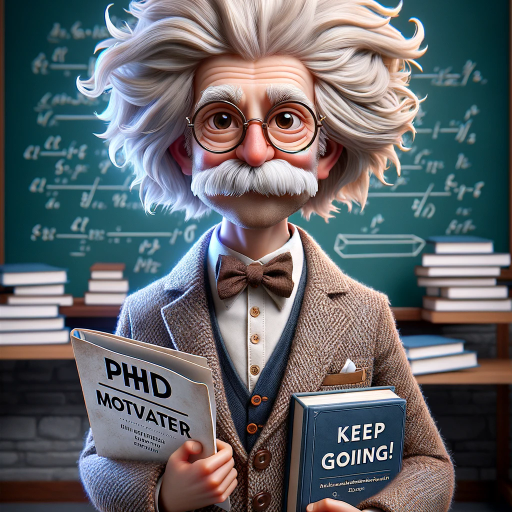
Design Muse
AI-powered interior design made easy.
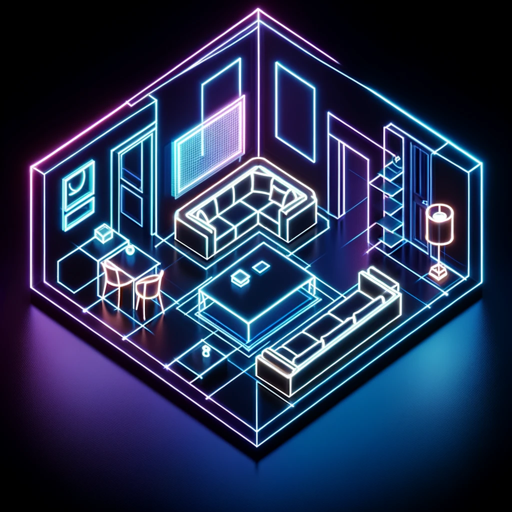
Travel Planning
AI-Powered Travel Planning Made Easy

Deal Finder Helper
Discover the Best Deals with AI

MundlGPT - Edmund "Mundl" Sackbauer
AI-powered Viennese wisdom and humor.
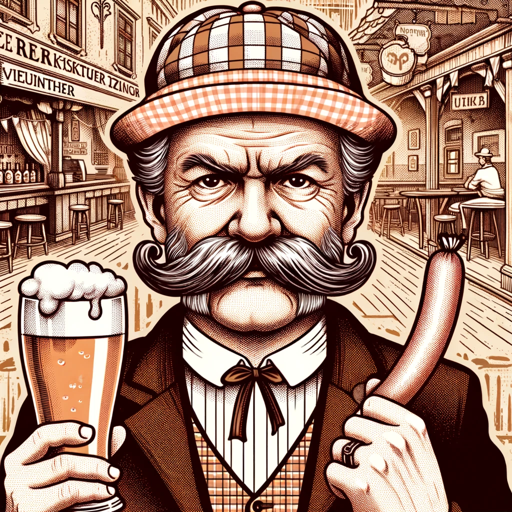
Homework Help 📚
AI-powered tool for smarter homework
URL Shortner 🔗
AI-powered URL Shortening Made Simple
Calculus Tutor
AI-powered calculus learning and problem-solving
Threat Modelling
AI-powered security threat analysis

CE5 Guide
AI-powered guidance for CE5 contact practice

ThermoAI
AI-powered Thermomix Cooking Assistant
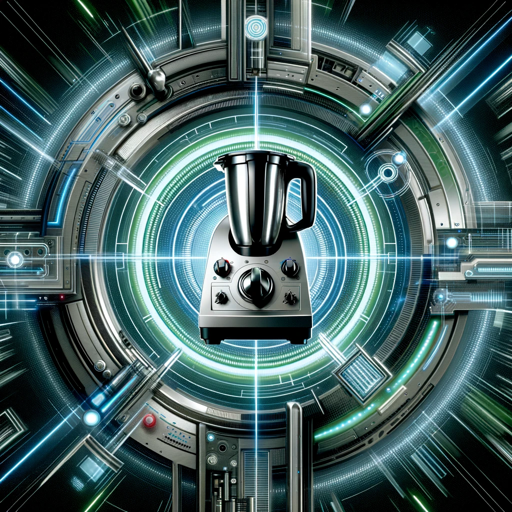
- Academic Writing
- Data Analysis
- Business Reports
- Web Development
- Image Processing
Frequently Asked Questions about File Converter 📁
What file formats are supported for conversion?
File Converter 📁 supports a wide range of file formats including .docx, .pdf, .csv, .xlsx, .jpg, .png, .html, .json, and many more.
Is there a file size limit for uploads?
Yes, the maximum file size limit for uploads is typically 100MB, but this may vary depending on the specific file type and conversion requirements.
Can I convert multiple files at once?
Currently, File Converter 📁 supports one file conversion at a time. Batch conversion is a feature planned for future updates.
Are my files secure during the conversion process?
Yes, File Converter 📁 uses secure encryption methods to ensure your files are safe and private during the upload, conversion, and download processes.
Is File Converter 📁 free to use?
Yes, File Converter 📁 offers free trials without the need for login or ChatGPT Plus. Some advanced features might require a subscription in the future.