Design Muse-AI Interior Design Tool
AI-powered interior design made easy.
Design a living room with...
Create a cozy bedroom including...
I want a kitchen that has...
Show me a study with...
Related Tools
Load More
BotMused
Your Best Branding Bot 🤖

Design Mate
UX/UI advisor for designers of every level

UX Mentor
Hey, I'm here to support you on your UX and Design Leadership journey.

ART Muse
An inspirational guide in the art world.

Album Cover Muse
Album cover idea generator

Visual Muse: illustrating concepts with style
Describe what you want to illustrate, then Visual Muse suggests six artistic styles that can be used separately or combined. Also you can specify an art style, or ask for images in the style of a named artist.
20.0 / 5 (200 votes)
Introduction to Design Muse
Design Muse is a customized version of ChatGPT, specifically tailored for interior design enthusiasts and professionals. It leverages AI to provide design insights, suggestions, and visual previews based on user inputs such as photos, inspiration images, and verbal descriptions. The goal of Design Muse is to make interior design accessible and enjoyable, ensuring that users can visualize their design ideas effectively and make informed decisions about their spaces. For example, if a user uploads a photo of their living room and describes a desired style, Design Muse can analyze the current setup, suggest improvements, and generate a preview of the new design.

Main Functions of Design Muse
Visual Design Previews
Example
A user uploads a photo of their bedroom and requests a bohemian makeover. Design Muse analyzes the photo, suggests changes such as adding rattan furniture and vibrant textiles, and generates a visual preview of the redesigned room.
Scenario
A homeowner planning to redecorate their bedroom can use this function to see how different styles and elements will look in their space before making any purchases or changes.
Design Suggestions
Example
A user describes their desire for a minimalist kitchen. Design Muse provides suggestions such as incorporating sleek cabinets, neutral colors, and decluttered countertops, along with images of similar designs for inspiration.
Scenario
An individual looking to update their kitchen with a specific aesthetic can receive tailored suggestions that align with their vision, helping them make informed choices.
Room Analysis
Example
A user submits a photo of their cluttered home office and asks for improvement tips. Design Muse identifies areas of improvement, such as better storage solutions and ergonomic furniture, and provides a step-by-step plan to enhance the space.
Scenario
A professional working from home can utilize this function to create a more organized and productive workspace by following Design Muse's personalized recommendations.
Ideal Users of Design Muse
Homeowners
Homeowners looking to renovate or redecorate their living spaces can greatly benefit from Design Muse. It helps them visualize design ideas, make informed decisions about furniture and decor, and see potential changes before committing to them. This reduces the risk of dissatisfaction and helps in planning and budgeting effectively.
Interior Designers
Interior designers can use Design Muse as a tool to present design concepts to clients more effectively. By providing visual previews and detailed suggestions, designers can better communicate their ideas and get client approval faster. This can enhance the client experience and streamline the design process.

How to Use Design Muse
1
Visit aichatonline.org for a free trial without login, also no need for ChatGPT Plus.
2
Upload photos of your current room design or provide detailed verbal descriptions of your space and design preferences.
3
Describe your design goals, including any specific themes, colors, or styles you wish to incorporate.
4
Review the design suggestions and visual previews generated by Design Muse, adjusting your inputs as necessary.
5
Finalize your design choices and receive a detailed plan and visual representation for implementation.
Try other advanced and practical GPTs
Travel Planning
AI-Powered Travel Planning Made Easy

Deal Finder Helper
Discover the Best Deals with AI

MundlGPT - Edmund "Mundl" Sackbauer
AI-powered Viennese wisdom and humor.
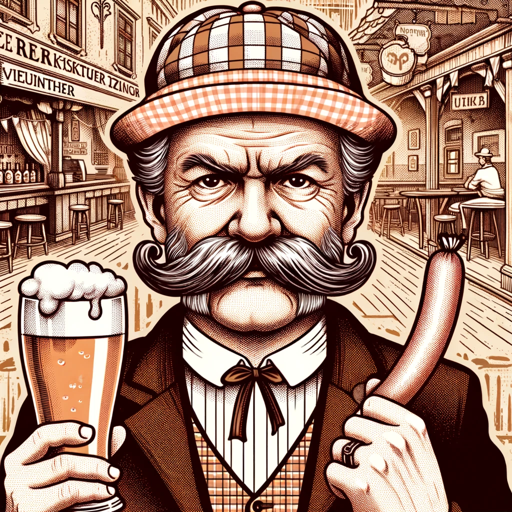
AI Advantage Web Designer
AI-Powered Web Design Made Easy

AI Advantage Digital Marketing Manager
Optimize Marketing with AI-Powered Insights

Product Developer
Empower Your Product Development with AI

PhD Motivator
AI-powered support for PhD students.
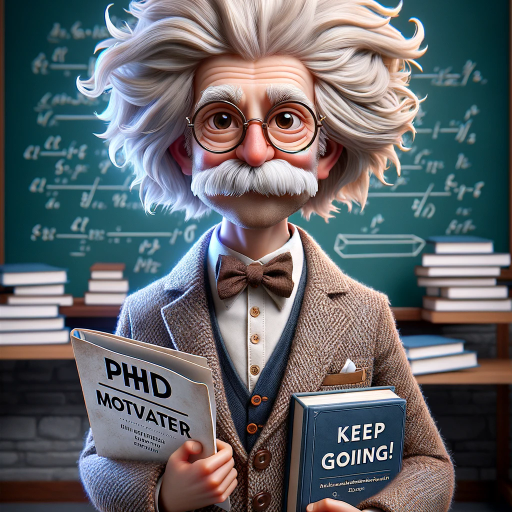
SPARKGPT
Empower Your Ideas with AI Innovation

File Converter 📁
Convert Files Seamlessly with AI Power
Homework Help 📚
AI-powered tool for smarter homework
URL Shortner 🔗
AI-powered URL Shortening Made Simple
Calculus Tutor
AI-powered calculus learning and problem-solving
- Interior Design
- Design Inspiration
- Home Decor
- Space Planning
- Room Makeover
Q&A about Design Muse
What is Design Muse?
Design Muse is an AI-powered tool that helps you visualize and plan interior designs for your space based on your descriptions or photos.
Do I need to pay or register to use Design Muse?
No, you can visit aichatonline.org for a free trial without the need for login or a ChatGPT Plus subscription.
What kind of input does Design Muse require?
You can upload photos of your room or provide detailed verbal descriptions of your space and design preferences.
Can Design Muse work with any design style?
Yes, Design Muse can generate designs based on various styles, including modern, traditional, minimalist, and more, tailored to your specific preferences.
How can I ensure the best results from Design Muse?
Provide clear and detailed descriptions or high-quality photos of your space, and specify any particular themes, colors, or styles you are interested in.