Chrome Extension Creator-AI-powered Chrome extension creation
Build Chrome Extensions with AI Precision
How do I debug a background script in Chrome extension?
What's the best way to use content scripts?
Can you help me with manifest.json setup?
Explain message passing in Chrome extensions.
Related Tools
Load More
Sticker Creator
Creates playful stickers from photos using DALL-E.
TradingView Script Helper
Your Pine Script V5 guide.

Chrome Extension Dev V3
Enhance Chrome extension development: Get expert AI assistance in building great Chrome Extensions. Expert in JavaScript, HTML, CSS, and API integration. Streamline your coding and debugging. Helps you transition Manifest V2 to Manifest V3.

Chrome Extension Full-Auto Coder
Guides users through creating Chrome Extensions.

Tampermonkey scripter
Expert in browser scripting with clear guidance

Thumbnail Wizard
I craft high-res, 16:9 YouTube thumbnails for creators. Note that text will be generated separately.
20.0 / 5 (200 votes)
Overview of Chrome Extension Creator
Chrome Extension Creator is designed to assist developers in building, debugging, and improving Chrome extensions. It provides expertise in key technologies such as JavaScript, HTML, CSS, and the Chrome Extensions API. Its main purpose is to guide users through the technical intricacies of creating extensions, from setting up the basic structure to handling permissions, background processes, content scripts, and more. The service is tailored to help users solve coding issues, understand best practices, and ensure their extensions comply with Chrome Web Store requirements. For example, a developer may be struggling to get their content script to communicate with a background script in their extension. Chrome Extension Creator would offer a detailed explanation of Chrome's message-passing system, provide code snippets, and highlight potential pitfalls. By doing so, it helps developers avoid common mistakes and achieve smoother functionality.

Key Functions of Chrome Extension Creator
Code Debugging and Error Resolution
Example
A developer may experience an issue where their extension’s background script isn’t functioning as expected. By sharing the error logs and code, Chrome Extension Creator can identify problems like incorrect permissions or asynchronous handling issues.
Scenario
A user creates an extension to interact with a third-party API, but the API call keeps failing. Chrome Extension Creator helps identify the issue, whether it's a misconfigured permission or CORS-related problem, and provides a fix.
Guiding Extension Structure and Setup
Example
A beginner may not know how to organize their extension or where to begin. Chrome Extension Creator would walk them through creating the essential files (manifest.json, background scripts, popup.html), and explain the roles of each file.
Scenario
A user wants to develop a simple extension that changes the browser's color theme. They receive guidance on setting up the manifest file, creating a popup interface, and adding the necessary logic in content scripts to apply the color change.
Assistance with Chrome APIs and Permissions
Example
A developer wants to access user bookmarks or tabs but isn’t sure how to request proper permissions or interact with the Chrome API. Chrome Extension Creator explains how to declare these permissions in the manifest and provides examples of API usage.
Scenario
In a project where an extension tracks user browsing history for productivity purposes, Chrome Extension Creator helps in correctly declaring permissions like 'tabs' and 'history', while ensuring the extension follows privacy guidelines.
Target Audience for Chrome Extension Creator
Beginner Developers
This group includes individuals who are just starting to learn how to build Chrome extensions and have little or no prior experience. They benefit from Chrome Extension Creator by receiving step-by-step guidance on setting up their first extension, understanding the manifest file, and learning about basic Chrome APIs like storage and tabs.
Experienced Developers
Experienced developers working on more complex extensions, such as those interacting with multiple APIs or using advanced features like background processes and event pages, can leverage Chrome Extension Creator for debugging complex issues, optimizing performance, or implementing best practices for web security and privacy.

How to Use Chrome Extension Creator
Visit aichatonline.org for a free trial
Start by visiting aichatonline.org where you can use Chrome Extension Creator for free without logging in or needing a ChatGPT Plus account.
Prepare your extension idea
Before starting, outline the key functionality you want in your Chrome extension. This will help in deciding which APIs, permissions, and components to use.
Use the interface for code generation
Use the tool to generate extension code, including background scripts, content scripts, and manifest.json. Adjust the prompts based on the specific functionality you need.
Test your extension
Once you have generated code, load the unpacked extension into Chrome by visiting chrome://extensions and enabling Developer mode. Test to ensure it works as expected.
Optimize and refine
Refine your code by incorporating best practices for security, performance, and user experience. Use the tool to debug or add additional features to the extension.
Try other advanced and practical GPTs
SWOT Analysis
AI-Powered SWOT Analysis Tool

Resume Optimizer
AI-powered resume optimization for job seekers.

Crypto Trading GPT
AI-Powered Cryptocurrency Trading Guidance

GPT Tutorbot: Math Edition
AI-driven math tutoring, step-by-step guidance.

Candid Explorer
Unfiltered AI Wisdom for the Strong-Willed

Athena Notes AI
AI-powered meeting notes in seconds

ScriptGPT
Enhance Your Coding with AI-Powered Insights

Mystical Mary
AI-powered insights with a mystical twist

Notes Ninja
AI-Powered Summaries and Study Notes
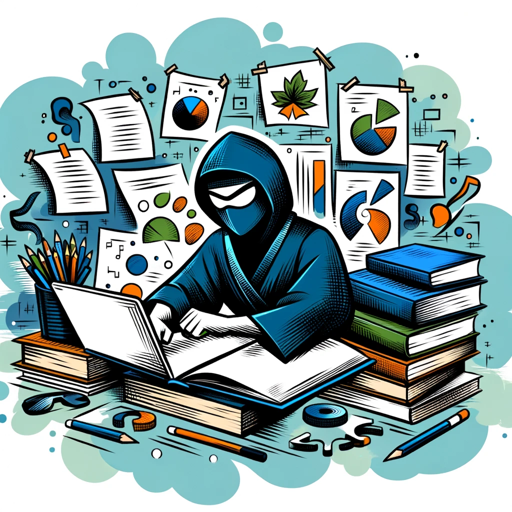
Cora the Corporate Controller
AI-powered financial accuracy and insight

Personalized Fitness Trainer and Nutritionist
AI-Powered Fitness and Diet Planner

Math Professor V2.0 (by GB)
AI-powered solutions for college math.
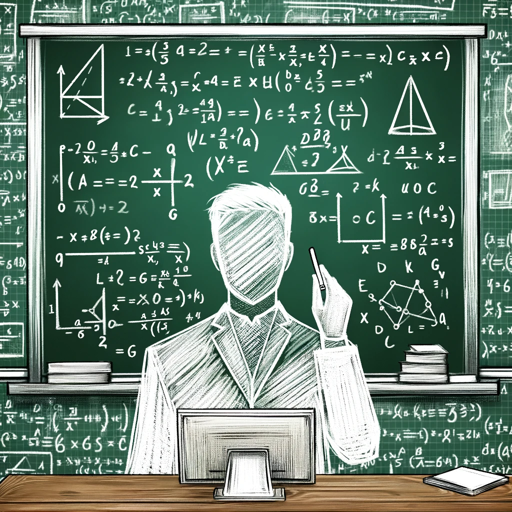
- Web Automation
- Custom Scripts
- Productivity Tools
- Ad Blockers
- Theme Modifiers
Chrome Extension Creator: Common Questions
What types of Chrome extensions can I create?
Chrome Extension Creator can help you create a wide variety of extensions, from productivity tools to custom browser modifications. It supports content scripts, background processes, and permissions for interacting with the web and Chrome APIs.
Do I need coding experience to use this tool?
While basic understanding of HTML, JavaScript, and Chrome APIs helps, Chrome Extension Creator simplifies much of the coding process, generating boilerplate code and handling common tasks, making it accessible even for beginners.
How can I troubleshoot my extension?
Chrome Extension Creator assists in debugging by offering suggestions for common errors and providing insights on how to fix them. You can also use Chrome's developer tools to analyze issues and fine-tune your extension.
Can I create a manifest v3 extension?
Yes, the tool is updated to support manifest v3, the latest version required by Google. It helps in structuring service workers, permission handling, and creating a compliant manifest.json file.
Does the tool support publishing to the Chrome Web Store?
Yes, Chrome Extension Creator helps you package your extension correctly and provides guidelines for submitting it to the Chrome Web Store, including tips for passing Google's review process.