pcap network data analysis-PCAP network data analysis
AI-powered PCAP Network Traffic Analysis
Related Tools
Load More
Network Engineer
Provides network design guidance, troubleshoots connectivity issues, and ensures optimal network performance.

Packet Tracer Pro
Cisco Packet Tracer network engineer for design and troubleshooting guidance.

Malware Analyst
Disassembler and debugger with CyberChef-like capabilities.
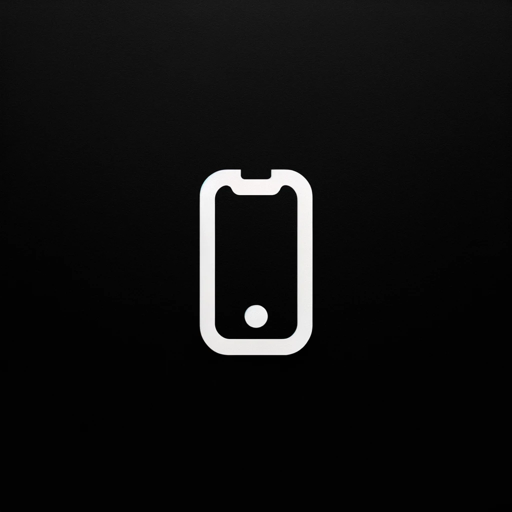
Telecom GPT
Expert in telecom, VoIP, SMS, 5G, IoT, SMPP, SIP logs, CPaaS, and exchange platforms.

Wireshark and Scapy Network Analyst
!need to preprocess the PCAP files to be readable by the LLM into a csv file! Please either use the recommend script this gpt provides or preprocess how you like then upload the file (CSV) to be examined. Working on getting SCAPY module added to load PCAP

Cybersecurity (Nmap, Wireshark, Metasploit, Snort)
A cybersecurity bot skilled in nmap, Wireshark, and other tools, aiding in network analysis and vulnerability detection. Upload network details for review, enhancement, testing, explanations, comments, or documentation.
20.0 / 5 (200 votes)
Introduction to PCAP Network Data Analysis
PCAP (Packet Capture) network data analysis involves capturing, storing, and analyzing network traffic data to identify patterns, anomalies, and potential security threats. The primary purpose of PCAP analysis is to provide a detailed and accurate view of network activities, allowing for deep inspection of packets traveling across a network. This can help in diagnosing network issues, detecting malicious activities, and ensuring compliance with security policies. For example, a security analyst might use PCAP analysis to investigate a data breach by examining the traffic between compromised and external IP addresses, identifying the data exfiltrated by the attacker.

Main Functions of PCAP Network Data Analysis
Network Monitoring
Example
Real-time monitoring of network traffic to detect abnormal patterns that could indicate a cyber attack.
Scenario
An organization uses PCAP analysis to continuously monitor their network for unusual traffic spikes that could suggest a DDoS attack. By analyzing the captured packets, they can identify the source and mitigate the attack.
Incident Response
Example
Analyzing captured network traffic after a security incident to understand how the breach occurred.
Scenario
After detecting unauthorized access to their servers, a company uses PCAP data to trace the attacker's movements, determine the entry point, and identify any data that was accessed or exfiltrated.
Performance Analysis
Example
Examining network traffic to diagnose performance issues and bottlenecks.
Scenario
A network engineer uses PCAP analysis to investigate why a corporate application is running slowly. By examining the captured traffic, they identify latency issues and packet loss, helping them to optimize network performance.
Ideal Users of PCAP Network Data Analysis Services
Security Analysts
Security analysts use PCAP analysis to detect, investigate, and respond to network security threats. They benefit from the ability to thoroughly inspect network packets to uncover hidden malicious activities and understand the tactics, techniques, and procedures used by attackers.
Network Engineers
Network engineers leverage PCAP analysis to troubleshoot network issues, optimize performance, and ensure reliable network operations. They gain insights into traffic patterns, identify sources of latency, and resolve connectivity problems efficiently.

Guidelines for Using PCAP Network Data Analysis
Visit aichatonline.org for a free trial without login, also no need for ChatGPT Plus.
Access the free trial to begin your analysis without any prerequisites.
Upload your PCAP file.
Use the provided interface to upload the network traffic PCAP file you wish to analyze.
Analyze the Traffic.
Utilize the analysis tools to dissect the network traffic, identify patterns, and spot anomalies.
Generate Reports.
Create detailed reports on the findings from your network traffic analysis, highlighting suspicious activities.
Implement Detection Rules.
Use the insights gained to write detection rules (e.g., Suricata rules) for ongoing monitoring and threat detection.
Try other advanced and practical GPTs
Python Data Analysis
AI-powered Python Data Analysis

Statistics and data analysis
AI-Powered Insights for Data and Statistics
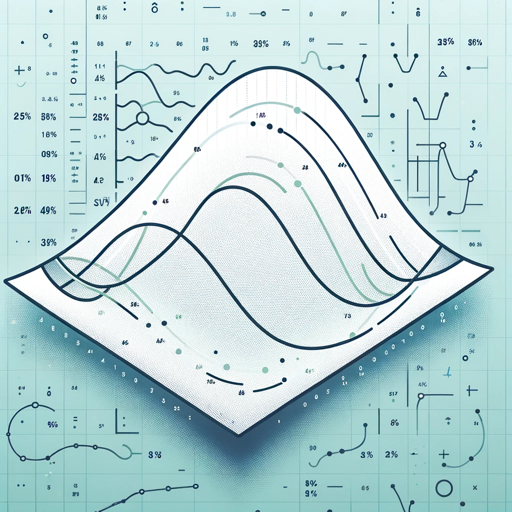
Advanced Data Analysis & Guiderails
AI-powered insights for better decisions

Data Analysis - SPSS
AI-powered SPSS for easy data insights.
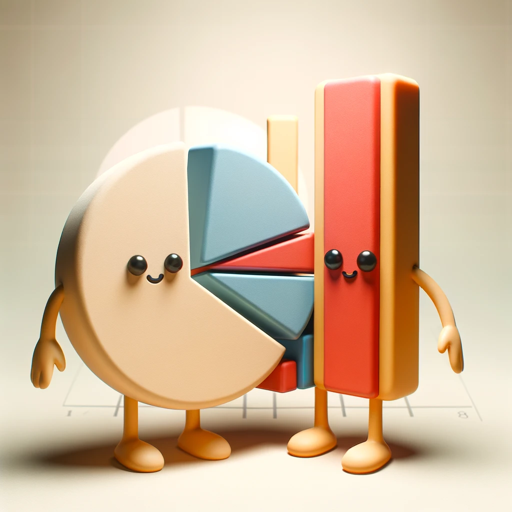
Qualitative Research Data Analysis
AI-powered qualitative data analysis
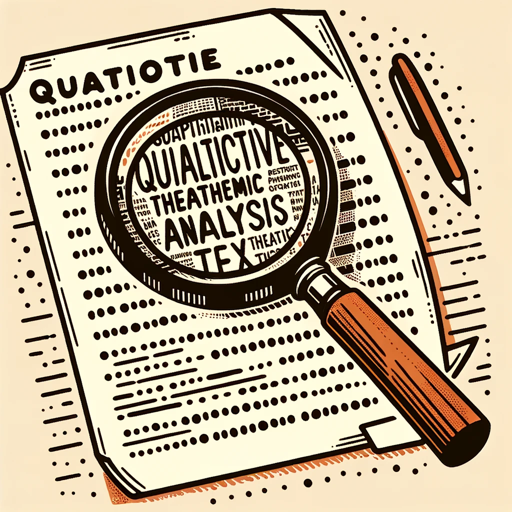
Book Summary
AI-Powered Comprehensive Book Summaries
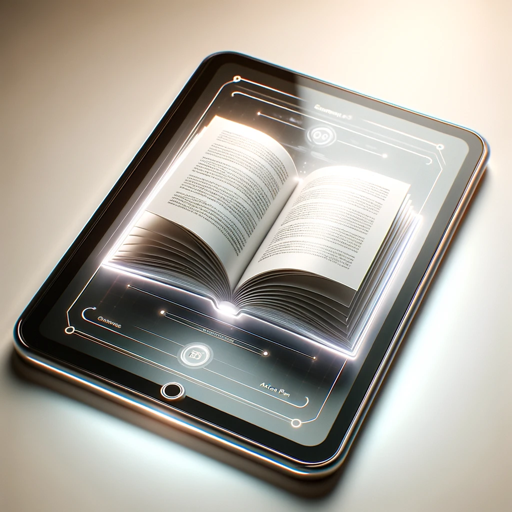
Exporitory Data Analysis (EDA)
AI-Driven Insights at Your Fingertips

Data Analysis GPT
AI-Powered Data Insights

FantasyPT | RPG ゲーム
AI-powered RPG with visual storytelling.
ゲーム翻訳プロ (→日本語)
AI-powered game translation to Japanese.

Learn
AI-powered tool for rich insights

Learn Medicin
AI-driven learning for medical students.

- Incident Response
- Threat Detection
- Traffic Analysis
- Network Monitoring
- Cyber Forensics
Common Questions About PCAP Network Data Analysis
What is PCAP network data analysis?
PCAP network data analysis involves examining captured network traffic to identify and investigate anomalies, security threats, or performance issues.
What tools are typically used for PCAP analysis?
Common tools include Wireshark for packet analysis, Suricata for intrusion detection, and tcpdump for command-line packet capturing.
How can I detect malicious activity in a PCAP file?
Look for unusual patterns, such as repeated failed login attempts, unexpected data exfiltration, or traffic to known malicious IPs. Tools like Suricata can help by using predefined rules to flag suspicious activity.
What prerequisites do I need for PCAP analysis?
Basic knowledge of network protocols and familiarity with tools like Wireshark or Suricata is helpful. Some understanding of network security principles is also beneficial.
Can PCAP analysis help in forensic investigations?
Yes, analyzing PCAP files can reveal crucial evidence in cyber forensic investigations, such as tracing the source of an attack or understanding the methods used by attackers.