Python Data Analysis-Python Data Analysis Tool
AI-powered Python Data Analysis
Related Tools
Load More20.0 / 5 (200 votes)
Introduction to Python Data Analysis
Python Data Analysis is a broad field that involves using Python programming language to process, analyze, and visualize data. The primary purpose of data analysis in Python is to transform raw data into meaningful insights that can inform decision-making. Python offers a variety of libraries such as Pandas, NumPy, Matplotlib, and Seaborn that facilitate data manipulation, statistical analysis, and graphical representation of data. For example, a data analyst might use Pandas to clean and prepare data, Matplotlib to create visualizations, and scikit-learn to build and evaluate predictive models. In a scenario where a company wants to understand customer behavior, a data analyst could use Python to analyze purchase data, identify trends, and visualize these trends for actionable insights.

Main Functions of Python Data Analysis
Data Cleaning
Example
Using Pandas to handle missing data, remove duplicates, and format data.
Scenario
In a dataset with customer information, some entries may have missing values. Pandas can be used to fill these missing values with appropriate measures like mean, median, or a specific value, ensuring the dataset is ready for analysis.
Data Visualization
Example
Using Matplotlib and Seaborn to create plots like histograms, scatter plots, and box plots.
Scenario
A marketing team wants to understand the distribution of sales across different regions. Using Matplotlib, a data analyst can create bar charts and pie charts to visually present this data, making it easier to identify patterns and outliers.
Statistical Analysis
Example
Using SciPy and Statsmodels for hypothesis testing and regression analysis.
Scenario
To determine if there is a significant difference in average spending between two customer groups, an analyst can use SciPy to perform a t-test, providing statistical evidence to support or refute the hypothesis.
Ideal Users of Python Data Analysis Services
Data Analysts
Data analysts can leverage Python for its powerful data manipulation and analysis capabilities. Python's libraries allow analysts to efficiently clean, analyze, and visualize data, making it easier to extract insights and communicate findings.
Researchers
Researchers can use Python to perform statistical analyses and build predictive models. Its extensive library ecosystem supports a wide range of scientific computations and data processing tasks, making it a valuable tool for academic and industry research.

Steps to Use Python for Data Analysis
Visit aichatonline.org for a free trial without login, also no need for ChatGPT Plus.
Begin your journey with Python Data Analysis without any login or subscription requirements.
Install Python and Necessary Libraries
Download and install Python from python.org. Ensure you have libraries like Pandas, NumPy, Matplotlib, and Jupyter installed. You can use Anaconda for an all-in-one package.
Set Up Your Environment
Create a dedicated environment for your data analysis project using tools like virtualenv or Conda. This keeps your project dependencies isolated and manageable.
Load and Explore Your Data
Use Pandas to load data from various sources such as CSV, Excel, or databases. Perform exploratory data analysis (EDA) to understand your data's structure and characteristics.
Perform Data Cleaning and Preprocessing
Clean your data by handling missing values, correcting data types, and removing duplicates. Use Pandas and NumPy for efficient data wrangling and transformation.
Visualize Your Data
Create visualizations to uncover patterns and insights using Matplotlib or Seaborn. This step helps in better understanding and communicating your data findings.
Try other advanced and practical GPTs
Statistics and data analysis
AI-Powered Insights for Data and Statistics
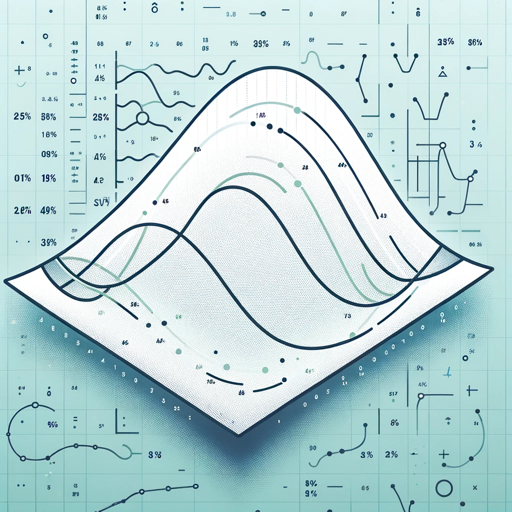
Advanced Data Analysis & Guiderails
AI-powered insights for better decisions

Data Analysis - SPSS
AI-powered SPSS for easy data insights.
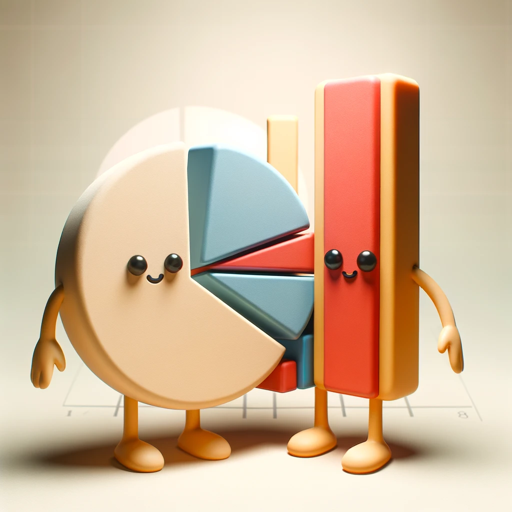
Qualitative Research Data Analysis
AI-powered qualitative data analysis
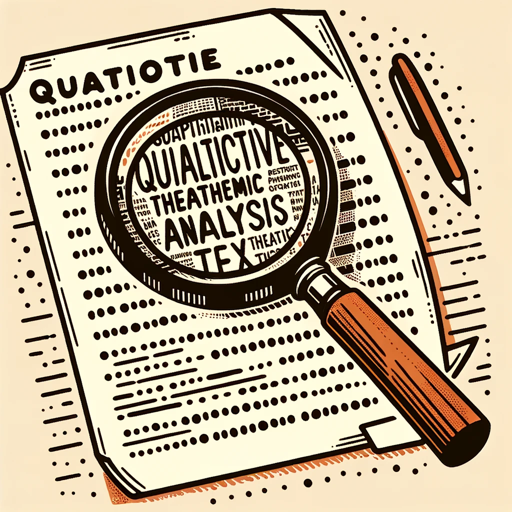
Book Summary
AI-Powered Comprehensive Book Summaries
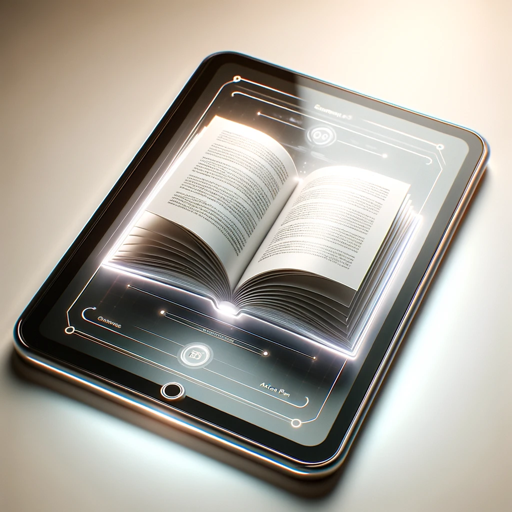
Développeur Symfony 7 / API Platform
AI-powered Symfony 7 API development tool.

pcap network data analysis
AI-powered PCAP Network Traffic Analysis

Exporitory Data Analysis (EDA)
AI-Driven Insights at Your Fingertips

Data Analysis GPT
AI-Powered Data Insights

FantasyPT | RPG ゲーム
AI-powered RPG with visual storytelling.
ゲーム翻訳プロ (→日本語)
AI-powered game translation to Japanese.

Learn
AI-powered tool for rich insights

- Visualization
- Machine Learning
- Data Cleaning
- Modeling
- EDA
Q&A on Python Data Analysis
What are the prerequisites for using Python for data analysis?
You should have Python installed along with essential libraries like Pandas, NumPy, and Matplotlib. Familiarity with basic programming concepts and data handling is also beneficial.
How do I install necessary Python libraries for data analysis?
You can install libraries using pip or Conda. For example, use `pip install pandas numpy matplotlib` or `conda install pandas numpy matplotlib` if you are using Anaconda.
What tools are essential for Python data analysis?
Key tools include Jupyter Notebooks for interactive coding, Pandas for data manipulation, NumPy for numerical operations, and Matplotlib/Seaborn for data visualization.
How do I handle missing data in Python?
Use Pandas to identify and fill or drop missing data. Methods like `fillna()`, `dropna()`, and `interpolate()` are commonly used to handle missing values.
Can Python be used for real-time data analysis?
Yes, Python can handle real-time data analysis by integrating with data streaming tools and libraries like Kafka, Spark, and real-time visualization tools.