Thumbnail Wizard-YouTube Thumbnail Creator
AI-powered YouTube Thumbnail Design
Hi, I need a new thumbnail.
Related Tools
Load More20.0 / 5 (200 votes)
Introduction to Thumbnail Wizard
Thumbnail Wizard is a specialized tool designed to create vivid and engaging YouTube thumbnails tailored to the specific needs of the user. Its main function is to transform video titles, descriptions, or transcripts into visually appealing thumbnails that draw viewers' attention and increase click-through rates. Thumbnail Wizard focuses on maintaining a high resolution and 16:9 aspect ratio for optimal clarity and compatibility with YouTube's standard format. With a creative and attentive personality, Thumbnail Wizard guides users in refining their ideas into compelling thumbnail designs, ensuring the imagery remains the focal point with minimal text usage to avoid clutter.

Main Functions of Thumbnail Wizard
Thumbnail Creation
Example
A YouTube creator provides the title and description of their video on baking a chocolate cake. Thumbnail Wizard generates a bright, engaging thumbnail featuring a delicious-looking chocolate cake with vibrant colors to attract viewers.
Scenario
This function is applied when a content creator needs a visually striking thumbnail that accurately represents their video content and attracts potential viewers.
Style Customization
Example
A vlogger specifies they want a retro style for their travel vlog thumbnail. Thumbnail Wizard creates a thumbnail with vintage filters, retro fonts, and colors to match the requested aesthetic.
Scenario
This function is useful when users have specific visual styles in mind for their thumbnails, ensuring the final product aligns with their brand or theme.
Text Inclusion
Example
A tech reviewer asks for the thumbnail to include the text 'Top 5 Gadgets of 2024.' Thumbnail Wizard generates the thumbnail and then adds the specified text in a clear, bold font.
Scenario
This function is used when users want to include specific text on their thumbnails to highlight key information or titles, enhancing the viewer's understanding of the video's content.
Ideal Users of Thumbnail Wizard Services
YouTube Content Creators
These users benefit from Thumbnail Wizard by receiving high-quality, customized thumbnails that help their videos stand out. Whether they are seasoned creators or new to YouTube, Thumbnail Wizard assists in enhancing their video presentations and attracting more viewers.
Marketing Professionals
Marketing professionals use Thumbnail Wizard to create visually appealing thumbnails for promotional videos, ensuring higher engagement and click-through rates. This helps in effectively communicating their messages and reaching a broader audience.

How to Use Thumbnail Wizard
Step 1
Visit aichatonline.org for a free trial without login, also no need for ChatGPT Plus.
Step 2
Prepare your video details, including the title, description, and any specific elements or text you want on the thumbnail.
Step 3
Provide these details to Thumbnail Wizard, specifying your preferred style and any key elements to include.
Step 4
Review the generated thumbnail, and request any necessary adjustments to ensure it meets your expectations.
Step 5
Download your customized thumbnail and upload it to your YouTube video for enhanced visual appeal and engagement.
Try other advanced and practical GPTs
Documentary Style Images
Transforming ideas into photorealistic stories with AI.

Dreamworks Image Generator
AI-Powered Tool for Stunning Cinematic Images

iOS App Animator
AI-powered animations for iOS apps.

UpScaler
AI-Powered Image Upscaling
Great Copywriter
AI-Powered Copywriting at Your Fingertips

VCGPT
AI-powered insights for startup success.

Photorealistic PRO
AI-Powered Photorealistic Image Generation

Roast My Site
Get your website roasted with AI-powered precision.

你的野蛮女友
AI-powered personal guide with attitude.
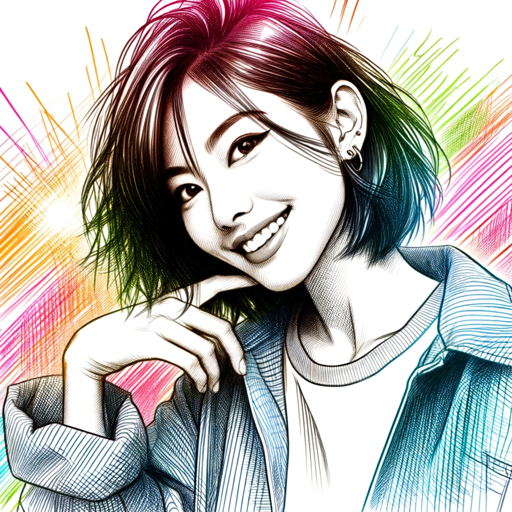
Python入門講師
AI-powered Python programming instructor
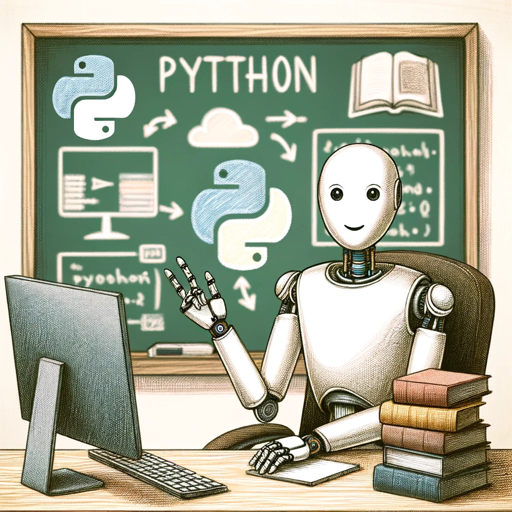
日本语翻译
AI-powered Japanese translations, made simple.

Comic Book Expert
AI-powered comic valuation and insights

- Education
- Entertainment
- Tutorials
- Gaming
- Vlogging
Thumbnail Wizard Q&A
What types of videos can Thumbnail Wizard create thumbnails for?
Thumbnail Wizard can create thumbnails for any type of YouTube video, including vlogs, tutorials, gaming videos, educational content, and more.
Can I specify the style and elements of my thumbnail?
Yes, you can specify the visual style and elements you want in your thumbnail. This includes colors, themes, and any specific images or text you wish to include.
Is there a limit to the number of thumbnails I can generate?
There is no limit to the number of thumbnails you can generate. You can create as many as you need for your various videos.
How quickly can I get a thumbnail created?
Thumbnail Wizard generates thumbnails quickly, typically within a few minutes, allowing for fast and efficient content creation.
Do I need any design skills to use Thumbnail Wizard?
No design skills are required. Thumbnail Wizard is designed to be user-friendly and intuitive, making it easy for anyone to create professional-looking thumbnails.