Dreamworks Image Generator-AI-powered image generator
AI-Powered Tool for Stunning Cinematic Images
Create an Unreal Engine 5 landscape.
Inspire a Dreamworks-style character.
Conjure a bold, Sarnoff-like scene.
Create a Dreamworks-style image of...
Related Tools
Load More
Image Generator Tool
A creative assistant for generating and refining images

Image Generator
Precision-focused image creator.
Image Generate
Versatile visual creator.

ImageGacha
Generate images beyond human imagination!

Animated Image Generator
Transforms photos into animated styles like Studio Ghibli or MAPPA.
PixarGPT
PixarGPT es un agente de inteligencia artificial especializado en transformar fotografías de entrada en imágenes animadas al estilo de la famosa compañía de dibujos animados.
20.0 / 5 (200 votes)
Introduction to Dreamworks Image Generator
The Dreamworks Image Generator is a specialized tool designed to create visually stunning and professionally rendered images inspired by the distinctive style of Dreamworks Animation. This generator is fine-tuned to produce images with a cinematic quality, often reminiscent of Dreamworks' iconic films. Its purpose is to assist users in crafting images that capture the charm, emotional depth, and dynamic visuals associated with Dreamworks. For example, users might employ the generator to create a scene featuring a character that has the warm, expressive facial features typical of Dreamworks characters, set against a richly detailed background. The generator excels at blending elements such as lighting effects, 3D vector art, and photorealistic rendering, making it suitable for a wide range of creative applications from concept art for animation to high-quality digital illustrations.

Main Functions of Dreamworks Image Generator
Cinematic Scene Creation
Example
A user can create a detailed scene featuring a lush, fantastical forest with a character that has the exaggerated, emotive expressions characteristic of Dreamworks films like 'Shrek' or 'Madagascar.'
Scenario
An animator is developing concept art for a new project and needs a series of images that establish the mood and atmosphere of different scenes. Using the generator, they can quickly produce high-quality visuals that convey the intended emotional tone and setting.
Character Design
Example
The generator can be used to design a character with Dreamworks-style aesthetics, such as a quirky animal with large, expressive eyes and a dynamic pose.
Scenario
A game developer is working on a new title and needs to create a memorable protagonist. By leveraging the Dreamworks Image Generator, they can design a character that is both visually appealing and emotionally engaging, fitting seamlessly into the game's narrative.
Conceptual Visualization
Example
The tool allows for the creation of complex, layered environments with intricate details, such as a bustling cityscape at sunset, using Dreamworks-inspired lighting and color palettes.
Scenario
A visual effects studio is pitching a new project and needs to present a series of conceptual visuals that capture the epic scale and vibrancy of the proposed scenes. The Dreamworks Image Generator can quickly render these environments, allowing the studio to focus on refining the concept without getting bogged down in the initial visualization process.
Ideal Users of Dreamworks Image Generator
Animators and Concept Artists
This group includes professionals and hobbyists in the animation and concept art fields who require high-quality, emotionally resonant visuals that align with the Dreamworks aesthetic. The generator helps them rapidly prototype ideas and create polished artwork for storyboarding, character design, and scene setting.
Game Developers and Visual Effects Studios
Game developers and VFX studios benefit from the generator's ability to produce detailed, cinematic-quality images. Whether for in-game assets, promotional materials, or conceptual pitches, these users can leverage the tool to create engaging and visually stunning content that enhances their projects.

How to Use Dreamworks Image Generator
Visit aichatonline.org for a free trial without login, also no need for ChatGPT Plus.
Start by visiting the website to access the Dreamworks Image Generator directly. You don't need to sign up or have a premium account like ChatGPT Plus. A free trial is available right away.
Choose Your Image Style and Theme
Select the style or theme you want to use for generating images, such as Dreamworks aesthetic, PS1 graphics, or photorealistic rendering. Make sure to explore all options to find the one that fits your creative needs.
Enter a Detailed Prompt
Input a detailed prompt that describes what you want the image to look like. The more specific you are, the better the result. Include elements like lighting, textures, and artistic influences.
Customize the Output Settings
Before generating the image, adjust settings like resolution, aspect ratio, and color saturation according to your requirements. This allows for a more tailored result that suits your project needs.
Generate and Download Your Image
Click the generate button to create your image. Once satisfied with the result, download it in your preferred format. Use the image for personal, academic, or commercial purposes as needed.
Try other advanced and practical GPTs
iOS App Animator
AI-powered animations for iOS apps.

UpScaler
AI-Powered Image Upscaling
Great Copywriter
AI-Powered Copywriting at Your Fingertips

VCGPT
AI-powered insights for startup success.

AI自媒体大师
AI-powered content creation made easy

Notion Template Architect
AI-powered Notion template creator
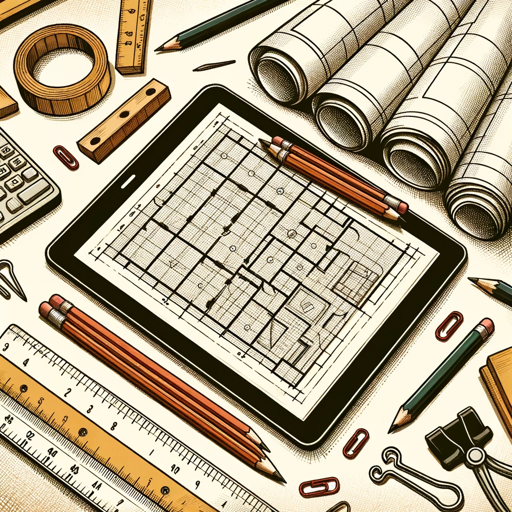
Documentary Style Images
Transforming ideas into photorealistic stories with AI.

Thumbnail Wizard
AI-powered YouTube Thumbnail Design

Photorealistic PRO
AI-Powered Photorealistic Image Generation

Roast My Site
Get your website roasted with AI-powered precision.

你的野蛮女友
AI-powered personal guide with attitude.
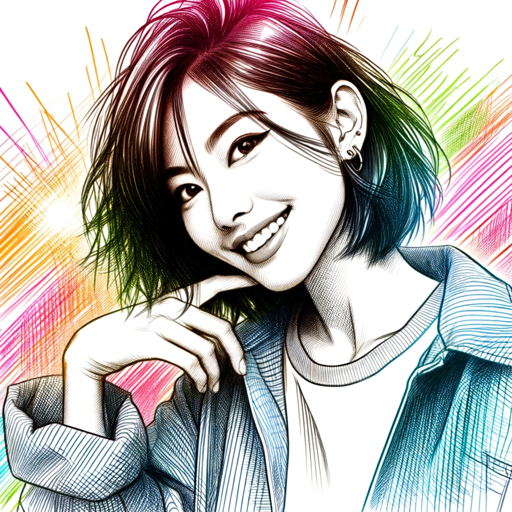
Python入門講師
AI-powered Python programming instructor
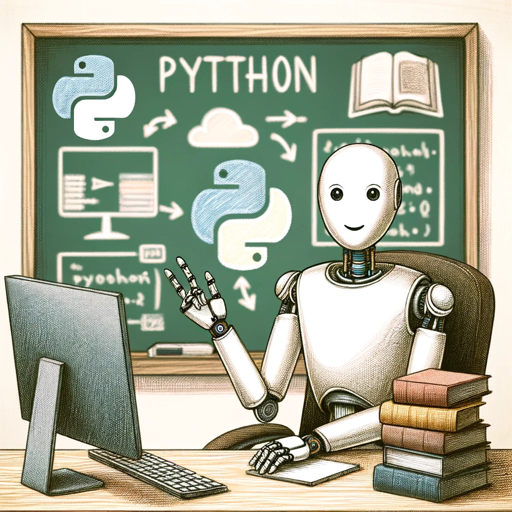
- Creative Projects
- Visual Content
- Marketing Material
- Art Design
- Cinematic Images
Frequently Asked Questions about Dreamworks Image Generator
What is the Dreamworks Image Generator?
The Dreamworks Image Generator is an AI-powered tool that allows users to create high-quality, cinematic images inspired by the Dreamworks aesthetic. It incorporates styles like PS1 graphics and photorealistic rendering to produce unique visuals.
Do I need to log in or pay to use the tool?
No, you don't need to log in or have a ChatGPT Plus subscription to use the Dreamworks Image Generator. It offers a free trial with full access to its features without any cost.
Can I customize the images before downloading them?
Yes, the tool allows you to customize various aspects of the image, such as resolution, aspect ratio, and color settings, before generating and downloading the final product.
What styles and themes are available?
The generator offers multiple styles, including the Dreamworks aesthetic, PS1 graphics, and photorealistic rendering. You can mix and match these styles to create images that suit your specific needs.
Can I use the generated images for commercial purposes?
Yes, the images you generate can be used for both personal and commercial purposes, making it a versatile tool for various projects.