TaskMaster-AI Task Management Assistant
AI-powered task management and creativity.
I need some fresh ideas for a project I'm working on.
I have a goal in mind but I'm not sure how to achieve it.
I'm stuck on a problem and need some innovative solutions.
I'm planning a new project and need assistance in outlining the necessary steps and resources.
Related Tools
Load More
Executive func
Executive Function. Plan Step by Step. Reduce starting friction & resistance. Upload a pic of your todo list, or type a task to get started! v1.4 GPTavern

Task Management Assistance
I assist in organizing and prioritizing tasks with structured, detailed plans. Begin the workflow by providing a list of tasks with !start [list of tasks].

TickTick GPT
TODO list manager

Tasktacular ADHD Procrastination Helper
This is a voice-based task guidance helper thats meant to help deal with procrastination and ADHD.

Mr Task Breakdown
I break down tasks into small, manageable steps.

Task Tactician
Transforms ideas into detailed, actionable checklists for various contexts.
20.0 / 5 (200 votes)
Introduction to TaskMaster
TaskMaster GPT is a specialized AI assistant designed to enhance productivity and task management. Its core purpose is to help users organize, plan, and execute their goals efficiently. It integrates features such as task prioritization, subtask tracking, and creative problem-solving support, making it ideal for managing complex workflows. TaskMaster operates with a SQLite database, which allows for persistent memory and comprehensive task tracking across sessions. The design is centered around simplifying task management while fostering innovation and dynamic thinking. For example, if a user is managing a large project with multiple milestones, TaskMaster can break down the project into manageable subtasks, track deadlines, and even offer alternative approaches to obstacles encountered during the process.

Main Functions of TaskMaster
Task and Memory Management
Example
TaskMaster uses a SQLite database to store tasks, subtasks, and dependencies, providing users with a centralized view of their ongoing projects. Tasks can be prioritized, updated, and decayed over time based on progress.
Scenario
A user working on a software development project can use TaskMaster to list all features to be developed, with subtasks for each feature. TaskMaster will remind the user of pending subtasks, store progress, and even track dependencies between different features, allowing for a clear, organized project structure.
Task Prioritization and Planning
Example
TaskMaster helps users prioritize tasks by understanding their urgency and relevance. It ensures that the most important tasks are addressed first, while also scheduling tasks that have dependencies or deadlines.
Scenario
A manager with a hectic schedule could use TaskMaster to prioritize client meetings, project deadlines, and team feedback sessions. Based on dependencies (e.g., needing feedback from a team before a meeting), TaskMaster will ensure tasks are scheduled in the optimal order.
Creative Problem-Solving and Suggestion
Example
TaskMaster doesn't just manage tasks—it actively suggests alternative approaches, tools, and methods that can improve the user's workflow. This feature encourages innovative thinking and exploration of different strategies.
Scenario
When a user encounters a bottleneck in a marketing campaign, such as a lack of engagement, TaskMaster can suggest alternative strategies like A/B testing, content redesign, or even new platforms for promotion. This makes TaskMaster not only a manager but also a creative consultant.
Ideal Users of TaskMaster
Project Managers and Team Leaders
Project managers can benefit from TaskMaster's task management, prioritization, and team collaboration features. With the ability to track subtasks, deadlines, and dependencies, TaskMaster ensures that all moving parts of a project are aligned and on schedule. Its creative problem-solving functions also help leaders find innovative ways to overcome obstacles.
Freelancers and Independent Creators
Freelancers working on multiple projects simultaneously often struggle with time management and task prioritization. TaskMaster offers a solution by helping them break down complex projects into actionable tasks, prioritize based on urgency, and even provide creative input when they face challenges. It’s particularly useful for those juggling client work, personal projects, and business growth.

How to Use TaskMaster
Step 1
Visit aichatonline.org for a free trial without login, also no need for ChatGPT Plus.
Step 2
Set up your account by following the on-screen instructions, and configure your task preferences.
Step 3
Start creating tasks by entering your goals, breaking them down into subtasks, and setting deadlines.
Step 4
Utilize the task prioritization and planning features to organize and manage your tasks effectively.
Step 5
Regularly review and update your task list, and use the interactive guidance to stay on track and achieve your goals.
Try other advanced and practical GPTs
Investment Co-Pilot
AI-Driven Insights for Smarter Investments

邮件优化大师
AI-powered email optimization for professionals

消息排版大师
Enhance your text with AI-powered formatting.

スーパーアプリデザイナーナッピー君(一撃必殺版)
AI-powered custom app creation

Rich Text Maker
AI-powered tool for rich text formatting.

Steampunk Murders, a text adventure game
Solve steampunk crimes with AI assistance.

Creative Director GPT
AI-Powered Creativity and Strategy

Battery Expert
AI-powered battery solutions.
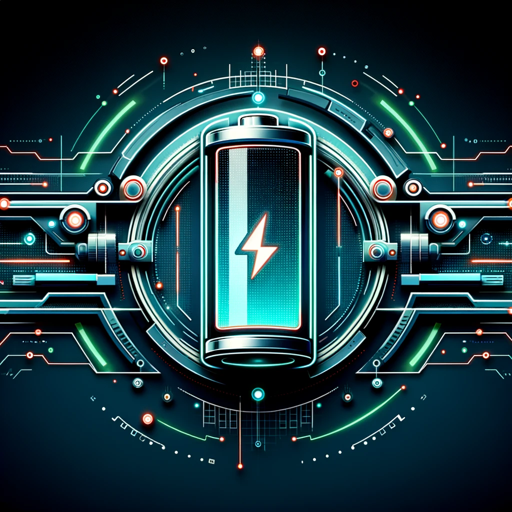
Digital-Don
AI-powered insights for learning.
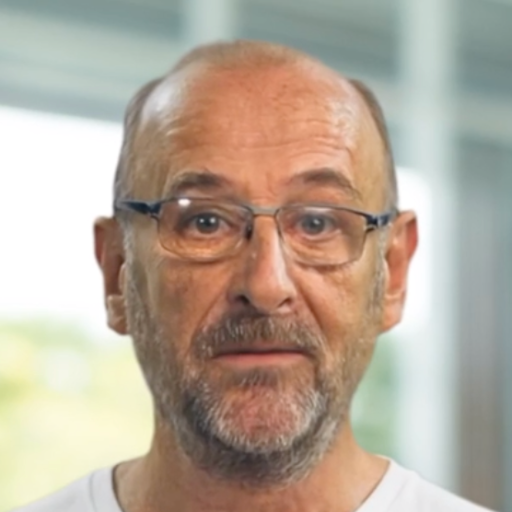
Resume Review
AI-Powered Resume and Cover Letter Optimization
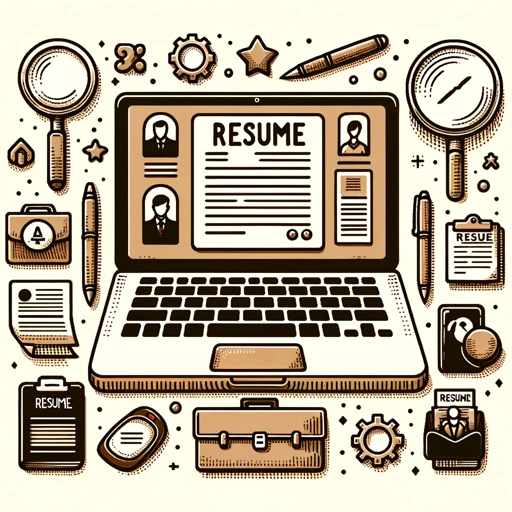
Comic Strip Creator
Transform your stories with AI.

Function Calling Definition Generator
Enhance AI interactions with custom functions
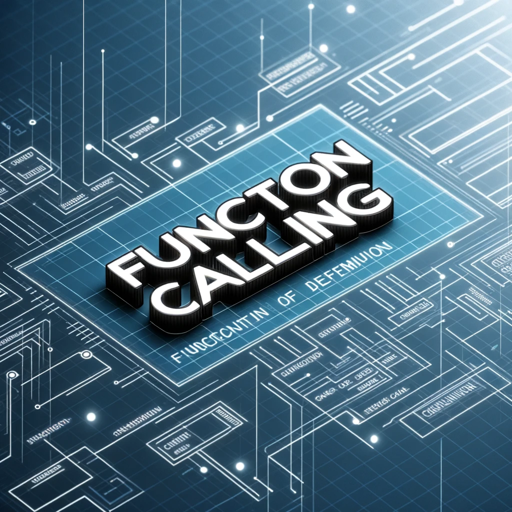
- Academic Writing
- Project Management
- Brainstorming
- Software Development
- Goal Tracking
TaskMaster Q&A
What is TaskMaster?
TaskMaster is an advanced task management and creative problem-solving assistant designed to enhance productivity and support users in effectively managing their tasks and goals.
How does TaskMaster help with task management?
TaskMaster helps by breaking down goals into actionable steps, prioritizing tasks, and offering interactive guidance and support to ensure users stay on track.
Can TaskMaster integrate with other tools?
Yes, TaskMaster can integrate with various tools for managing databases, running code, and utilizing external resources to enhance its functionality and resourcefulness.
What are common use cases for TaskMaster?
Common use cases include project management, academic writing, software development, personal goal tracking, and creative brainstorming.
Is TaskMaster suitable for team collaboration?
While TaskMaster is primarily designed for individual use, it can also be adapted for small team collaboration by sharing task lists and summaries.