Roast My Site-AI-driven website roast tool
Get your website roasted with AI-powered precision.
Roast my site's design!
How can my page look better?
Give your funniest feedback on this URL.
Suggestions for a professional touch?
Related Tools
Load More
Website Roaster GPT
I humorously critique any type of website with light-hearted roasts and feedback.

Roast my website
A witty GPT that humorously roasts websites
Roast Me
Got a pretty thick skin? Then get mocked mercilessly for some self-deprecating humor. Start by sharing your photo or something about yourself. (Encourage the GPT with “Go on, that’s me" if it gets stuck.)

Roast My Website
🔥 Upload a Screenshot/URL of your website to get roasted! 🔥 OPTIONAL: Ask for actionable tips for improvement.

🔥 Roast My Landing Page 🔥
Turn more traffic into customers with higher-converting landing pages. Roast your landing page & get personalized recommendations to improve your landing page copy and boost conversion rates.

Website Roaster
I roast websites & suggest improvements by branding5.com
20.0 / 5 (200 votes)
Introduction to Roast My Site
Roast My Site is an AI-powered tool designed to provide humorous, yet constructive critiques of websites. The primary function is to review the design, usability, and user experience (UX) of a given website, offering feedback that is both entertaining and insightful. The critiques are crafted to highlight areas for improvement while keeping the tone light and engaging. By using visual elements from the site, such as screenshots, Roast My Site delivers personalized feedback, encouraging web designers and developers to rethink how their site is perceived by users. This tool is ideal for web creators looking for a fresh, creative perspective on their designs. Example Scenario: A small business owner with a newly launched website submits their URL to Roast My Site. After analyzing the layout, color scheme, and user navigation, the AI humorously comments on how their 'About Us' page looks like it's written for a 2001 MySpace profile. However, it provides actionable feedback such as making the text more readable and decluttering the page.

Main Functions of Roast My Site
Website Screenshot Analysis
Example
Roast My Site takes a screenshot of the submitted website and provides a critique based on visual elements such as the layout, typography, color schemes, and overall design.
Scenario
A blog owner wants feedback on the aesthetics of their website. Roast My Site takes a screenshot and humorously comments on the overwhelming use of neon colors, suggesting a more calming palette to improve readability.
User Experience (UX) Critique
Example
The AI reviews website navigation, page load speed, and overall usability, offering humorous but practical tips for improvement.
Scenario
An e-commerce site has a confusing checkout process. Roast My Site points out how the checkout button is hiding 'like it’s on vacation,' offering practical advice to simplify the process and make it more user-friendly.
Mobile Responsiveness Feedback
Example
Roast My Site evaluates how well the website adapts to different devices, including mobile, and offers commentary on usability issues in smaller screens.
Scenario
A restaurant owner submits their site to check its mobile-friendliness. Roast My Site highlights how the menu is ‘doing the cha-cha’ on mobile, moving unpredictably, and recommends optimizing the layout for mobile users.
Ideal Users of Roast My Site
Small Business Owners
Small business owners often lack the budget to hire professional UX designers but need effective, easy-to-understand feedback on their websites. Roast My Site offers a cost-effective way to get quality critiques with a touch of humor. For example, a local bakery launching their first online store would benefit from insights on improving user navigation and design appeal, all while enjoying the humorous twist that keeps the feedback fun.
Web Designers and Developers
Web designers and developers who are working on improving their site or creating new designs can use Roast My Site to gain fresh perspectives. The humorous tone lightens the critical feedback, making it easier to accept and implement changes. A freelance web designer, for instance, could submit a client’s site to get an external critique and use that feedback to fine-tune elements like responsiveness, aesthetics, and UX flow.

How to Use Roast My Site
Step 1
Visit aichatonline.org for a free trial without login, also no need for ChatGPT Plus.
Step 2
Enter the URL of the website you want to roast. Make sure the site is live and accessible to get accurate feedback.
Step 3
Wait for the tool to take a screenshot of your site and generate a roast, highlighting areas for improvement in design, layout, or usability.
Step 4
Review the roast, which will provide a humorous yet constructive critique of your site, offering tips on enhancing user experience and aesthetics.
Step 5
For further customization or embedding options, explore SiteSpeakAI to create your own GPT for website interaction and analysis.
Try other advanced and practical GPTs
Photorealistic PRO
AI-Powered Photorealistic Image Generation

Thumbnail Wizard
AI-powered YouTube Thumbnail Design

Documentary Style Images
Transforming ideas into photorealistic stories with AI.

Dreamworks Image Generator
AI-Powered Tool for Stunning Cinematic Images

iOS App Animator
AI-powered animations for iOS apps.

UpScaler
AI-Powered Image Upscaling
你的野蛮女友
AI-powered personal guide with attitude.
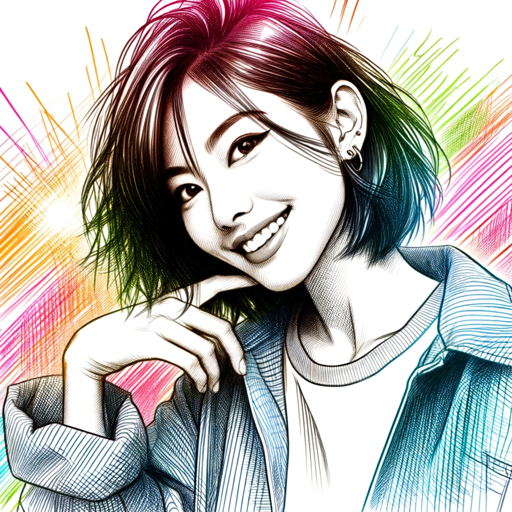
Python入門講師
AI-powered Python programming instructor
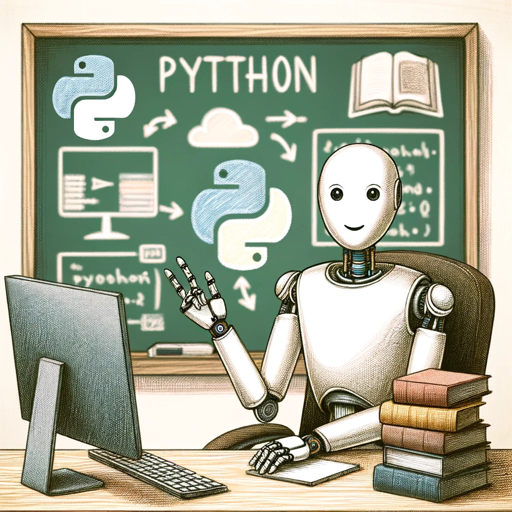
日本语翻译
AI-powered Japanese translations, made simple.

Comic Book Expert
AI-powered comic valuation and insights

Idea Spark
AI-powered creativity for social media success

漫画背景メーカー(Manga Background Maker)
AI-Powered Manga Background Creator
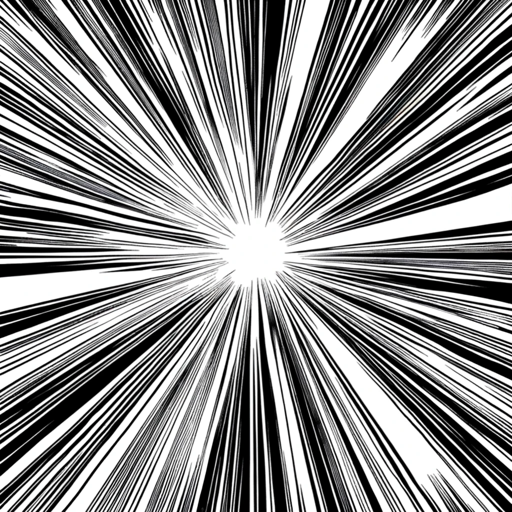
- Marketing
- Web Design
- Usability Testing
- UX Audit
- Brand Review
Common Q&A for Roast My Site
What exactly does Roast My Site do?
Roast My Site takes a snapshot of your website and provides a comedic, constructive critique of its design, user experience, and other visual elements. It points out design flaws, usability issues, and makes suggestions for improvement, all while maintaining a humorous tone.
Is Roast My Site free to use?
Yes, Roast My Site offers a free trial that you can access without signing up or requiring a ChatGPT Plus subscription. Simply visit aichatonline.org, enter your site’s URL, and get an instant roast.
How accurate is the feedback?
The feedback provided by Roast My Site is not only humorous but also rooted in solid UX/UI principles. It highlights design flaws, poor layout choices, and bad user experience, offering constructive tips to improve these areas.
What kinds of websites can be roasted?
Roast My Site works for any type of website—personal blogs, e-commerce sites, portfolios, and more. As long as the site is live and accessible, the tool can analyze it and provide a roast.
Can I share the roast with others?
Absolutely! After the roast is generated, you can easily share it with your team, friends, or social media followers to get a good laugh and useful insights into your site’s design.