Thumbnail Sketcher bug-thumbnail creation tool.
AI-powered thumbnail design made easy.
Design a food blog thumbnail.
Create a tech blog image.
Make a travel blog thumbnail.
Generate a DIY project thumbnail.
Related Tools
Load More
Thumbnail Creator Pro
🔴#1 AI Thumbnail Generator🔴 Create a CTR-optimized thumbnail in seconds for your video. Other features supported include thumbnail coaching, adding any face, analyzing and improving any thumbnail!

Sketch Artist
Need help imagining your next art piece? This GPT will generate a realistic sketch of anything you ask it for. Simply type it in, and we'll do the rest! Type "Info" for more information.

Thumbnail Designer
the best YouTube thumbnail editor using top practices

Thumbnail Creator
Create a custom Youtube thumbnail - Quick thumbnail generation

Storyboard Sketcher
AI for 360° character storyboard creation. The problem of consistency in images created by artificial intelligences has begun to be solved.

Pencil Sketch Drawings
Turn text into sketches with a casual, creative flair.
20.0 / 5 (200 votes)
Overview of Thumbnail Sketcher Bug
Thumbnail Sketcher bug is a specialized tool designed to aid in the quick creation and visualization of thumbnail sketches. Its primary purpose is to provide artists, designers, and content creators with a platform to rapidly draft visual ideas, which can be essential for brainstorming, conceptualizing, and planning projects. For instance, a digital artist might use Thumbnail Sketcher bug to draft several potential layouts for a new piece of artwork, or a content creator might sketch out different designs for a YouTube video thumbnail.

Core Functions of Thumbnail Sketcher Bug
Rapid Sketching Tools
Example
Using pre-set brushes and quick drawing modes, an artist can create multiple layout sketches in a short amount of time.
Scenario
An illustrator needs to present several storyboard options for a client meeting. Thumbnail Sketcher bug allows them to quickly draft out different scenes and compositions, making it easy to communicate visual ideas effectively.
Template Integration
Example
Access to various templates for different types of projects, such as social media posts, web page layouts, and video thumbnails.
Scenario
A graphic designer is tasked with creating a series of YouTube thumbnails. They can use Thumbnail Sketcher bug to apply pre-made templates that fit YouTube's recommended dimensions and aspect ratios, speeding up their workflow significantly.
Collaboration and Sharing
Example
Integrated tools for sharing sketches and receiving feedback in real time.
Scenario
A team of designers working remotely on a new website project can use Thumbnail Sketcher bug to share initial sketches and get immediate feedback from their colleagues, facilitating a more dynamic and interactive design process.
Target Users for Thumbnail Sketcher Bug
Digital Artists
Artists who need to quickly conceptualize and visualize their ideas would benefit from using Thumbnail Sketcher bug for its ease of use and rapid sketching capabilities. It provides a streamlined platform for experimenting with different compositions and designs before committing to a final piece.
Content Creators and Designers
This group, including those who create content for social media, websites, and videos, can utilize Thumbnail Sketcher bug to efficiently design and iterate on thumbnails and other visual elements. The tool's template integration and sharing features make it ideal for fast-paced environments where quick turnaround and collaboration are key.

How to Use Thumbnail Sketcher Bug
1
Visit aichatonline.org for a free trial without login, also no need for ChatGPT Plus.
2
Navigate to the 'Thumbnail Sketcher' section of the website.
3
Upload an image or select one from the available templates to start sketching.
4
Use the available tools to customize your thumbnail, including text, colors, and icons.
5
Save or download your finished thumbnail for use in your projects.
Try other advanced and practical GPTs
Občan GPT
Empowering legal understanding with AI

ゆりえ
AI-Powered Assistance for All Tasks
Dating & Love Navigator for Tinder Generation
AI-Powered Tool for Unique Tinder Profiles

Professor GPT
AI-Powered Insights for Your Queries
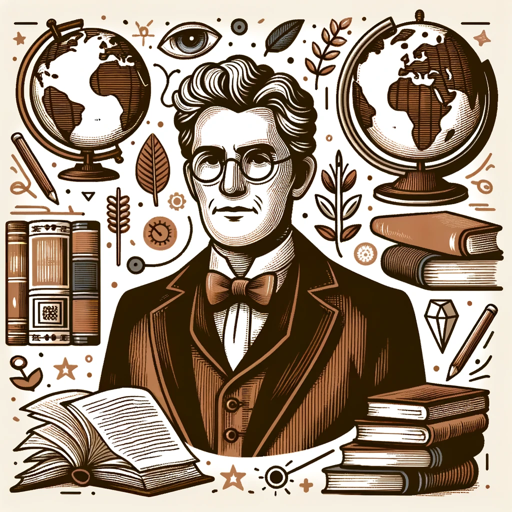
A Club Penguin Mystery
Unravel mysteries with AI-powered storytelling

Homie: Your Quirky Raccoon Friend
Your AI-powered witty raccoon buddy.

写実派ゴッホ:イラスト、3D::Illustration Create
AI-powered digital art and 3D creation.
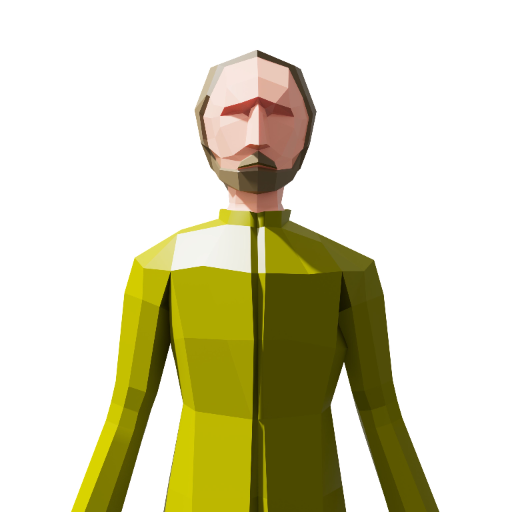
The Intelligo AI | AI News & Updates
Stay Ahead with AI News and Insights.

Finn O'Connor
AI-Powered Insights, Free and Easy

AI キャリアアドバイザー
AI-Powered Career Success Tool

SindreGPT
Your AI-powered open-source and app development assistant.

Abogado GPT
AI-powered Spanish legal and tax advisor.

- Content Creation
- Social Media
- Marketing
- Education
- Graphic Design
Thumbnail Sketcher Bug Q&A
What is Thumbnail Sketcher Bug?
Thumbnail Sketcher Bug is an AI-powered tool designed to help users create customized thumbnails quickly and efficiently.
Do I need to log in to use Thumbnail Sketcher Bug?
No, you can access the tool without logging in or having a ChatGPT Plus subscription.
What formats can I use for my thumbnails?
You can upload images in various formats such as PNG, JPEG, and GIF, and download the final thumbnail in your preferred format.
Can I customize text and colors in my thumbnails?
Yes, the tool allows you to add and edit text, choose different fonts, and customize colors to match your branding or preferences.
Are there templates available?
Yes, Thumbnail Sketcher Bug offers a variety of templates to help you get started quickly, or you can create your own design from scratch.