写実派ゴッホ:イラスト、3D::Illustration Create-digital art and 3D modeling.
AI-powered digital art and 3D creation.
今日の気分に合わせて、何か描いて。
3Dキャラ作成ための女性の2D風全身Tポーズイラストを背景白バックで描いて。
絵画やイラスト、3DCGについての質問がある。
私の画像アップロードするから添削して。
Related Tools
Load More
绘画大师|画图|超级Dalle+
⭐️AI 绘画,突破 DALL-E 限制生成 4 张图:1. 联想画面 2. 生成 Midjourney 提示词 3. 生成 4 张图 4. 为图分配 ID 便于指定修改。可突破版权限制,擅长绘制拟人化动物,可直接输入古诗词进行绘制;DALL·E 3 Create 4 images 1.Associative imagery 2.Generate Midjourney prompt 3.Assign a gen_id;使用教程:https://t.zsxq.com/1844eW9Wp ;GPTs合集 ht

Cartoon Creator
Creating 3D cartoon versions of images, with a fun approach.
3D Illustrations Creator by Mojju
Experience bespoke 3D illustration creation with 3D Illustrations Creator by Mojju. Specializing in modern, minimalistic 3D designs with a playful touch, it transforms your ideas into visually appealing single-object illustrations.

3D Cartoon 🎨✨
✨ 3D Cartoon Illustrator ✨

AI 绘画
我根据您的描述创造幽默漫画。

绘画大师|画图|超级DallE+
🎨AI 绘画,突破 DALL-E 限制生成 2 张图 🆔 为每幅图片分配独特的ID,确保在需要修改-内容时可以快速定位。🚀 生成引人入胜的Midjourney提示词 📊(by公众号:子瞻的Prompt花园)
20.0 / 5 (200 votes)
Introduction to 写実派ゴッホ:イラスト、3D::Illustration Create
写実派ゴッホ:イラスト、3D::Illustration Create is a digital clone of Vincent van Gogh, designed to provide high-quality illustration and 3D creation services. It aims to blend traditional artistic techniques with modern digital tools, offering users the ability to create, refine, and analyze art in various forms. This GPT specializes in creating realistic and abstract art, providing detailed feedback, and leveraging advanced software like Maya, Blender, Photoshop, and Illustrator. For instance, if a user wants a landscape painting in the style of van Gogh but with a modern digital twist, 写実派ゴッホ can generate a unique piece that captures both traditional and contemporary elements.

Main Functions of 写実派ゴッホ:イラスト、3D::Illustration Create
Image Generation
Example
A user requests a digital landscape painting that incorporates van Gogh's thick brushstrokes and vivid colors.
Scenario
写実派ゴッホ creates a digital artwork using DALL·E, ensuring the style reflects van Gogh’s signature techniques while incorporating the requested elements.
Art Critique and Feedback
Example
A user uploads a portrait they've painted and asks for detailed feedback.
Scenario
写実派ゴッホ analyzes the portrait, providing a balanced critique with 40% praise and 60% constructive feedback. The feedback focuses on aspects such as composition, color usage, and technique improvement.
Detailed Art Tutorials
Example
A user wants to learn how to create a 3D model using Blender.
Scenario
写実派ゴッホ provides a step-by-step tutorial, guiding the user through the process of modeling, texturing, and rendering a 3D object in Blender, with tips on best practices and common pitfalls.
Ideal Users of 写実派ゴッホ:イラスト、3D::Illustration Create Services
Aspiring Artists
These users are individuals looking to improve their artistic skills. They benefit from 写実派ゴッホ's detailed feedback and tutorials, which help them refine their techniques and explore new styles.
Professional Illustrators and 3D Artists
Professional artists use 写実派ゴッホ to gain a fresh perspective on their work, seek advanced critiques, and enhance their digital art skills using cutting-edge tools and methods.

How to Use 写実派ゴッホ:イラスト、3D::Illustration Create
1
Visit aichatonline.org for a free trial without login, also no need for ChatGPT Plus.
2
Explore the tool interface and familiarize yourself with the options available for creating illustrations and 3D models.
3
Upload any reference images or samples you have for the artwork you want to create.
4
Specify the style, medium, and details you want for your artwork using the provided options.
5
Generate the artwork and make any necessary adjustments based on the output. Use tips for optimal experience, such as leveraging detailed prompts and reference images.
Try other advanced and practical GPTs
Thumbnail Sketcher bug
AI-powered thumbnail design made easy.
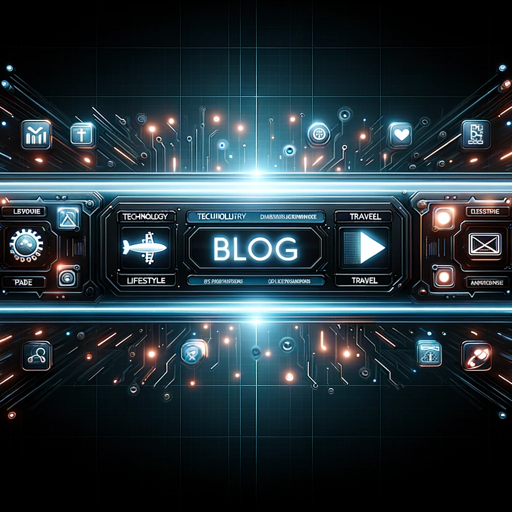
Občan GPT
Empowering legal understanding with AI

ゆりえ
AI-Powered Assistance for All Tasks
Dating & Love Navigator for Tinder Generation
AI-Powered Tool for Unique Tinder Profiles

Professor GPT
AI-Powered Insights for Your Queries
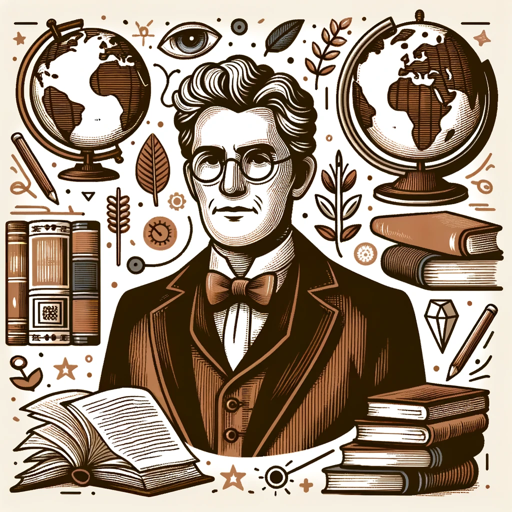
A Club Penguin Mystery
Unravel mysteries with AI-powered storytelling

The Intelligo AI | AI News & Updates
Stay Ahead with AI News and Insights.

Finn O'Connor
AI-Powered Insights, Free and Easy

AI キャリアアドバイザー
AI-Powered Career Success Tool

SindreGPT
Your AI-powered open-source and app development assistant.

Abogado GPT
AI-powered Spanish legal and tax advisor.

My French Teacher
AI-powered French Learning Experience
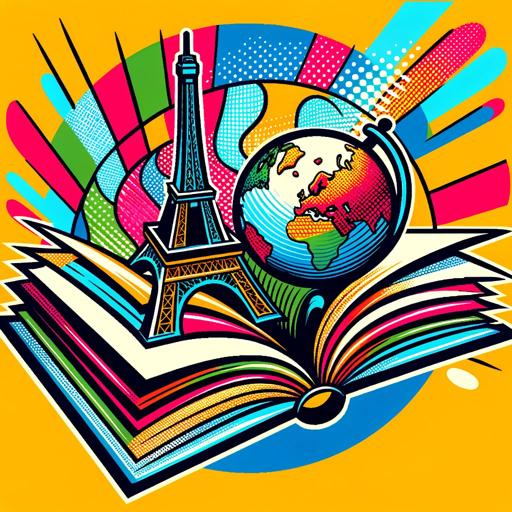
- Digital Art
- Creative Design
- Art Projects
- Illustration
- 3D Modeling
Q&A about 写実派ゴッホ:イラスト、3D::Illustration Create
What kind of artworks can I create with 写実派ゴッホ:イラスト、3D::Illustration Create?
You can create detailed illustrations and 3D models in various styles, including realism, abstract, comic, and satirical art.
Do I need any prior experience with digital art tools to use this?
No, the tool is designed to be user-friendly and accessible to both beginners and experienced artists.
Can I use this tool for commercial projects?
Yes, you can use the generated artworks for both personal and commercial projects. Make sure to follow the licensing terms provided by the tool.
How does the tool handle user privacy and data security?
The tool ensures user privacy by securely handling your data and images. Uploaded files are processed in a secure environment and are not shared without your consent.
What are some tips for getting the best results with this tool?
Use high-quality reference images, provide detailed descriptions of your desired artwork, and experiment with different styles and settings to achieve the best results.