Chrome Extension Full-Auto Coder-AI Chrome extension coder
AI-Powered Chrome Extension Creation
Please describe your Chrome Extension idea.
How do you want the extension to function?
What features should your extension have?
Do you have any specific requirements for the extension?
Related Tools
Load More
HTML Coder
Expert in SEO-optimized HTML5, CSS3, JS, and Vue.JS 3

Front-End Code Assistant
Knows how to write high-quality tests and code. Expert at React and TypeScript / JavaScript.

代码助手
协助开发者解决编程中遇到的各种疑难杂症,默认用中文回答

Chrome Extension Dev V3
Enhance Chrome extension development: Get expert AI assistance in building great Chrome Extensions. Expert in JavaScript, HTML, CSS, and API integration. Streamline your coding and debugging. Helps you transition Manifest V2 to Manifest V3.
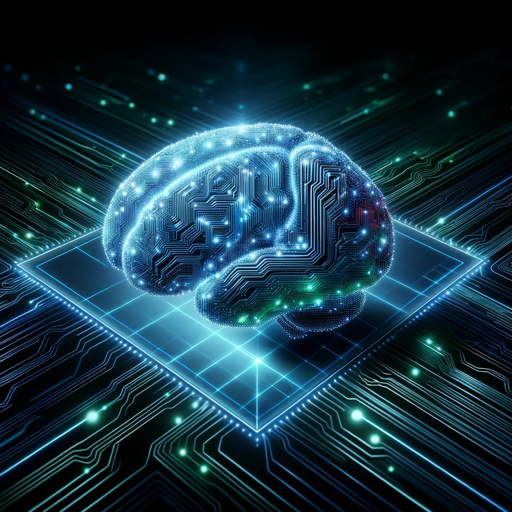
Code Wizard
Friendly yet professional programming expert, skilled in Python, GO, Rust, JavaScript, TypeScript, C# and more.

coding expert
give best coding answer
20.0 / 5 (200 votes)
Introduction to Chrome Extension Full-Auto Coder
Chrome Extension Full-Auto Coder is a specialized AI tool designed to assist users in creating functional Google Chrome extensions. The primary purpose of this tool is to streamline the development process by breaking down the creation of a Chrome extension into manageable steps, from conceptualization to coding and debugging. By guiding users through each stage, Chrome Extension Full-Auto Coder ensures that the final product is robust, functional, and meets the user's needs. For instance, a user with an idea for a productivity extension can rely on this tool to expand the concept, outline the necessary features, define variables and functions, and ultimately generate the complete code for the extension.

Main Functions of Chrome Extension Full-Auto Coder
Concept Expansion
Example
A user has an idea for an extension that blocks distracting websites during work hours. Chrome Extension Full-Auto Coder helps to elaborate this idea by suggesting features like scheduling, customizable block lists, and break reminders.
Scenario
The user starts with a basic concept and, with the help of Chrome Extension Full-Auto Coder, fleshes it out into a comprehensive plan with detailed features and functionality.
Structured Development Process
Example
Chrome Extension Full-Auto Coder guides the user through creating a manifest file, defining permissions, and setting up the file structure for the extension.
Scenario
A developer new to Chrome extensions follows the structured process, ensuring no steps are missed and the extension adheres to Chrome Web Store guidelines.
Code Generation and Debugging
Example
After defining the extension's features and variables, Chrome Extension Full-Auto Coder generates the necessary JavaScript, HTML, and CSS code. It also helps in debugging by identifying and fixing errors.
Scenario
A user with limited coding experience uses the tool to generate the extension's code and resolve issues, resulting in a fully functional extension ready for deployment.
Ideal Users of Chrome Extension Full-Auto Coder
Aspiring Developers
Individuals who are learning to code or are new to developing Chrome extensions. They benefit from the structured guidance and comprehensive support that helps them understand the development process and improve their coding skills.
Entrepreneurs and Small Business Owners
People looking to create custom Chrome extensions to enhance their business operations or offer new services. Chrome Extension Full-Auto Coder helps them bring their ideas to life quickly and efficiently without needing extensive technical knowledge.

Guidelines for Using Chrome Extension Full-Auto Coder
1
Visit aichatonline.org for a free trial without login, also no need for ChatGPT Plus.
2
Outline your Chrome Extension idea clearly, including desired features and functionalities.
3
Follow the structured process: ideation, description, file structure, coding, and testing, as prompted by Chrome Extension Full-Auto Coder.
4
Use the interactive prompts to define variables and functions, then review and approve each stage of development.
5
Test the generated code thoroughly in your local development environment and iterate based on feedback from the tool.
Try other advanced and practical GPTs
Counterpoint
Unlock limitless possibilities with AI power.

Cheapest Product Price Finder - Price Comparison
AI-powered tool for the best product prices

The Dungeon Master
AI-powered adventure management for D&D.

SEO Long Post Article Writer
AI-powered tool for SEO-optimized long posts.

Creative Rewriter
AI-powered rewriting for unique content.
Custom Instruction Builder [Ci-B]
AI-powered customization for any task
![Custom Instruction Builder [Ci-B]](https://files.oaiusercontent.com/file-d08RRTcI4gk2eKeVNtuBj2tF?se=2123-10-18T21%3A44%3A34Z&sp=r&sv=2021-08-06&sr=b&rscc=max-age%3D31536000%2C%20immutable&rscd=attachment%3B%20filename%3D0a43f62a-a1bd-4fb4-b7a0-3ca31c2d664d.png&sig=nGmwGWtSV8Z3jaT6VFGinJEejhCSY5IaBoUisNtd9Bg%3D)
20,000+ Best AI Tools Directory
Discover the Best AI Tools Easily
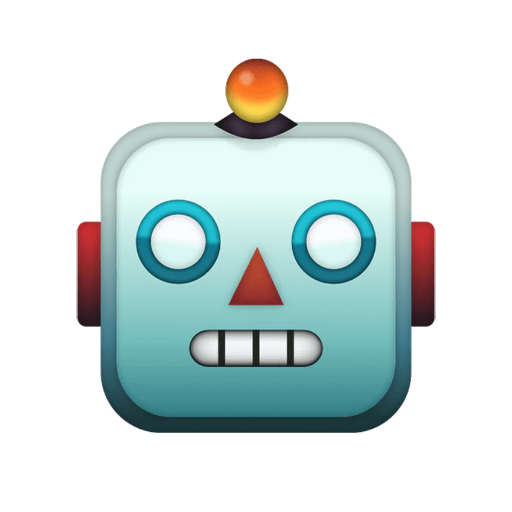
Graphic Designer
AI-Powered Tool for Effortless Design.

Startup Business Canvas Generator | Maestrix AI
AI-powered business canvas creation tool

Speciality Coffee & Cocktail Guide GPT
Your AI-powered guide to the perfect coffee or cocktail experience.
数学小精灵
AI-powered math tutor for students

Web App Prototyper
AI-powered Web App Prototyping Tool

- Web Development
- Productivity
- AI Assistance
- Automation Tools
- Browser Extensions
Common Questions about Chrome Extension Full-Auto Coder
What is Chrome Extension Full-Auto Coder?
Chrome Extension Full-Auto Coder is an AI-powered tool designed to help users create Google Chrome extensions from concept to functional code through an interactive, step-by-step process.
Do I need any programming knowledge to use this tool?
No, you don't need programming knowledge. The tool guides you through the process, asking for your input and preferences to generate the necessary code.
What kind of extensions can I create with this tool?
You can create a variety of Chrome extensions, including those for productivity, social media, content management, web scraping, and more, depending on your needs and creativity.
How does the tool ensure the code is error-free?
The tool includes multiple stages of error checking and validation, prompting you to review and test the code at each step to ensure functionality and correctness.
Can I customize the generated code?
Yes, you can review and modify the generated code to suit your specific requirements. The tool provides a solid foundation, but you can tailor the code further as needed.