Web App Prototyper-AI-powered web app prototyping tool.
AI-powered Web App Prototyping Tool
Please help me integrate a new tool into my project.
Please assist me in optimizing performance in my prototype.
Please guide me in troubleshooting a challenging bug in new technology.
Please provide best practices for security in a new development environment.
Related Tools
Load More20.0 / 5 (200 votes)
Introduction to Web App Prototyper
Web App Prototyper is designed to assist developers, engineers, and startups in efficiently building, optimizing, and troubleshooting web applications. Its core function is to guide users through modern web development best practices, offering tailored recommendations for tech stacks, coding patterns, and development tools. One of its main features is helping users adopt scalable and maintainable technologies, such as Next.js, Node.js, TypeScript, and Tailwind CSS, while maintaining a focus on code quality, testing, and user experience. For example, consider a scenario where a startup is building a web application for an e-commerce platform. Web App Prototyper would suggest an appropriate stack (e.g., Next.js for server-side rendering, Tailwind CSS for responsive design, and Vercel for fast, scalable hosting), and provide best practices for organizing their codebase, ensuring optimal performance and security. It also offers detailed explanations on how to integrate testing frameworks like Jest for unit testing or ESLint for code linting, helping ensure the app's reliability.

Main Functions of Web App Prototyper
Tech Stack Recommendations
Example
When building a dashboard for a SaaS platform, Web App Prototyper recommends using Next.js for fast page loads and server-side rendering, TypeScript for type safety, and Tailwind CSS for streamlined styling.
Scenario
A developer seeking to modernize a legacy PHP application wants to know which frontend and backend frameworks are the most efficient. Web App Prototyper would suggest a complete stack, including Node.js for the backend, Next.js for the frontend, and Vercel for deployment.
Performance Optimization
Example
If a web app's load times are too slow due to large image sizes, Web App Prototyper suggests strategies like lazy loading, image optimization with Next.js, and caching strategies using Redis or Vercel's Edge functions.
Scenario
An e-commerce platform experiences high bounce rates because pages take too long to load. Web App Prototyper would analyze the tech stack, recommend optimizing images with Next.js's Image component, and guide the developer to use a CDN for static assets.
Debugging Assistance
Example
When a developer faces issues with state management in a React app, Web App Prototyper might suggest using tools like Redux DevTools or React's built-in debugging tools, alongside clear step-by-step troubleshooting processes.
Scenario
A developer encounters a bug where user data is not being fetched correctly in a Next.js application. Web App Prototyper would guide them through debugging with React Developer Tools, checking API calls, and validating the server-side code structure.
Ideal Users for Web App Prototyper
Startup Founders and CTOs
Startup founders and CTOs looking to build scalable and modern web applications would greatly benefit from Web App Prototyper. It helps them make informed decisions about technology stacks, and provides guidance on setting up a solid infrastructure. For example, a small team working on a SaaS platform can quickly iterate on their idea using the stack recommendations and performance optimization suggestions, ensuring their app is responsive and secure from the outset.
Front-End and Full-Stack Developers
Front-end and full-stack developers, particularly those working with JavaScript frameworks like React or Next.js, are another key audience. Web App Prototyper offers these developers tools to optimize their development workflows, from debugging issues to integrating tools like ESLint, Jest, and GitHub Actions for CI/CD. A front-end developer working on a complex web app can benefit from advice on optimizing for SEO and page load times, as well as improving the app's maintainability and scalability.

Steps to Use Web App Prototyper
Step 1
Visit aichatonline.org for a free trial without login, also no need for ChatGPT Plus. Begin using the tool instantly.
Step 2
Define your project scope. Whether you're developing a full-stack web application or working on frontend and backend integrations, clearly outline the key features and tools you plan to use (e.g., Next.js, Node.js, TypeScript).
Step 3
Start building your app prototype by specifying your tech stack. Web App Prototyper guides you through setting up your environment with tools like Vercel, GitHub, and VS Code, and suggests best practices.
Step 4
Use the Web App Prototyper’s code generation and optimization features. It will help you write clear, production-ready code for your application using Next.js, Tailwind CSS, and Node.js. Tailor its recommendations based on the specific technologies you're integrating.
Step 5
Test your app prototype. The tool encourages test-driven development, suggesting test cases for quality assurance with tools like Jest, ESLint, and end-to-end testing frameworks. Ensure everything functions as intended before going live.
Try other advanced and practical GPTs
数学小精灵
AI-powered math tutor for students

Speciality Coffee & Cocktail Guide GPT
Your AI-powered guide to the perfect coffee or cocktail experience.
Startup Business Canvas Generator | Maestrix AI
AI-powered business canvas creation tool

Graphic Designer
AI-Powered Tool for Effortless Design.

20,000+ Best AI Tools Directory
Discover the Best AI Tools Easily
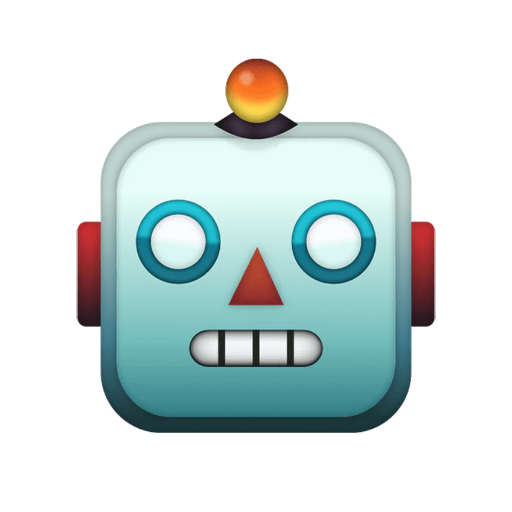
Chrome Extension Full-Auto Coder
AI-Powered Chrome Extension Creation

Justice A.I.
Empowering equity through ethical AI.

Guitar Tutor
AI-Powered Guitar Learning Made Easy

SEARCHLIGHT
AI-powered LAMMPS simulation guide

CompanyResearcher
AI-Powered Company Insights at Your Fingertips

AI Web Summarizer
AI-Powered Web Content Summarization

作文批改助手
AI-powered essay improvement tool
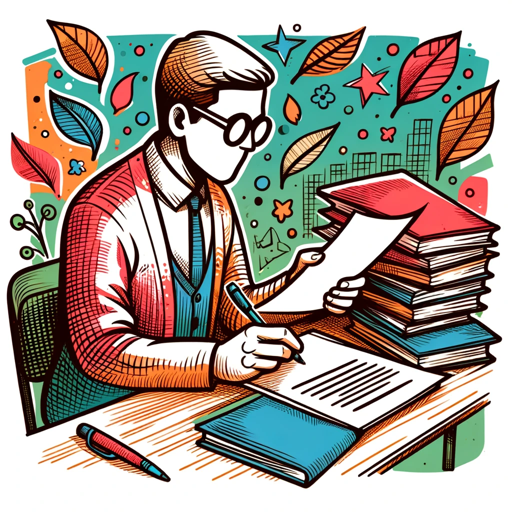
- Web Development
- Code Optimization
- Prototyping
- Testing
- Full-Stack
Frequently Asked Questions about Web App Prototyper
What tech stack does Web App Prototyper support?
Web App Prototyper supports a modern web development tech stack, including Next.js for frontend, Node.js for backend, TypeScript, Tailwind CSS for styling, and tools like ESLint and Jest for quality assurance. It also integrates seamlessly with GitHub for version control and Vercel for deployment.
Can Web App Prototyper assist with both frontend and backend development?
Yes, Web App Prototyper helps with both frontend (using Next.js and Tailwind CSS) and backend (using Node.js and APIs). It guides you in setting up scalable, modular codebases and includes features like automatic code optimization and performance suggestions.
How does Web App Prototyper ensure code quality?
Web App Prototyper emphasizes best practices such as SOLID principles and test-driven development. It integrates tools like ESLint to maintain code consistency and suggests tests using Jest. The generated code is optimized for scalability and maintainability.
What kind of applications can I prototype with this tool?
You can prototype a wide range of web applications, from simple static sites to complex full-stack applications. Common use cases include e-commerce platforms, content management systems, and API-driven apps. The tool is highly adaptable, making it useful for both solo projects and collaborative teams.
Does Web App Prototyper assist with deployment?
Yes, Web App Prototyper recommends using platforms like Vercel for deployment. It helps set up deployment pipelines, suggests hosting options, and provides guidance on optimizing your app for performance in production environments.