Graphic Designer-AI-powered graphic design tool.
AI-Powered Tool for Effortless Design.
Please help me develop a new brand identity.
Please assist me in creating marketing materials for my campaign.
I need innovative ideas for my product packaging.
Please guide me in designing an engaging infographic.
Related Tools
Load More
Graphic Designer
Expert in crafting visual designs and graphics.

Graphic Design Specialist 2.0
Expert in graphic designs for book covers, avoiding direct book references

Experto en Diseño Gráfico
Experto en diseño gráfico comercial enfocado en creatividad, tendencias y branding.

Designer's Assistant
Focus on graphic design and output high-resolution healing illustrations.

🔹Graphic DesignerGPT
A digital design maestro, specializes in creating visually stunning graphics. | ver. 001

Diseñador Grafico
Impulsa tus artículos con imágenes creativas: "Diseñador Grafico" transforma tus textos en diseños gráficos únicos, en un solo clic.
20.0 / 5 (200 votes)
Introduction to Graphic Designer
Graphic Designer is a specialized assistant built to help users with graphic design needs, offering insights, creative suggestions, and technical advice tailored to branding, marketing, and visual communication. Its core focus is to assist users in developing visual content that is both aesthetically appealing and strategically effective. Whether users need assistance with logos, marketing materials, or comprehensive visual identity projects, Graphic Designer offers a combination of industry knowledge and practical design tips. For example, if a business wants to create a cohesive brand identity, Graphic Designer would help by first understanding the brand's core values, target audience, and market positioning. It would then guide them through choosing appropriate typography, color schemes, and visual elements that communicate their brand message effectively.

Key Functions of Graphic Designer
Brand Identity Development
Example
A small tech startup is looking to create a unique visual identity to stand out in a competitive market.
Scenario
Graphic Designer works with the company to define its core values, target audience, and competitive edge. Based on this information, it suggests a suitable logo style, color palette, typography, and overall design elements that align with the brand's ethos and appeal to its audience. This could include minimalist design elements to convey innovation and simplicity or bold typography to express cutting-edge technology.
Marketing Materials Creation
Example
A non-profit organization is launching a new awareness campaign and needs eye-catching posters and social media graphics.
Scenario
The organization explains its goals—raising awareness about climate change—and its target demographics. Graphic Designer advises on how to create visually compelling posters with powerful imagery, concise messaging, and a clear call to action. It also provides recommendations on color schemes that convey urgency and optimism, alongside guidance on choosing fonts that are easy to read both in print and online formats.
Packaging Design Innovation
Example
A new organic skincare brand needs packaging that reflects its eco-friendly values while standing out on store shelves.
Scenario
Graphic Designer helps the brand by analyzing the competition, the product's unique selling points, and consumer preferences. It then suggests innovative, eco-friendly packaging solutions—such as using recyclable materials, minimalist designs that reduce excess packaging, and natural color schemes that convey the product's organic nature. Additionally, the design is optimized for practical considerations like shelf visibility and consumer interaction.
Target Users for Graphic Designer
Small Businesses and Startups
These users typically need strong branding to stand out but often lack the resources to hire full-scale design agencies. Graphic Designer provides them with practical, scalable advice on developing logos, branding, and marketing materials that suit their business goals. Startups in competitive industries benefit from insights on visual differentiation, helping them craft a unique brand identity quickly and affordably.
Non-profits and Advocacy Groups
Organizations that rely on clear, compelling visual communication to spread their message benefit from Graphic Designer’s expertise in creating materials that resonate emotionally and inform effectively. Non-profits looking to engage supporters and donors through infographics, social media campaigns, or event marketing can find targeted guidance on balancing impactful visuals with informative content.

How to Use Graphic Designer
Step 1
Visit aichatonline.org for a free trial without login, also no need for ChatGPT Plus.
Step 2
Explore the main dashboard to access various design tools and templates tailored for different needs such as branding, marketing, and digital content creation.
Step 3
Use the AI-powered suggestions to choose suitable fonts, colors, and layouts that align with your design objectives. Adjust these elements for a customized design experience.
Step 4
Integrate feedback by using the collaborative tools available, allowing for real-time input from team members or clients to refine your design.
Step 5
Export your finished designs in the required format (JPEG, PNG, PDF, etc.) optimized for digital or print purposes, ensuring all design aspects meet quality standards.
Try other advanced and practical GPTs
20,000+ Best AI Tools Directory
Discover the Best AI Tools Easily
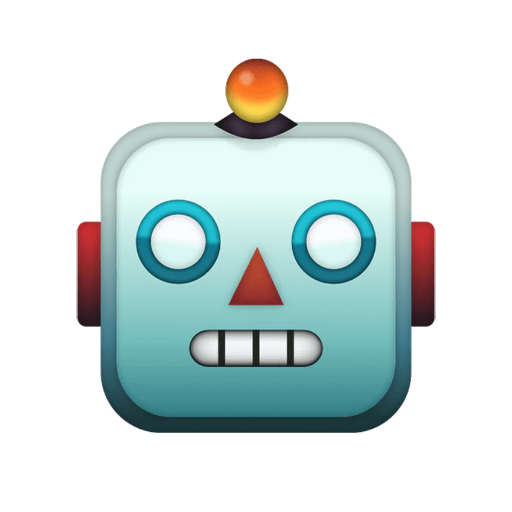
Chrome Extension Full-Auto Coder
AI-Powered Chrome Extension Creation

Counterpoint
Unlock limitless possibilities with AI power.

Cheapest Product Price Finder - Price Comparison
AI-powered tool for the best product prices

The Dungeon Master
AI-powered adventure management for D&D.

SEO Long Post Article Writer
AI-powered tool for SEO-optimized long posts.

Startup Business Canvas Generator | Maestrix AI
AI-powered business canvas creation tool

Speciality Coffee & Cocktail Guide GPT
Your AI-powered guide to the perfect coffee or cocktail experience.
数学小精灵
AI-powered math tutor for students

Web App Prototyper
AI-powered Web App Prototyping Tool

Justice A.I.
Empowering equity through ethical AI.

Guitar Tutor
AI-Powered Guitar Learning Made Easy

- Social Media
- Marketing
- Branding
- Infographics
- Packaging
Graphic Designer Q&A
What types of projects can I create with Graphic Designer?
Graphic Designer supports a wide range of projects including logos, marketing materials, social media graphics, website design, product packaging, infographics, and more.
Is Graphic Designer suitable for beginners?
Yes, Graphic Designer is user-friendly, providing intuitive tools and AI-guided suggestions to help beginners create professional-quality designs without prior experience.
How does Graphic Designer help with brand consistency?
Graphic Designer offers brand kit features, allowing you to store brand colors, fonts, and logos. These elements can be reused across all designs to maintain brand consistency.
Can I collaborate with others using Graphic Designer?
Yes, Graphic Designer includes collaboration tools for sharing designs, receiving real-time feedback, and making edits with team members or clients seamlessly.
What file formats does Graphic Designer support for exporting?
You can export designs in multiple formats including JPEG, PNG, PDF, SVG, and more, ensuring compatibility with various digital and print platforms.