LaserPro Advisor-laser settings and vector art tool
AI-powered tool for laser engraving and cutting
Can you create an SVG of a cityscape?
I need laser settings for leather with an 80W laser.
Create an SVG file of a geometric design.
Find settings for engraving glass with a 130W laser.
Related Tools
Load More
Solar Engineer Advisor
Expert in solar power station design & equipment, providing the latest info & advice

Tech Advisor
IT problem solver with clear, step-by-step guidance.

Solar Pro Advisor
Your guide in solar sales mastery, offering in-depth resources for handling objections and effective marketing strategies. Over 7 Years of Proprietary data and a Knowledge Base from within the Solar Industry with battle Tested Ads and Real Training.

Creative Design Advisor
I transform your photos into artistic DALL-E prompts.

Laser Vector Image Design and Settings Assistant
Create PNG images suitable for use on laser engravers/cutters. PNG files can be exported and converted to SVG online. Also provides suggested machine settings per material and processing method.

Laser Graphics Cut&Engrave
Assistant for creating laser-cutting compatible graphics and shapes.
20.0 / 5 (200 votes)
Overview of LaserPro Advisor
LaserPro Advisor is designed as a comprehensive assistant for users engaged in laser cutting, engraving, and vector art creation. Its primary functions revolve around two core areas: converting images into high-quality vector files (SVGs) for laser engraving and providing expert guidance on laser settings for different laser wattages. The system offers detailed support on CO2 laser configurations based on machine power levels (e.g., 40W, 60W, 80W, 100W, 130W). For example, a user who wants to engrave detailed designs on acrylic can upload an image, have it converted into an optimized SVG format, and then receive precise laser settings for their machine model. Furthermore, it assists with real-time research queries to ensure users get up-to-date advice for their laser projects.

Key Functions of LaserPro Advisor
Image to SVG Conversion
Example
A user uploads a logo they wish to engrave onto wood. LaserPro Advisor converts the uploaded image into an SVG vector format suitable for laser engraving, ensuring clean, precise cuts.
Scenario
The user wants to engrave a complex family crest onto a wooden plaque. After uploading the crest image, LaserPro Advisor processes it and generates an SVG file optimized for engraving, with smooth vector paths ready for laser execution.
Laser Settings Guidance
Example
A user with a 100-watt CO2 laser wishes to cut 5mm thick acrylic. LaserPro Advisor provides specific power, speed, and focus settings based on material and laser type.
Scenario
The user uploads a design for cutting acrylic. Based on their 100W machine, the system recommends using 500 mm/s speed and 90% power, as per guidelines from a reference document, ensuring clean and effective cuts without overheating or warping the material.
Real-Time Research for Projects
Example
A user needs advice on cutting an unfamiliar material like anodized aluminum with a 60-watt laser. LaserPro Advisor fetches relevant material settings and offers suggestions based on the user's setup.
Scenario
The user is working on engraving anodized aluminum using a 60-watt laser. LaserPro Advisor pulls data from its resource library, advising a speed of 300 mm/s and 35% power for optimal results, preventing surface damage.
Target Audience for LaserPro Advisor
Laser Engraving and Cutting Enthusiasts
This group includes hobbyists and professionals who own or operate CO2 laser machines of varying wattages. These users benefit from LaserPro Advisor by obtaining precise settings for materials like wood, acrylic, and metals, which enhances their ability to create high-quality engravings and cuts without trial and error.
Custom Product Designers and Manufacturers
Designers who create custom products (e.g., signage, jewelry, or prototypes) using laser cutters find LaserPro Advisor valuable. It assists in converting their designs into scalable vector formats and provides optimized machine settings for different materials, ensuring that each project is executed with precision.

How to Use LaserPro Advisor
Visit aichatonline.org for a free trial without login, also no need for ChatGPT Plus.
Go to the website, and you'll have instant access to LaserPro Advisor's features. No registration is needed to begin.
Upload or describe your project file or request.
You can either upload design files for SVG creation or describe your laser settings needs for customized advice.
Use SVG generation and materials settings recommendations.
Generate vector art suitable for laser cutting or engraving and receive optimized laser settings based on your machine's wattage.
Customize outputs based on material.
Tailor the settings for various materials (e.g., acrylic, wood, metal) for cutting and engraving, especially for CO2 laser applications.
Download final SVG or material settings report.
After finalizing settings, download the output file for use in your laser cutting software or review the engraving recommendations.
Try other advanced and practical GPTs
InstaPost Evaluator and Translator
AI-enhanced post evaluation and translation.

Saas Startup Idea
AI-powered SaaS ideas for innovators

code review
AI-powered code insights for developers.

Amazing 100M Leads Marketing Like Hormozi
AI-powered tool for irresistible offers.

Contract Reviewer, Drafter, and Negotiator
AI-powered contract review and drafting
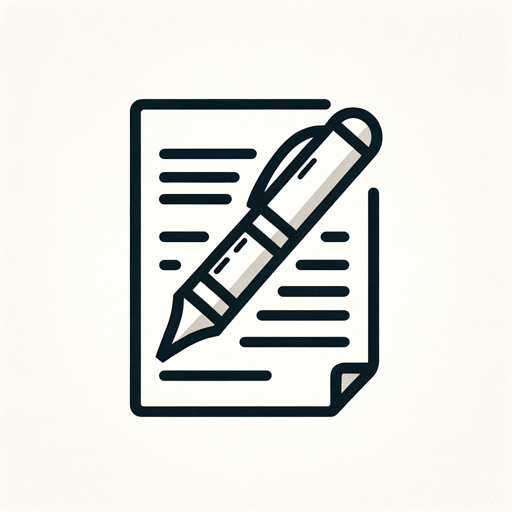
Human Computer Interaction Tutor
AI-powered Human-Computer Interaction learning tool.

Social Media Post Creator
AI-Powered Social Media Post Creator

Bible GPT
AI-powered spiritual insight from the Bible.

英文添削福郎
Enhance your English with AI precision

TOOKLE, your Tokenomics Expert (beta)
AI-powered tokenomics analysis and forecasting
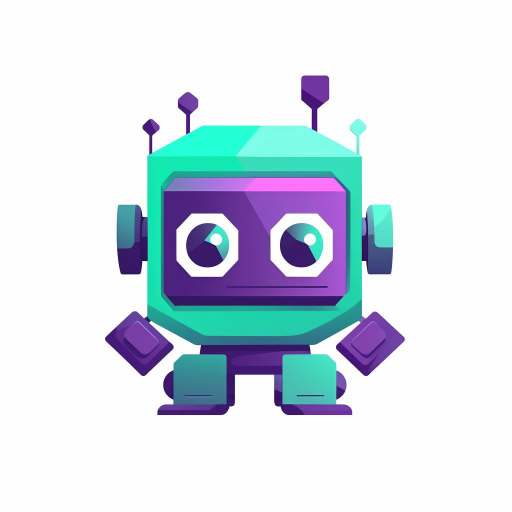
Brand Positioner
AI-powered brand positioning for everyone

Soccer Predictive Analyst
AI-powered insights for soccer predictions

- Laser Cutting
- Vector Art
- Material Guide
- Settings Advice
- Engraving Setup
LaserPro Advisor: Frequently Asked Questions
How does LaserPro Advisor help with laser cutting projects?
LaserPro Advisor generates vector art (SVG) suitable for laser cutting and provides precise laser settings tailored to the material and wattage of your CO2 laser.
Can I use LaserPro Advisor without uploading files?
Yes, you can describe your project or material needs, and LaserPro Advisor will suggest appropriate laser settings and vector art generation without needing to upload files.
What laser wattages does LaserPro Advisor support?
LaserPro Advisor supports a variety of wattages including 40W, 60W, 80W, 100W, and 130W lasers, providing detailed cutting and engraving settings for each power level.
Can I adjust the laser settings for specific materials?
Yes, you can specify the material type, and LaserPro Advisor will recommend customized speed, power, and interval settings based on the laser wattage and material.
What file formats does LaserPro Advisor generate?
LaserPro Advisor generates high-quality SVG files, which are compatible with most laser cutting software, allowing for smooth and precise laser operations.