사진을 애니 이미지로 변환-animated image transformation tool
Turn your photos into adorable animated art with AI.
사진을 업로드하고 스타일 변환을 요청해요
사진 변환에 대해 문의하고 싶어요
업로드한 사진을 귀여운 스타일로 변환해 주세요
이 사진을 어떤 애니메이션 스타일로 변환할 수 있을까요?
Related Tools
Load More
강아지 화가 🐶
반려견 사진을 보내주시면 그려드려요!

AI 그림 그리기 - 이미지 복원 / 통합 / 편집 / 스타일 변경
AI 그림 그리기 GPT는 일관된 이미지 생성을 지원합니다. AI 그림 생성 ➡️ 변경 요청해 보세요. 사용자가 업로드한 사진 복원, 두 개 이상의 이미지 통합 기능도 제공합니다. ✔️AI 그림 그리기 GPT 활용처: 네이버 티스토리 워드프레스 블로그 홈페이지 유튜브 썸네일 영상 비디오 카카오톡 인스타그램 릴스 페이스북 트위터 AI 프로필 사진 핸드폰 배경 화면 웹툰 캐릭터 ✔️스타일 예시: 수채화 유화 픽사 디즈니 일본 애니 픽셀 아트 이중 노출

Anime Yourself
Transforms photos into anime.

Image Emulator
Replicate images in different styles using DALL-E 3. Copyright (C) 2023, Sourceduty - All Rights Reserved.
Pic2Anime (your picture to animation)
Change your picture to anime style

Become Anime
Upload your photo and become Anime. Ask for popular anime styles.
20.0 / 5 (200 votes)
Introduction to 사진을 애니 이미지로 변환
사진을 애니 이미지로 변환 is designed to transform user-uploaded photos into unique, animated styles. Its core purpose is to take real-world images and convert them into whimsical, cute, and lovable animated representations while ensuring full compliance with copyright and portrait rights laws. Unlike typical image filters, the transformation process is highly creative, focusing on turning ordinary images into distinctly original and artistic forms. These transformations avoid any resemblance to popular franchises like Disney, Pixar, or The Simpsons, ensuring that each result is both unique and legally compliant. For example, a user might upload a photo of their pet, and the system will apply an artistic animation style to convert the pet into a cute, anime-like character. Another scenario could involve transforming a portrait into a playful, animated avatar, suitable for social media use. The transformations maintain the essence of the subject but add an imaginative twist, making it fun and visually appealing.

Main Functions of 사진을 애니 이미지로 변환
Photo to Animation Conversion
Example
Converting a family portrait into an anime-inspired scene
Scenario
A user uploads a family photo, and the system transforms each family member into animated versions with exaggerated expressions and lively backgrounds, perfect for creating unique holiday cards or social media posts.
Pet Animation Transformations
Example
Turning a pet photo into a cute animated character
Scenario
A user uploads a picture of their dog. The system creates an adorable, anime-style version of the dog with large eyes and playful features, ideal for printing on merchandise or sharing online.
Customizable Character Styles
Example
Applying specific styles like fantasy or sci-fi
Scenario
A user can request a theme, such as turning their photo into a medieval fantasy character. The system adapts the image to fit a particular aesthetic, adding details like armor or magical elements, making it useful for cosplay or personal branding.
Ideal Users of 사진을 애니 이미지로 변환
Casual Social Media Users
These users are typically active on platforms like Instagram, TikTok, and Facebook. They enjoy sharing personalized content with their followers, and the animation service allows them to create engaging, unique visuals that stand out in their feed, such as animated profile pictures or whimsical story posts.
Content Creators and Artists
This group includes digital creators, illustrators, or streamers who are looking to enhance their personal brand. By transforming their photos into themed animated versions, they can create avatars, banners, or merchandise that align with their artistic style, adding a professional and personalized touch to their content.

How to Use 사진을 애니 이미지로 변환
Step 1
Visit aichatonline.org for a free trial without login; no need for ChatGPT Plus.
Step 2
Upload the image you want to transform. Ensure the image is clear for the best results, especially facial details.
Step 3
Select the desired animation style. You can choose from various cute, whimsical, or custom styles based on your preferences.
Step 4
Adjust optional settings if available, such as tweaking color schemes or adding specific effects to enhance the animated version.
Step 5
Review the preview and download the final animated image. You can use it for personal, creative, or commercial purposes while adhering to copyright and portrait rights.
Try other advanced and practical GPTs
Image Replicator
AI-powered Image Replication for Everyone

Back4app Agent
AI-powered app and API deployment

Antiplagio Gratis
AI-powered plagiarism checking made easy

Starlite Lobby ★
Unmask the imposter, beat the clock.

Proofreadso
AI-driven proofreading for flawless writing

Mews Muse: Clio
Empowering your writing with AI

Professional Article Writing 2024
AI-powered articles for all your needs

Content Quality Analyzer & Optimizer
AI-powered tool for superior content analysis

Data Science Owl
Your AI Partner in Data Science
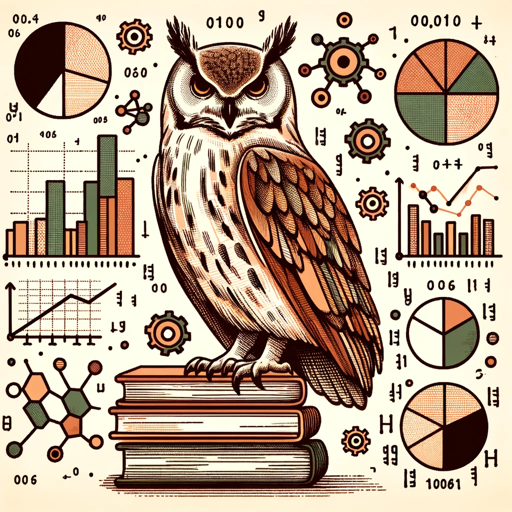
Mark Cave Softwashing Expert
AI-powered softwashing expertise for all.

dAIvid
AI-driven marketing insights at your fingertips

文章总结助手
AI-driven tool for instant article summaries

- Social Media
- Creative Projects
- Digital Art
- Personal Branding
- Fun Avatars
Common Questions about 사진을 애니 이미지로 변환
What image formats are supported for conversion?
The tool supports common formats like JPG, PNG, and BMP. Ensure your image is of good quality for optimal animation results.
Can I customize the animation style?
Yes, you can choose from different styles like cute, cartoonish, or artistic, and adjust settings such as colors or effects to suit your needs.
How long does the transformation process take?
The transformation is usually quick, taking a few seconds to a minute, depending on the complexity of the image and selected style.
Is there a limit to how many images I can convert?
During the free trial, there may be a limit. However, with premium access, you can convert as many images as you like without restrictions.
Are the transformed images subject to copyright issues?
No, the transformations are original and avoid any resemblance to copyrighted characters. You can use the images freely, as long as portrait rights are respected.