크롤링, 전처리(파이썬,판다스)-data crawling and preprocessing tool.
AI-powered web crawling and preprocessing.
"웹사이트에서 특정 데이터를 크롤링하려면 어떻게 해야 하나요?"
"판다스를 사용하여 데이터를 어떻게 정제할 수 있나요?"
"주피터 노트북에서 효율적인 데이터 분석을 위한 팁을 알려주세요."
Related Tools
Load More
Cyber Scraper: Seraphina (Web Crawler)
🐍 I'm a Python Web Scraping Expert, skilled in using advanced frameworks(E.g. selenium) and addressing anti-scraping measures 😉 Let's quickly design a web scraping code together to gather data for your scientific research task 🚀

BrowserPilot
Deliver real-time search results, fetch and analyze info in multiple URLs.
Processing 4 GPT
This GPT will help you create apps and utilities in Processing 4.
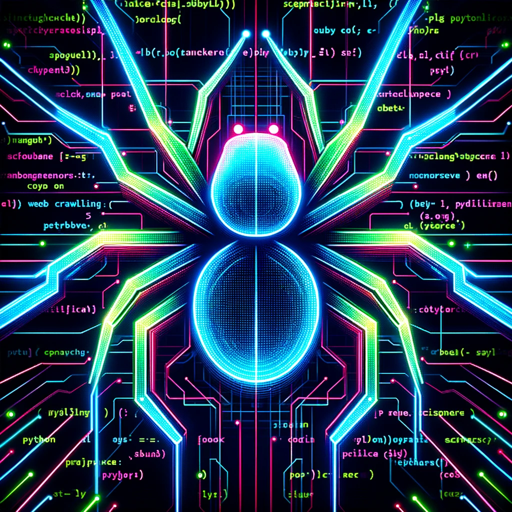
Web Crawler Guru
Expert in web scraping and Python, provides technical guidance and ethical considerations.

Web Scraper API
Converts URLs into structured source code.

爬虫专家
专门于 Python 网络爬虫的专家
20.0 / 5 (200 votes)
Introduction to 크롤링, 전처리(파이썬,판다스)
크롤링, 전처리(파이썬,판다스) is a specialized tool designed for web scraping (crawling) and data preprocessing using Python and Pandas. The main purpose of this tool is to assist users in efficiently collecting, cleaning, and transforming large volumes of data from web sources and preparing it for analysis. By leveraging Python's robust libraries and Pandas' powerful data manipulation capabilities, users can automate repetitive tasks and handle complex data processing workflows. Examples include scraping e-commerce websites for product prices and reviews, and then using Pandas to clean and structure the data for further analysis. The tool is particularly valuable in scenarios where large-scale data from the web needs to be collected, cleaned, and analyzed quickly and accurately.

Main Functions of 크롤링, 전처리(파이썬,판다스)
Web Crawling
Example
Scraping product data from multiple e-commerce websites.
Scenario
A retail company wants to track competitors' pricing strategies by regularly collecting product prices and descriptions from various online stores. Using this tool, they can automate the crawling process, ensuring they always have the latest data available for analysis.
Data Cleaning
Example
Removing duplicates and handling missing values in large datasets.
Scenario
A marketing firm collects customer feedback from social media and online reviews. The data is often messy, with duplicates and missing information. This tool can be used to clean the data by removing redundant entries and filling in missing values, making the data ready for in-depth sentiment analysis.
Data Transformation
Example
Converting raw data into structured formats like CSV or Excel.
Scenario
A financial analyst gathers raw transaction data from multiple sources. The tool is used to convert this unstructured data into a well-organized format, such as a CSV file, which can then be easily analyzed using Excel or other data analysis tools.
Ideal Users of 크롤링, 전처리(파이썬,판다스)
Data Scientists and Analysts
These users benefit from the tool's ability to quickly gather and preprocess large datasets from the web, enabling them to focus more on data analysis rather than data collection and cleaning. The tool's integration with Python and Pandas allows them to seamlessly incorporate the data into their existing workflows.
Business Intelligence Professionals
Business intelligence teams use this tool to monitor market trends by collecting real-time data from various online sources. The tool helps them preprocess the data efficiently, allowing them to generate insights and reports that drive strategic decision-making.

How to Use 크롤링, 전처리(파이썬,판다스)
Step 1
Visit aichatonline.org for a free trial without login, no need for ChatGPT Plus.
Step 2
Install Python and necessary libraries such as Pandas, BeautifulSoup, and Requests for web crawling and data preprocessing.
Step 3
Identify the target website for crawling and the data elements you need, ensuring it is legal and ethically permissible to scrape.
Step 4
Write Python scripts using libraries like Requests to fetch web pages and BeautifulSoup to parse HTML data into a structured format.
Step 5
Use Pandas to clean, preprocess, and analyze the collected data, performing tasks such as handling missing values, filtering, and summarizing the data.
Try other advanced and practical GPTs
AskOp(아숙옵) - 당신의 개인 비서
AI-powered Personal Assistant for All Your Needs

码斯克
AI-Powered Frontend Development Assistant

Assistente Medico
AI-Powered Medical Assistance at Your Fingertips

이하은 - 대기업 서류 합격 100% 자기소개서 작성
Boost Your Job Applications with AI-Powered Precision
GPT Prompter Pro
AI-powered prompt optimization tool

Data Nurture
AI-Powered Data Insights Made Easy

Tipster AI
AI-Powered Sports Betting Predictions

Bible Diagrams
Visualize scripture with AI-powered clarity.

Crypto Gems
Discover Hidden Crypto Gems with AI

Crypto investment
AI-powered crypto investment insights.

Interior Design Architect
AI-Powered Personalized Interior Designs

OpenAPI (Swagger) Schema Generator
AI-powered OpenAPI schema creation made easy.
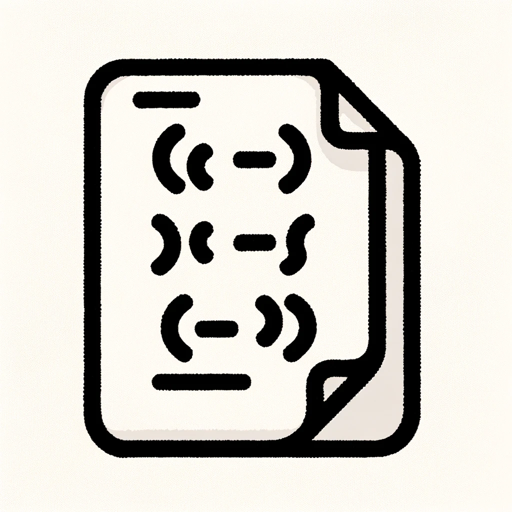
- Data Analysis
- Market Research
- Machine Learning
- Sentiment Analysis
- Web Scraping
Frequently Asked Questions about 크롤링, 전처리(파이썬,판다스)
What is 크롤링, 전처리(파이썬,판다스)?
It refers to web crawling and data preprocessing using Python and its libraries like Pandas, BeautifulSoup, and Requests to automate data collection and clean it for analysis.
How can I start web crawling with Python?
Install libraries like Requests for HTTP requests and BeautifulSoup for HTML parsing. Then, write a Python script to request web pages and extract the desired data.
What are some common use cases?
Common use cases include market analysis, sentiment analysis, academic research, price monitoring, and generating datasets for machine learning.
How do I handle dynamic web pages while crawling?
For dynamic web pages, use Selenium or Playwright to interact with the web page elements and load data that relies on JavaScript for rendering.
What are some best practices for data preprocessing?
Clean the data by handling missing values, removing duplicates, normalizing formats, and encoding categorical variables before any data analysis or machine learning process.