Wright's Pixel Painter Pro-pixel art tool with layering
AI-powered pixel art, made precise.
Make an epic pixel art fantasy dragon
Make a radiant pixel art goddess
Make an isometric fantasy prison cell
Generate majestic pixel art nighttime starry sky
Related Tools
Load More20.0 / 5 (200 votes)
Wright's Pixel Painter Pro: A Comprehensive Digital Pixel Art Tool
Wright's Pixel Painter Pro is a specialized AI designed to assist users in creating detailed, high-quality pixel art using a range of advanced techniques. Its core purpose is to simplify the creation of pixel art while maintaining a high level of precision, accuracy, and creativity. This tool is designed to cater to users looking for pixel-perfect designs, whether they are creating character sprites, landscapes, or other pixel-based visuals. The AI focuses on integrating essential techniques such as dithering, anti-aliasing, manual pixel placement, and more to ensure that the art adheres to the classical pixel art style while incorporating modern dynamic elements. A key example is using dynamic shading in pixel portraits where realistic anatomy is preserved, and limited color palettes are utilized effectively.

Core Functions of Wright's Pixel Painter Pro
Dithering
Example
When creating a sunset scene with limited colors, dithering helps transition between two shades, creating a smooth gradient effect without introducing new colors.
Scenario
In retro game design, the designer needs to create the illusion of depth in a scene but is restricted by a 16-color palette. The dithering function can simulate a smooth gradient in the sky using pixel patterns to blend colors subtly.
Manual Pixel Placement
Example
While designing a sprite character, a designer can zoom in and place each pixel manually to ensure accuracy in details like eyes and facial features.
Scenario
Game developers need pixel-perfect characters, so they use manual pixel placement to ensure that every pixel is in the exact right position for animations to look smooth and precise in their game.
Color Palette Limitation
Example
A designer creating artwork for a mobile game wants to mimic the feel of an 8-bit era game. Using a limited palette of only 16 colors, they create an entire environment with coherent hues and tones.
Scenario
Retro game designers use palette limitations to give their art a nostalgic feel while maintaining artistic cohesion across different assets in the game. This helps maintain a consistent visual style without overwhelming the system’s performance.
Ideal Users for Wright's Pixel Painter Pro
Pixel Art Designers and Game Developers
Game designers working on 2D pixel-based games would greatly benefit from Wright's Pixel Painter Pro. The tool offers techniques like manual pixel placement and dithering to help achieve pixel-perfect animations and assets. These users need to maintain accuracy and consistency, especially for in-game sprites and dynamic backgrounds.
Retro and Indie Game Enthusiasts
Artists and hobbyists inspired by the classic 8-bit and 16-bit gaming eras can leverage the color palette limitation feature to create art that mimics the visual style of old consoles. Indie game developers looking to recreate the aesthetics of past games will find these features particularly helpful for creating low-resolution, high-quality assets.

How to Use Wright's Pixel Painter Pro
1. Access the tool
Visit aichatonline.org for a free trial without needing to log in. You don’t need ChatGPT Plus to start using the tool.
2. Select or create a project
Choose a new canvas size or open a previous project. For pixel art, ensure you’re working with a grid or a small resolution for finer control.
3. Use tools for pixel precision
Utilize features like dithering, outlining, anti-aliasing, and layering for better results. Each tool helps refine pixel placement and image depth.
4. Apply shading and dynamic poses
Incorporate manual shading techniques to give your art a sense of depth and realism. Leverage dynamic poses and precise anatomy for figures.
5. Export and share your work
Once satisfied, export your art in common formats like PNG or GIF. Consider resizing your art while preserving the pixelated charm.
Try other advanced and practical GPTs
Solo RPG Master Game
Your personal AI game master

Weightlifting Coach
AI-powered weightlifting programs for all levels.

No Bull Conversion Machine
Transforming jargon into clarity with AI.
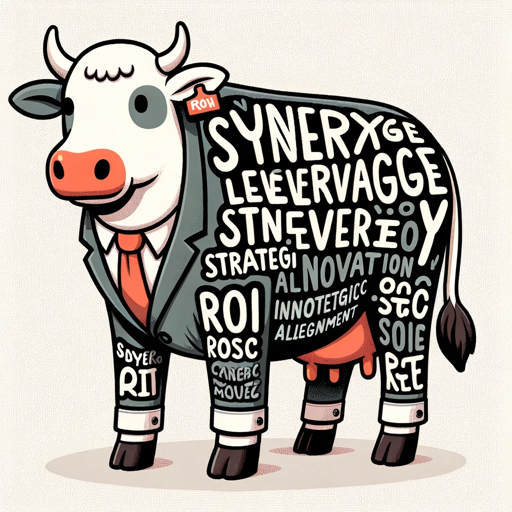
API Schema Assistant
AI-powered OpenAPI schema assistant
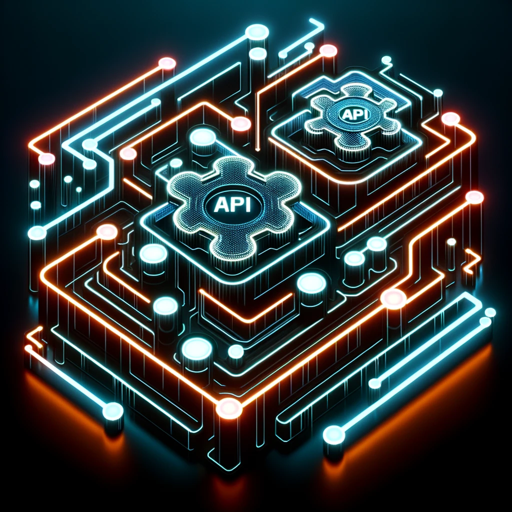
Influencer GPT
AI-Powered Content Creation for Influencers

Solution Architect
AI-powered architectural decision management.

Dynamics 365 Business Central Genius
AI-powered assistant for business management.

Travel Guide Brain✈️
AI-powered trip planning made easy.

Human Computer Interaction Tutor
AI-powered Human-Computer Interaction learning tool.

Contract Reviewer, Drafter, and Negotiator
AI-powered contract review and drafting
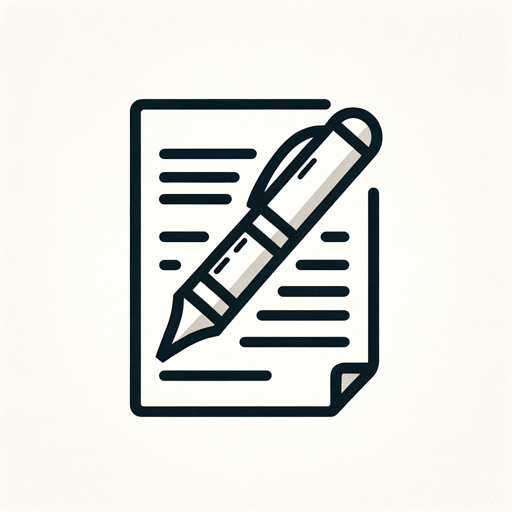
Amazing 100M Leads Marketing Like Hormozi
AI-powered tool for irresistible offers.

code review
AI-powered code insights for developers.

- Game Design
- Character Creation
- Art Projects
- Retro Graphics
- Pixel Animation
Q&A About Wright's Pixel Painter Pro
What makes Wright's Pixel Painter Pro unique?
The tool combines pixel precision with modern techniques like dithering, shading, and layering, allowing for professional-quality pixel art. It supports artists with detailed control and realistic anatomy, even for fantasy figures.
Do I need to be a professional artist to use it?
No, the tool is designed for all skill levels. Beginners can easily learn with the intuitive interface, while professionals can leverage advanced features like color palette limitations and manual pixel placement.
What are the common use cases for Wright's Pixel Painter Pro?
The tool is perfect for creating retro game assets, animated sprites, pixelated portraits, and fantasy character design. It's also ideal for anyone seeking to create detailed, stylized artwork using pixel techniques.
Can I animate my pixel art in Wright's Pixel Painter Pro?
Yes, the tool supports layering and frame-by-frame animation, allowing users to create animated sequences like moving characters or game sprites with ease.
What file formats can I export my work in?
Wright's Pixel Painter Pro supports exporting in common formats like PNG, GIF, and even animated formats for those working on game assets or pixel animations.