API Schema Assistant-API schema generator tool
AI-powered OpenAPI schema assistant
How do I add an endpoint?
Set up basic authentication.
Link a privacy policy URL.
Verify my OpenAPI schema.
Related Tools
Load More
API Builder 👉🏼 OpenAPI Schema
Highly sophisticated and complete agent for generating APIs, perfect for GPT Actions. Can create an OpenAPI schema.

API
An API expert, offering technical advice and examples.

GPT API Schema Builder
Create an API Spec For You Custom GPT. Instantly turn API docs into OpenAPI specs with our tool! Paste a cURL or a doc link, and get a perfect spec in a snap. It’s quick, easy, and error-free. Perfect for devs who want to save time and hassle.

OpenAPI Schema Builder
Assists with OpenAPI Schemas by providing JSON Schema format examples, debugging tips, and best practices.

Open API Schema Creator
Specialist in creating GPTs, finding files, and JSON action creation.

Assistants API Navigator
Comprehensive guide on OpenAI Assistants API
20.0 / 5 (200 votes)
Overview of API Schema Assistant
API Schema Assistant is designed to help users create, manage, and validate OpenAPI schemas for use in GPT-based assistants or other API-dependent applications. Its core purpose is to simplify the process of interacting with APIs by automating the generation of OpenAPI schema definitions, configuring authentication settings, and ensuring that the schemas conform to established standards. By providing a structured environment with editable components, such as text areas for inputting schemas and sections for authentication settings, API Schema Assistant aims to streamline API integration tasks. A key feature of this assistant is its ability to interpret user-provided API documentation and convert it into OpenAPI schemas, minimizing manual effort. For instance, if a user has documentation for an e-commerce API, API Schema Assistant can generate a complete OpenAPI specification, including paths for product retrieval or order creation.

Core Functions of API Schema Assistant
OpenAPI Schema Generation
Example
A user submits the documentation of a weather API, and API Schema Assistant generates an OpenAPI schema that includes endpoints like `/currentWeather` or `/forecast`, detailing parameters like `city`, `date`, and authentication requirements.
Scenario
Developers working on an application that needs to integrate weather forecasting can quickly obtain a valid OpenAPI schema to streamline development, making it easier to test and deploy their API integration.
Authentication Setup and Management
Example
A user integrates an API that requires OAuth 2.0 authentication. API Schema Assistant provides an interface to input client ID, client secret, and redirect URLs, automatically including the necessary authentication flows in the schema.
Scenario
An app developer building a social media integration can use API Schema Assistant to configure OAuth 2.0 for API access to user profiles and posting features, saving them time and preventing authentication errors.
Schema Validation and Testing
Example
After generating an OpenAPI schema for a payment gateway API, API Schema Assistant validates the schema to ensure it meets OpenAPI specifications. The tool also allows the user to test requests using sample parameters to verify functionality.
Scenario
An enterprise integrating a third-party payment system into its e-commerce platform uses API Schema Assistant to verify that the schema and endpoints work as expected before final deployment.
Target User Groups for API Schema Assistant
Developers and Software Engineers
Developers benefit from API Schema Assistant by simplifying the process of generating and testing OpenAPI schemas. They can quickly convert API documentation into usable schemas, ensuring proper integration with their applications. The validation and testing features help ensure reliability and minimize errors before deployment.
API Product Managers and Technical Writers
API Product Managers and technical writers often need to ensure that API documentation is accurate and consistent with the actual endpoints. API Schema Assistant provides them with the ability to auto-generate OpenAPI specifications based on existing documentation, making it easier to maintain alignment between documentation and the API functionality.

How to Use API Schema Assistant
Visit aichatonline.org for a free trial without login, no need for ChatGPT Plus.
This platform allows you to explore the API Schema Assistant without requiring any upfront subscription or login, making it accessible for anyone interested in trying it out immediately.
Familiarize yourself with your API documentation.
Before starting, gather all necessary details about the APIs you want to integrate, such as available endpoints, authentication methods, and any usage restrictions, so the schema assistant can build an accurate representation.
Input or generate the OpenAPI schema.
Using the schema workspace, start by entering the required actions (GET, POST, PUT, etc.) and authentication mechanisms in the designated text areas. You can also generate schemas from existing API documentation if available.
Customize authentication settings.
Go to the 'Authentication' section, where you can select the type of API authentication (API key, OAuth, etc.). Ensure you have the correct authentication credentials ready for use.
Test and export the OpenAPI schema.
After reviewing the schema, use the built-in validation and testing mechanism to ensure everything works correctly. Once verified, finalize and export the schema for integration into your project.
Try other advanced and practical GPTs
Influencer GPT
AI-Powered Content Creation for Influencers

Solution Architect
AI-powered architectural decision management.

Canvas Whisperer
Crafting your vision with AI-driven creativity

Design Crit Partner
AI-Powered Design Feedback for Everyone
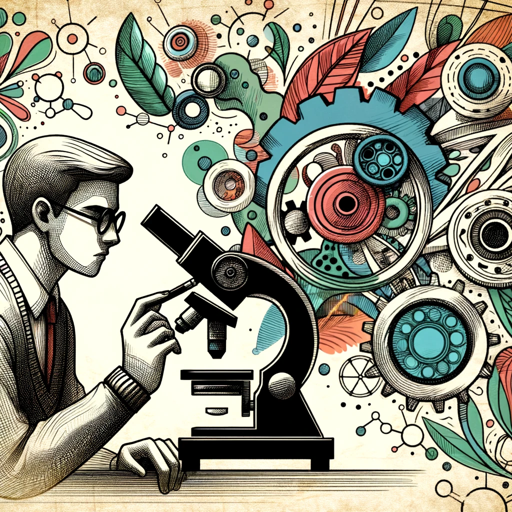
Mr. Paid Social Viral Hook Generator
Create engaging video hooks with AI

Christian Counsellor
AI-powered Christian guidance for spiritual support.
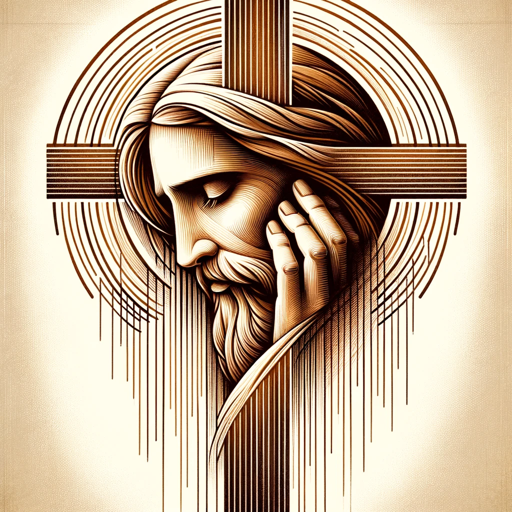
No Bull Conversion Machine
Transforming jargon into clarity with AI.
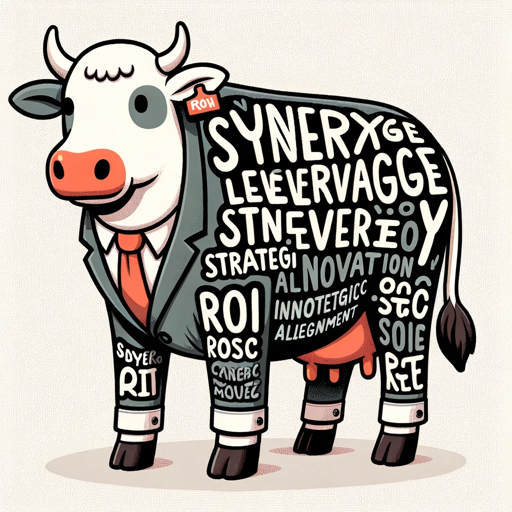
Weightlifting Coach
AI-powered weightlifting programs for all levels.

Solo RPG Master Game
Your personal AI game master

Wright's Pixel Painter Pro
AI-powered pixel art, made precise.

Dynamics 365 Business Central Genius
AI-powered assistant for business management.

Travel Guide Brain✈️
AI-powered trip planning made easy.

- Automation
- Web Development
- Prototyping
- API Integration
- Data Management
Common Questions about API Schema Assistant
What is the main purpose of API Schema Assistant?
The API Schema Assistant is designed to help users create, customize, and test OpenAPI schemas for integrating APIs into their applications, with a user-friendly interface that makes the process accessible even for non-experts.
Do I need programming knowledge to use API Schema Assistant?
No, you do not need advanced programming skills. The tool is designed for ease of use, guiding you through the steps necessary to generate and customize OpenAPI schemas, with clear prompts and tips throughout.
What types of APIs are supported by API Schema Assistant?
The assistant supports a wide range of APIs, including RESTful APIs, and works well with various authentication methods like API keys, OAuth2, and Bearer tokens. It is flexible for different industry use cases.
Can I test my API schema before exporting it?
Yes, the assistant includes a testing mechanism that allows you to validate the functionality of your API schema, ensuring it works correctly before you export or implement it.
How secure is API Schema Assistant when handling sensitive data?
The tool implements strict security protocols when dealing with sensitive API credentials and ensures that data handling follows best practices for encryption and privacy. You can also link your schema's privacy policy.