Creative Rewriter-text rewriting for SEO content
AI-powered rewriting for unique content.
Rewrite this paragraph in your style
How would you rephrase this sentence?
Can you transform this text to be more engaging?
Make this content SEO-friendly and unique
Related Tools
Load MoreContent Rewriter
Enter any URL and have the text content rewritten for you!

Rewrite Specialist
Expert in rewriting text for professional contexts.
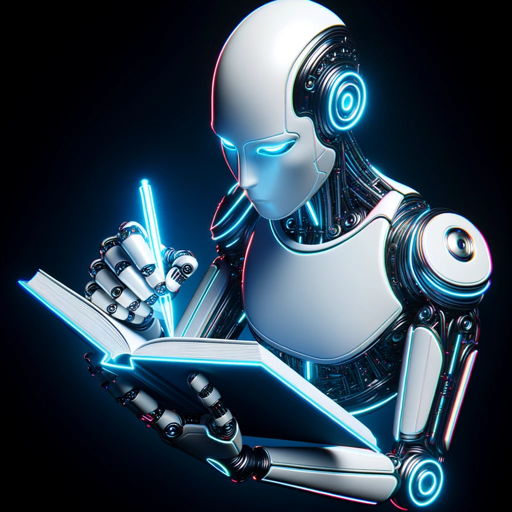
RewriterAI
I specialize in rewriting text to remain undetected by AI, adapting the style and tone to match your specifications. My capabilities include mimicking existing text patterns and reorganizing content for greater clarity and structure
RE-WRITER
I enhance your writing while preserving your unique style.

Rewrite Wizard 📝
I'm the Rewrite Wizard. I rewrite your text, ensuring the core message remains unchanged. Simply prompt me with the text you need reworded. This comes in handy if you're looking for a different way to express something or if your text needs more clarity.
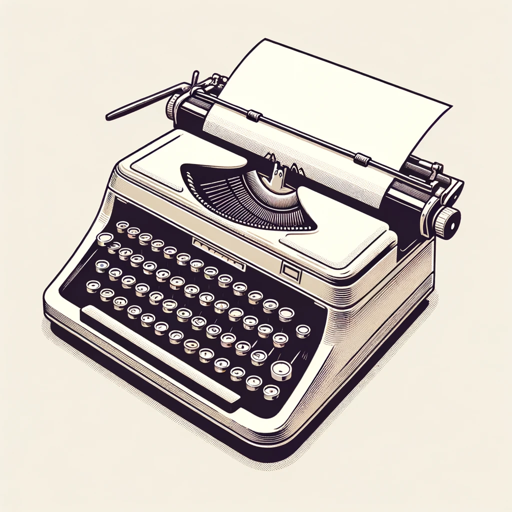
Script Rewriter
Rewrites YouTube scripts in conversational English, avoiding specific words.
20.0 / 5 (200 votes)
Introduction to Creative Rewriter
Creative Rewriter is a sophisticated language model designed to transform existing content into unique, engaging, and plagiarism-free text. It serves as a powerful tool for rewriting and paraphrasing, ensuring that the rewritten content maintains the original meaning while offering a fresh perspective. The design purpose of Creative Rewriter is to assist users in generating content that is not only SEO-friendly but also rich in perplexity and burstiness, making it appealing to both human readers and search engine algorithms. For example, if a user provides a technical article, Creative Rewriter can rephrase it into a more conversational tone without losing the technical details, thus making it accessible to a broader audience.

Key Functions of Creative Rewriter
Content Paraphrasing
Example
A user has an academic paper that needs to be paraphrased to avoid plagiarism. Creative Rewriter can rephrase the content, ensuring that the original ideas are preserved while presenting them in a new, original manner.
Scenario
A student is working on a research paper and wants to ensure that their work is free from plagiarism. By using Creative Rewriter, the student can restate key points from their sources without copying the text verbatim, thereby producing an original piece of writing.
SEO Optimization
Example
A blog writer wants to improve the search engine ranking of their article. Creative Rewriter can rework the content to include keywords strategically while enhancing the readability and flow of the article.
Scenario
A content marketer needs to optimize their blog posts for better visibility on search engines. Creative Rewriter helps by restructuring the content to naturally incorporate relevant keywords, improving the article’s SEO performance without compromising on quality.
Tone and Style Adjustment
Example
A business professional has a formal report that needs to be rewritten in a more casual and engaging tone for a presentation. Creative Rewriter can adjust the language to suit the new audience.
Scenario
A manager is preparing a presentation for a diverse audience and needs to convert a formal business report into a more conversational and approachable format. By using Creative Rewriter, the manager can quickly adapt the tone and style of the content, making it more relatable and engaging for the audience.
Ideal Users of Creative Rewriter
Content Creators and Writers
Creative Rewriter is perfect for bloggers, journalists, and freelance writers who need to produce a large volume of content regularly. By using this tool, they can quickly rephrase existing content, generate new ideas from old ones, and ensure their writing is always fresh, unique, and engaging.
Students and Academics
Students and researchers can benefit from Creative Rewriter when they need to paraphrase sources for their essays, theses, or research papers. It allows them to present information in their own words, reducing the risk of plagiarism while still accurately conveying the original meaning.
Digital Marketers and SEO Specialists
For professionals focused on digital marketing and SEO, Creative Rewriter is a valuable tool for optimizing content. It helps them tweak existing articles and web content to improve search engine rankings, incorporate relevant keywords, and make the content more engaging for readers, all while keeping it original.

How to Use Creative Rewriter
Visit aichatonline.org
Start by visiting aichatonline.org to explore the tool with a free trial. You don't need to log in, and ChatGPT Plus is unnecessary.
Input Your Text
Enter the text you want to rewrite. This could be anything from an article, blog post, or academic content.
Select the Desired Output
Choose the level of rewriting you prefer, whether it's a light edit or a complete rephrasing. You can also specify the tone and style.
Review and Edit
After generating the rewritten content, review it to ensure it meets your expectations. Make any necessary adjustments.
Download or Copy
Once satisfied, you can download the rewritten text or copy it directly to your clipboard for use in your project.
Try other advanced and practical GPTs
Custom Instruction Builder [Ci-B]
AI-powered customization for any task
![Custom Instruction Builder [Ci-B]](https://files.oaiusercontent.com/file-d08RRTcI4gk2eKeVNtuBj2tF?se=2123-10-18T21%3A44%3A34Z&sp=r&sv=2021-08-06&sr=b&rscc=max-age%3D31536000%2C%20immutable&rscd=attachment%3B%20filename%3D0a43f62a-a1bd-4fb4-b7a0-3ca31c2d664d.png&sig=nGmwGWtSV8Z3jaT6VFGinJEejhCSY5IaBoUisNtd9Bg%3D)
ArticleCraft Pro
Transforming Text into Engaging Articles.
Create Landing Page
AI-Powered Landing Page Content Generator
Dedicated Short Story Writer
AI-Powered Writing for Engaging Stories
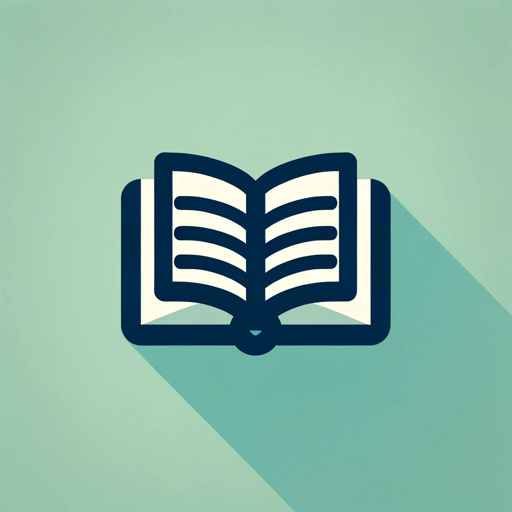
Bandle
AI-powered music guessing experience.

Perfect Flutter Widget
AI-powered guide to mastering Flutter widgets.

SEO Long Post Article Writer
AI-powered tool for SEO-optimized long posts.

The Dungeon Master
AI-powered adventure management for D&D.

Cheapest Product Price Finder - Price Comparison
AI-powered tool for the best product prices

Counterpoint
Unlock limitless possibilities with AI power.

Chrome Extension Full-Auto Coder
AI-Powered Chrome Extension Creation

20,000+ Best AI Tools Directory
Discover the Best AI Tools Easily
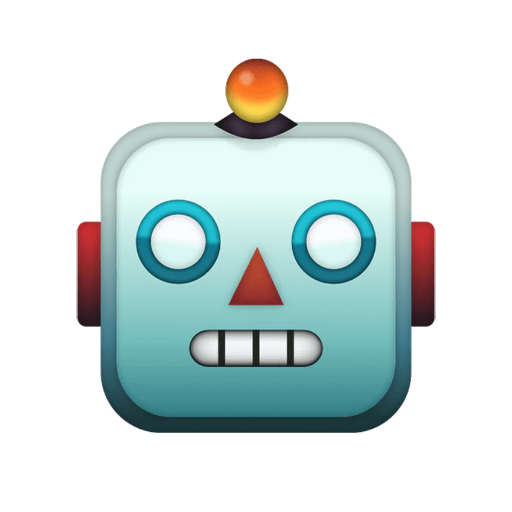
- Academic Writing
- Blog Posts
- SEO Content
- Marketing Copy
- Creative Rewriting
Creative Rewriter: Common Questions
What types of content can I rewrite?
Creative Rewriter supports a wide range of content, including academic papers, blog posts, marketing copy, and more. It's versatile enough to handle various writing styles and complexities.
Is there a character limit for the text I can input?
Yes, while the tool is designed to handle extensive content, there is a practical character limit to ensure optimal performance. For larger documents, consider breaking them into smaller sections.
Can I control the level of rewriting?
Absolutely. You can select the intensity of the rewrite, ranging from slight edits to complete overhauls, depending on your needs.
Is the rewritten content plagiarism-free?
Yes, Creative Rewriter generates unique, plagiarism-free content, making it ideal for producing original material that passes plagiarism checks.
Can I use Creative Rewriter for professional purposes?
Definitely. Creative Rewriter is suitable for a variety of professional applications, including content creation, SEO optimization, and academic writing.