Logo Designer-AI-Powered Logo Creation
AI-Powered Logo Design Made Simple
Create a flat vector logo for a cafe.
Design a gradient logo for tech startup.
Suggest a logo style for a bakery.
Generate an embossed logo for a law firm.
Related Tools
Load More
Logo Maker
Makes you a professional high quality PNG for your business. Tweet @itsandrewgao with feedback.

Logo Designer - Create your logo design
I help design logos by understanding your style and color preferences. Create modern, minimalistic, vintage, futuristic, handmade, abstract, mascot, etc. logo designs.

Logo Crafter
Proactive, fun logo design expert

Logo Creator
AI partner in logo design, focused on modern, minimalist aesthetics.

Logo Creator
Creat stunning logos for your app or business

Logo Assistant
I assist with the logo design process and guide users to support options.
20.0 / 5 (200 votes)
Introduction to Logo Designer
Logo Designer is a specialized service aimed at assisting users in creating distinctive and effective logos for their brands. The core purpose of Logo Designer is to guide users through the technical and aesthetic aspects of logo creation, ensuring that the final design is adaptable for various media and effectively communicates the brand’s ethos. For instance, Logo Designer can help a startup craft a modern and minimalist logo that reflects their innovative approach, or assist an established business in redesigning their logo to better align with current market trends while preserving brand recognition.

Main Functions of Logo Designer
Color Scheme Selection
Example
Logo Designer assists in choosing colors that represent the brand’s identity and evoke the desired emotions in the target audience.
Scenario
A health and wellness company needs a calming and trustworthy color palette. Logo Designer suggests shades of blue and green to convey tranquility and health.
Typography Guidance
Example
Logo Designer provides advice on selecting fonts that complement the logo and reflect the brand’s personality.
Scenario
A tech startup wants a modern, clean look. Logo Designer recommends a sleek sans-serif font to convey innovation and simplicity.
Graphic Style Selection
Example
Logo Designer offers insights into various graphic styles (e.g., vector, gradient) and their application in logo design.
Scenario
A retro-themed cafe needs a logo that captures a vintage vibe. Logo Designer suggests using flat vector graphics with a muted color palette to achieve the desired effect.
Ideal Users of Logo Designer Services
Startups and Small Businesses
These users benefit from Logo Designer by obtaining professional guidance in creating a strong visual identity from scratch. The service helps them stand out in competitive markets and attract their target audience with a well-crafted logo.
Marketing and Branding Agencies
Agencies can leverage Logo Designer to refine and enhance their logo creation process. The detailed advice and design insights provided can help them deliver high-quality logos that meet their clients’ specific branding needs.

How to Use Logo Designer
1
Visit aichatonline.org for a free trial without login, also no need for ChatGPT Plus.
2
Navigate to the 'Logo Designer' section on the website's main menu.
3
Enter the details of your brand, including your preferred color scheme, typography, and any specific design elements.
4
Use the provided tools to experiment with different logo designs, refining elements until you achieve your desired look.
5
Download your final logo design in various formats suitable for different media applications.
Try other advanced and practical GPTs
SQL Expert
AI-Powered SQL Optimization Tool

Fact Checker
AI-powered tool for verifying facts.

Radio Imaging & MusicGen Ai
AI-driven audio generation for creatives
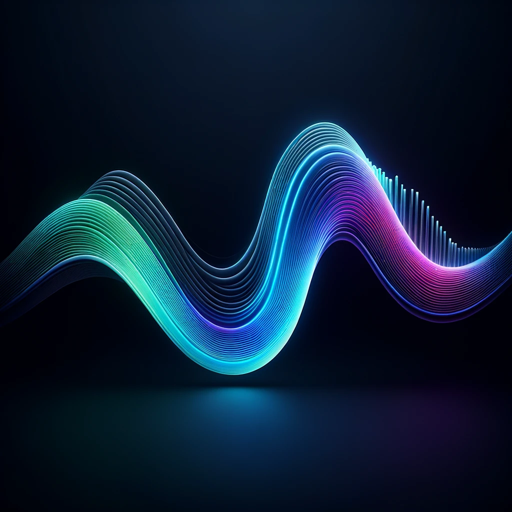
Take Code Captures
AI-powered code capture tool

Benjamin Franklin GPT
AI-powered advice from Benjamin Franklin.
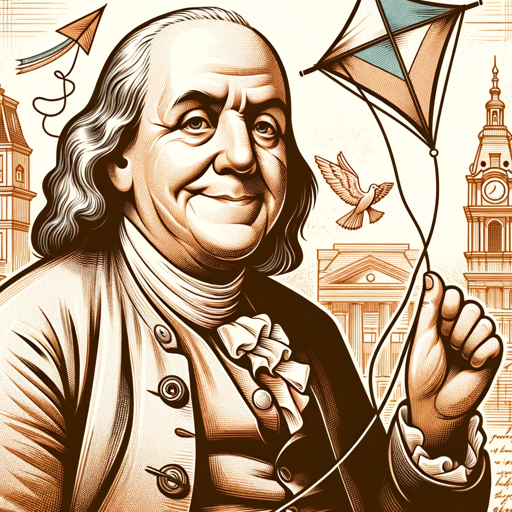
Event Dossier GPT
Effortless attendee insights with AI.

Ninja Developer
AI-powered solutions for developers.

CSV Export
AI-powered CSV export made easy

SightGo
AI-powered street view images instantly.

TaxGPT
AI-driven personal tax insights

Data Extractor - JSON
AI-powered structured data extraction

Django Dev Helper
AI-powered Django development assistance
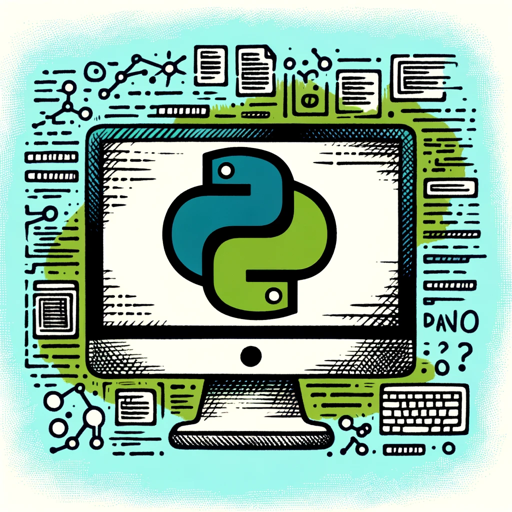
- Branding
- Design
- Customization
- Startups
- Templates
Frequently Asked Questions about Logo Designer
What types of businesses can benefit from Logo Designer?
Logo Designer is versatile and can be used by businesses of all sizes, from startups and small businesses to large corporations. It caters to various industries, including retail, tech, healthcare, and more.
Can I customize the logo after generating it?
Yes, you can fully customize your logo. The tool allows you to tweak colors, typography, and design elements to match your brand identity perfectly.
What file formats are available for download?
You can download your logo in multiple formats, including PNG, JPEG, SVG, and PDF, ensuring you have the right format for web, print, and scalable vector graphics.
Does Logo Designer offer any templates to get started?
Yes, Logo Designer provides a variety of templates to help you get started. You can choose a template that closely matches your vision and then customize it to create a unique logo.
Is any graphic design experience needed to use Logo Designer?
No prior graphic design experience is needed. Logo Designer is user-friendly and guides you through each step of the process, making it easy for anyone to create a professional logo.