SightGo-street view image service.
AI-powered street view images instantly.
Show me a street view of Times Square.
What does the Eiffel Tower look like now?
Describe the streets of Venice.
I want to see the Great Wall of China.
Related Tools
Load More
Travel Guide
A travel guide offering adventure and discovery insights with vivid pictures. Tap "start" to show the menu.

GoWhere.AI: Travel Like a Local
Build your itinerary. Scoop for best transport and accomodation hotel deals. Best Personal AI Concierge for Effortless Local and Global Discovery. Travel the world with GoWhere. Build & Compile your travel plan itinerary into a PDF for easy sharing.

City Tour Guide
Discover cities with City Tour Guide! Enjoy tailored walking, sightseeing, food, pub crawl, and date night tours, complete with storytelling and local food spots. Includes a handy Google Map link for easy navigation. Ideal for travel enthusiasts

おでかけGPT🗺️
イベントや店舗など行動エリアに基づいた休日のおでかけ情報を提案します♪機能性は適宜改善していきます。

Capac - Atractivo Indoor
Creación de Contenido de los Atractivos secundarios (museos, templos, etc)

CityExplore
Your go-to guide for city explorations. make a trip plan is easy with my GPT. mailto:[email protected]
20.0 / 5 (200 votes)
Introduction to SightGo
SightGo is a specialized service designed to provide users with visual street-level imagery of specific locations based on provided addresses. It leverages data from Google Street View and other similar sources to generate accurate and current street view images. The primary purpose of SightGo is to offer users a quick and straightforward way to visualize any location, which can be particularly useful in various practical applications. For example, a real estate agent might use SightGo to give potential buyers a preview of a property's neighborhood. Similarly, a traveler could use it to explore a new city or plan their route by checking out the streets they will visit.

Core Functions of SightGo
Street View Retrieval
Example
A user enters the address of a potential vacation rental to see what the surrounding area looks like before making a booking.
Scenario
A couple planning their honeymoon wants to ensure their accommodation is in a picturesque neighborhood. They use SightGo to enter the address and view the area, confirming that it meets their expectations.
Location Validation
Example
A delivery company uses SightGo to verify that a given address is in a safe and accessible location before dispatching a delivery vehicle.
Scenario
Before sending out a high-value package, the logistics team checks the destination address using SightGo. The street view shows a secure residential area with clear access points, ensuring the delivery will be smooth.
Neighborhood Exploration
Example
A student moving to a new city for college uses SightGo to explore the neighborhoods around their new campus.
Scenario
The student wants to find an area with good amenities and a safe environment. By using SightGo, they explore various neighborhoods and make an informed decision on where to look for housing.
Target Users for SightGo
Real Estate Professionals
Real estate agents and property managers can benefit greatly from SightGo by offering potential clients a visual preview of a property’s surroundings. This can be an effective way to engage clients who are unable to visit the property in person, helping to close deals faster and with greater transparency.
Travel Enthusiasts
SightGo is ideal for travelers who want to get a feel for their destinations before arrival. Whether they are planning an itinerary, selecting accommodations, or just curious about a new place, the service allows them to explore and prepare for their trip with a clear visual context.

How to Use SightGo
Step 1
Visit aichatonline.org for a free trial without login, also no need for ChatGPT Plus.
Step 2
Enter the address of the location you want a street view of. Ensure the address is accurate for the best results.
Step 3
Submit your request and allow the system a few seconds to process the data. The AI will fetch a street view image of the specified location.
Step 4
Review the generated street view image. You can zoom in, pan, and explore different perspectives within the view.
Step 5
Use the image for various applications such as travel planning, academic projects, or real estate insights. Save the image if needed.
Try other advanced and practical GPTs
CSV Export
AI-powered CSV export made easy

Ninja Developer
AI-powered solutions for developers.

Logo Designer
AI-Powered Logo Design Made Simple
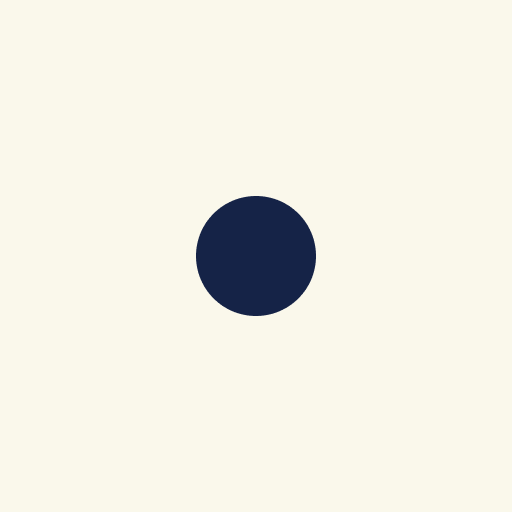
SQL Expert
AI-Powered SQL Optimization Tool

Fact Checker
AI-powered tool for verifying facts.

Radio Imaging & MusicGen Ai
AI-driven audio generation for creatives
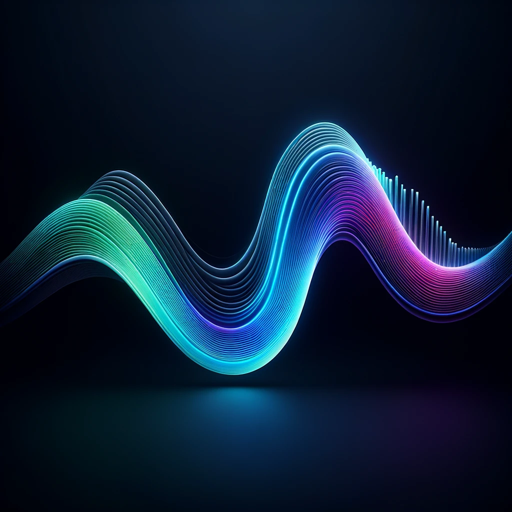
TaxGPT
AI-driven personal tax insights

Data Extractor - JSON
AI-powered structured data extraction

Django Dev Helper
AI-powered Django development assistance
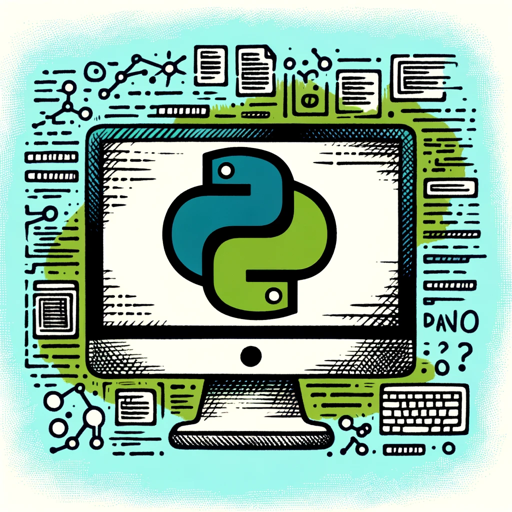
Picture Guessing Game Master
Engage and Challenge with AI-Powered Image Guessing

Where to eat?
AI-powered personalized restaurant guide.

Market Maverick GPT
AI-Powered Market Analysis and Investment Insights

- Research
- Education
- Travel Planning
- Real Estate
- Presentation
Frequently Asked Questions about SightGo
What is SightGo?
SightGo is an AI-powered tool that provides street view images of any specified location. It allows users to explore places visually without the need for physical presence, making it useful for planning, research, and exploration.
How can I access SightGo without a subscription?
You can access SightGo without a subscription by visiting aichatonline.org, which offers a free trial without requiring a login or ChatGPT Plus membership.
What are common use cases for SightGo?
Common use cases for SightGo include travel planning, real estate exploration, virtual tours, academic research, and understanding geographical contexts for projects. It’s particularly valuable for users needing visual references of specific locations.
Is SightGo suitable for professional use?
Yes, SightGo is suitable for professional use, including real estate analysis, urban planning, academic writing, and presentations. It provides high-quality images that can be utilized in various professional contexts.
Does SightGo require any specific technical skills?
No specific technical skills are required to use SightGo. The interface is user-friendly, and all you need is the address of the location you wish to view. The system handles the rest automatically.