Dungeon Crawler-text-based space-themed dungeon crawler.
AI-powered dungeon crawling adventure.
What's your name, adventurer?
You head north. Here's what you find...
Do you wish to battle the enemy?
Describe the area I'm in now.
Related Tools
Load More
dungeons and dragons DnD
Your trusty companion for imaginative storytelling and expert rule guidance in Dungeons and Dragons.
Dungeon Adventure Engine RPG
Your personal adventure roleplaying game without boundaries

Dungeon Architect
Expert in D&D (Dungeons and Dragons or Dnd) gameplay, narrative, character, item, encounter creation, and campaign advice utilizing templating for ready to use results.

Game Master
Adventure & Character Image Generator ~Works great with mobile voice~

Dungeon Crafter
Assistant for creating immersive DND 5E content

Dungeon Crawler
Guide players through a dynamic, ever-changing RPG dungeon.
20.0 / 5 (200 votes)
Introduction to Dungeon Crawler
Dungeon Crawler is a text-based, space-themed dungeon adventure designed to immerse players in a mysterious and strategic environment. It combines exploration, turn-based combat, and visual storytelling through dynamically generated images. The main objective is to navigate through a series of interconnected locations, each with its own unique setting, enemies, and resources, such as life-restoring potions. Players must make strategic decisions about movement, combat, and resource management. A key feature of Dungeon Crawler is its integration of DALL-E visuals to enhance the narrative and provide a richer experience through custom-generated imagery that corresponds to each new environment. For example, when a player enters a new area, the system generates an image of that environment, deepening the sense of immersion and giving players visual clues about their surroundings. The design purpose is to create a blend of text-based strategy and visual engagement, offering players a unique mix of story-driven exploration and tactical combat. By balancing player stats, such as 'life' and 'power,' and offering weighted combat outcomes, Dungeon Crawler requires both strategic planning and adaptive gameplay.

Main Functions of Dungeon Crawler
Text-Based Exploration
Example
Players can explore different areas of a mysterious space dungeon by using commands like 'move forward' or 'enter room.' Each new area is described in rich detail and accompanied by a custom-generated image to bring the setting to life.
Scenario
A player enters a dark, metallic chamber after defeating an enemy in a previous room. The system generates an image of the chamber, showing eerie lighting, broken machinery, and strange alien artifacts scattered around.
Turn-Based Combat
Example
Players engage in battles with enemies using a combat system where their 'life' and 'power' stats are critical to determining the outcome. The system calculates each attack's success and damage based on these stats, giving players a sense of risk and strategy.
Scenario
While exploring a derelict spacecraft, the player encounters an alien soldier. With 70 life points and 50 power, they must decide whether to attack immediately or retreat to heal. The system calculates the enemy's counterattack and updates the player's stats accordingly.
Dynamic Visual Generation
Example
For every new environment the player enters, Dungeon Crawler generates a unique image using DALL-E, representing the new area. This feature enhances the player's immersion in the world and helps them visualize the environments more clearly.
Scenario
After solving a puzzle and unlocking a door, the player enters a vast control room with massive windows overlooking a nebula. The system generates an image showing the expansive, glowing nebula and the room's high-tech consoles covered in dust.
Ideal Users of Dungeon Crawler
Strategy and RPG Gamers
Players who enjoy strategy games and role-playing games (RPGs) will find Dungeon Crawler appealing due to its mix of tactical combat, resource management, and exploration. These gamers are likely to appreciate the depth of decision-making required to manage life and power stats during encounters, as well as the ability to shape their narrative by exploring different paths in the space dungeon.
Sci-Fi Enthusiasts and Visual Storytellers
Dungeon Crawler is also ideal for science fiction enthusiasts who enjoy immersive storytelling in a futuristic setting. The dynamically generated visuals add an extra layer of engagement, making it a great fit for players who are attracted to rich world-building and atmospheric environments. Visual storytellers, in particular, may appreciate how the game blends text and imagery to enhance their role-playing experience.

How to Use Dungeon Crawler
1
Visit aichatonline.org for a free trial without login; no need for ChatGPT Plus.
2
Begin the game by providing your name and follow the introduction to immerse yourself in the space-themed dungeon environment.
3
Use specific commands to navigate the environment, including instructions for moving, fighting enemies, and collecting items.
4
Pay attention to your life and power stats, as they are key to survival. Defeating enemies will increase these attributes, while potions can replenish health.
5
For the best experience, engage with the story, use strategic thinking in combat, and explore the visual representations generated with each new environment.
Try other advanced and practical GPTs
Intentional Eden
Empower your journey with AI-driven insights.

Civil Engineering GPT
AI-Powered Civil Engineering Solutions

Databricks
AI-powered data analysis made simple

Viral Singularity
AI-powered humor with no brakes.

PsychiatryPro AI
Enhance Your Mental Health Practice with AI
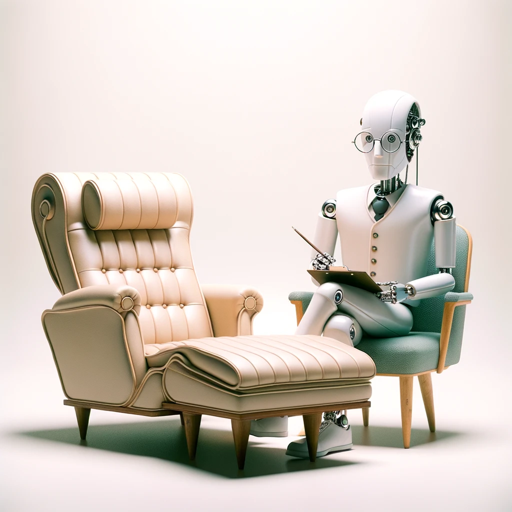
Academic Researcher Assistant
AI-Powered Research for Academia
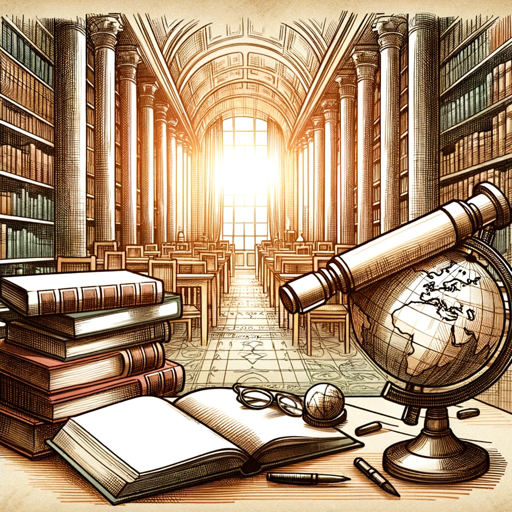
Image Upscaler by Mojju
AI-powered Image Upscaling Made Simple

Themeco Pro Query GPT
AI-powered WordPress query generator.
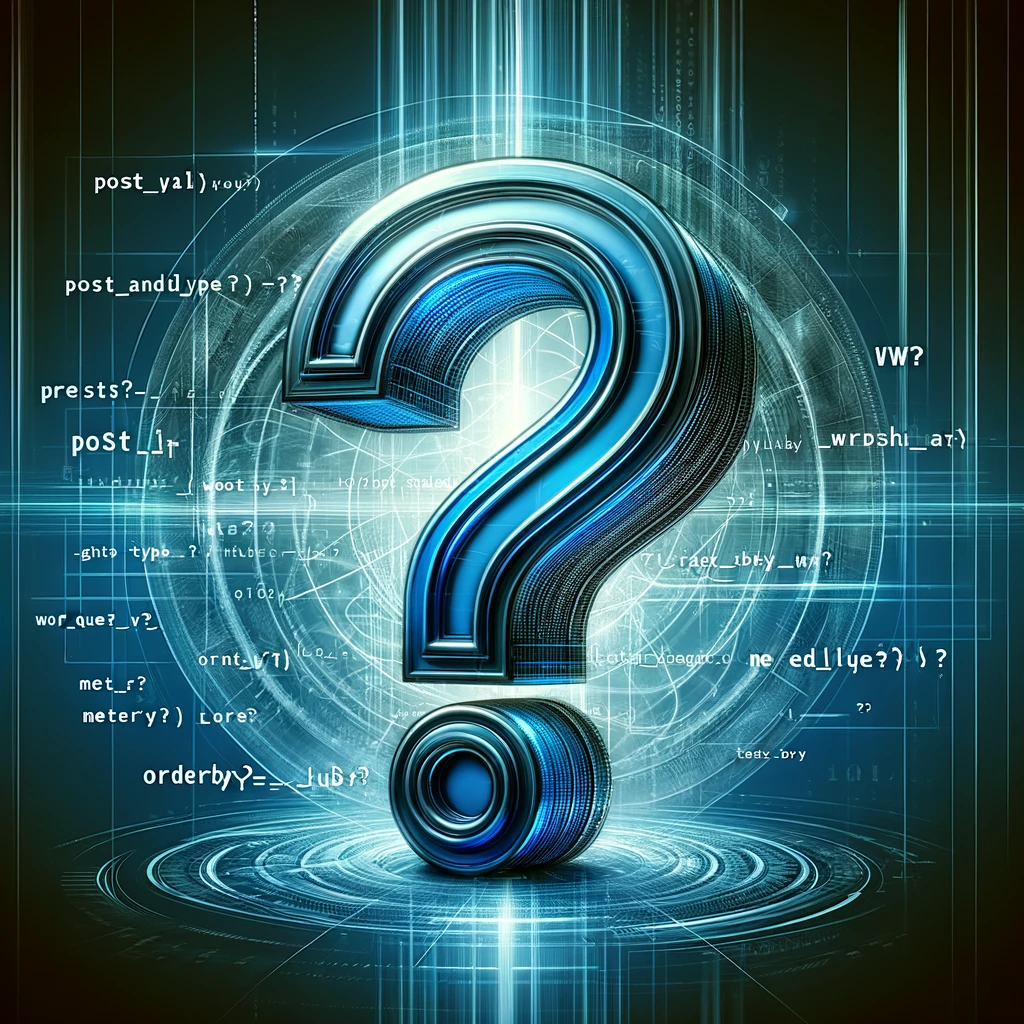
Slide Wizard
AI-Enhanced Presentation Creation Tool

Day Planner GPT
AI-Powered Personal Day Planner for Everyone

X-Exhibition Image Generator(EIG)
AI-powered tool for exhibition design.

Code Interpreter Pro
AI-powered code interpreter for all tasks.

- Interactive Story
- Adventure Game
- Dungeon Exploration
- Combat Strategy
- AI Visuals
Dungeon Crawler Q&A
What type of game is Dungeon Crawler?
Dungeon Crawler is a text-based, space-themed adventure game with dungeon exploration elements, enhanced by AI-generated visuals. Players navigate through mysterious environments, battle enemies, and solve challenges using strategy and specific commands.
How do life and power work in the game?
Life represents your health, while power is your offensive ability. As you defeat enemies, your power and life increase, and you can also find potions to restore health. Keeping track of these stats is vital to your survival in the game.
Can I play Dungeon Crawler without prior gaming experience?
Yes, Dungeon Crawler is designed to be accessible to both experienced gamers and newcomers. The game uses simple commands, and you receive guidance as you play. The combination of story, strategy, and visuals makes it engaging for all types of players.
What kind of visuals are generated during gameplay?
The game generates AI-powered, highly detailed images for each new environment you enter, creating an immersive visual experience to complement the text-based gameplay. These images enhance the mystery and depth of your surroundings.
What commands can I use to interact with the game?
You can use a range of commands to explore, fight, and interact with the environment. For example, you can type 'move north' to navigate, 'attack' to fight enemies, and 'check stats' to view your life and power. Each command prompts a new development in your adventure.