Code Interpreter Pro-code execution with multi-language support.
AI-powered code interpreter for all tasks.
Upgrade!
Related Tools
Load More
Code Interpreter
Writes code.

Code Interpreter
Interpret and dissect any code
Code Interpreter is all you need.
Solves tasks with code and explanations.

Ultimate Coding IDE [GPT 4.5 Unofficial]
Advanced AI-powered IDE for paired-programming and software development

Code Companion Turbo
A friendly GPT for programming support, providing direct code assistance and explanations.

Code Master v2.1
Top software architect and programmer. Your co-pilot with deep expertise in backend, frontend, devops.
20.0 / 5 (200 votes)
Introduction to Code Interpreter Pro
Code Interpreter Pro is a powerful tool designed to enhance computational problem-solving, data analysis, and automation by allowing direct interaction with a rich set of programming environments. It enables users to run code, manipulate data, and interact with files in real-time. The Pro version builds on previous capabilities by adding expanded environment access, enhanced runtime support (such as PHP, Deno, and Python 3.12), and new utilities for handling complex workflows. For example, users can execute shell commands, run server-side scripts, or analyze large datasets in a much more interactive and flexible manner, making it suitable for technical and non-technical users alike.

Core Functions of Code Interpreter Pro
File Management and Data Processing
Example
You can upload a ZIP file, extract it, manipulate its contents, and use them in further analysis or operations.
Scenario
In a data science workflow, a user can upload datasets, unpack them, and run automated data cleaning scripts, which reduces time spent on routine preprocessing tasks.
Code Execution Across Multiple Languages
Example
Users can run Python, JavaScript (via Deno), and PHP scripts directly within the environment, leveraging the best of these languages for different parts of their projects.
Scenario
A developer working on a web application could run backend scripts in PHP for server logic while testing frontend code in JavaScript seamlessly without switching environments.
Real-Time Shell Access and Automation
Example
By executing shell commands, users can automate system-level tasks like compiling code, managing processes, or interacting with filesystems.
Scenario
A system administrator might use this feature to quickly deploy or manage local services by executing system commands or running scripts for diagnostics and monitoring.
Who Should Use Code Interpreter Pro?
Data Scientists and Analysts
These users benefit from Code Interpreter Pro's ability to handle large datasets, automate repetitive data processing tasks, and run analytical models on the fly. With support for multiple programming environments, they can test hypotheses, clean data, and generate insights more efficiently.
Developers and Engineers
Developers find the environment ideal for running and testing scripts across various languages (e.g., Python, PHP, and JavaScript). Code Interpreter Pro provides an integrated space for writing, debugging, and executing code, offering flexibility to manage diverse development tasks within one interface.

How to Use Code Interpreter Pro
Step 1
Visit aichatonline.org for a free trial without login, no need for ChatGPT Plus.
Step 2
Ensure your environment has Python 3.11+ installed. Check compatibility with Deno and PHP for running JavaScript and backend logic.
Step 3
Familiarize yourself with basic IPython commands, which allow you to interact directly with system-level commands within your sandbox.
Step 4
Experiment with real-world scenarios like data analysis, automation, or code execution. Utilize features like file management, zip extraction, or AppImage installation for diverse projects.
Step 5
Maximize your usage by integrating third-party tools or executing complex scripts, ensuring that permissions and compatibility are set up as needed.
Try other advanced and practical GPTs
X-Exhibition Image Generator(EIG)
AI-powered tool for exhibition design.

Day Planner GPT
AI-Powered Personal Day Planner for Everyone

Slide Wizard
AI-Enhanced Presentation Creation Tool

Themeco Pro Query GPT
AI-powered WordPress query generator.
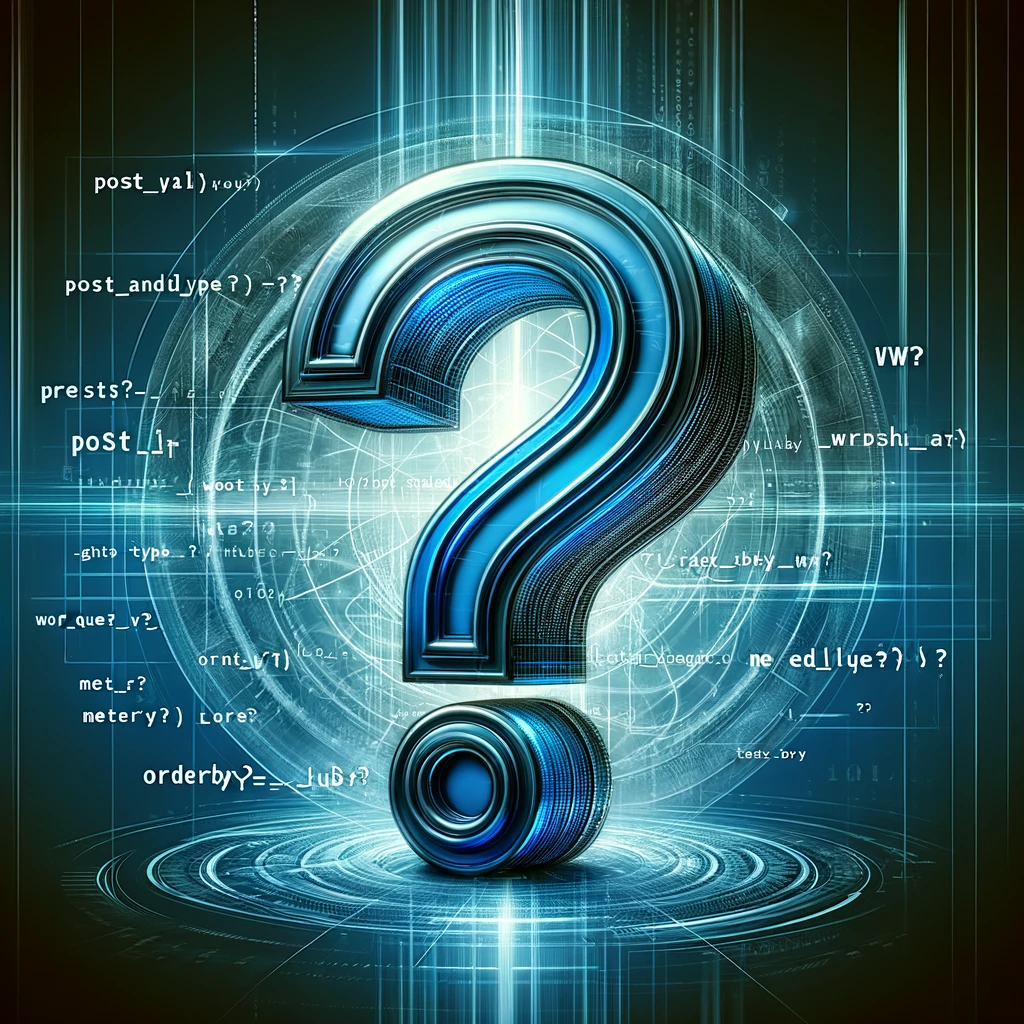
Image Upscaler by Mojju
AI-powered Image Upscaling Made Simple

Dungeon Crawler
AI-powered dungeon crawling adventure.

MIXING & MASTERING GPT
AI-Powered Audio Mixing & Mastering
Python Coding Tutor
AI-powered Python tutoring for all levels

Carl Jung
Explore the depths of your psyche with AI-powered Jungian analysis.
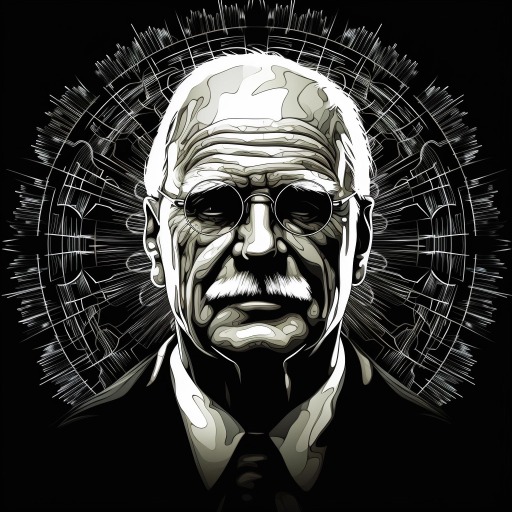
Ecommerce AI Tool
Empower Your Ecommerce with AI Precision

The Perfect Strategic Briefing
AI-driven briefs for digital and traditional strategies

Data Analyzer
AI-powered insights for data and cybersecurity.

- Data Analysis
- Automation
- Web Scraping
- File Management
- Code Execution
Common Questions About Code Interpreter Pro
What sets Code Interpreter Pro apart from standard interpreters?
Code Interpreter Pro allows direct interaction with the filesystem and execution of commands like Python, PHP, and Deno. It’s capable of handling zip extraction, running AppImages, and other advanced tasks that typical code interpreters can't.
How do I run scripts or commands using Code Interpreter Pro?
You can execute system commands, such as shell commands, directly using `!` in IPython. This enables operations like file management, executing binaries, and automating workflows.
What kind of applications can I build or test with Code Interpreter Pro?
It supports everything from data science and automation to web development. With access to Python, PHP, and JavaScript (Deno), you can test code, extract archives, and even install and run AppImages for various applications.
Are there any limitations I should be aware of?
The main limitation is no root access for package installations through a package manager like apt. However, you can work around this by installing and running binaries directly, as seen with AppImages.
What are the most common use cases for Code Interpreter Pro?
Popular use cases include data analysis, automation of tasks, file and archive management, code debugging, web scraping, and executing server-side logic in languages like Python, PHP, and JavaScript.