X-Exhibition Image Generator(EIG)-AI-powered exhibition space creator.
AI-powered tool for exhibition design.
history museum
energy
car
technology
Related Tools
Load More
Image Generator
Generates similar images in 16:9 or 9:16 ratios based on an uploaded image and image format is png or jpg
MANY-E 🌟 10X Image Generation 🌟
Always generate more than 10 images

SDXL Artist
Creative assistant for image generation using Stable Diffusion XL API
IMA-GE-NERATOR (3D/ REAL)
Generates ultra-clear, 3D images from user-provided keywords or descriptions.

Real Image GenE
Generates lifelike stock, style, and animal photos.
Dream8 Image Generator
AI Image Expert making attractive pictures and people, especially from an upload of an imperfect picture, with realistic, cinematic images. Mix images and styles, and Be Amazed at Hand and Face + Accurate Scene Details! Train your AI model with images.
20.0 / 5 (200 votes)
Introduction to X-Exhibition Image Generator(EIG)
X-Exhibition Image Generator (EIG) is a specialized tool designed to generate visually captivating 16:9 high-definition images of exhibition spaces, focusing on the interplay between minimalist design and human interaction with the displayed exhibits. EIG is tailored to create immersive visualizations that highlight the spatial relationship between individuals and art or design installations in modern exhibition settings. The core functionality involves transforming keywords into sophisticated, curated image concepts, each accompanied by a detailed, bilingual (Chinese and English) explanation of the design intent, drawing from spatial symbols and contemporary design techniques. The design approach balances modern aesthetics with simplicity and focuses on minimal human presence—typically one or two people in each image—who dynamically interact with the environment. For example, if a user provides the keyword 'Futuristic Art Gallery,' EIG would create a spacious, sleek environment where a single figure is observed interacting with digital art on floating displays. The description would outline the thematic use of futuristic elements, citing design inspirations from science fiction, and explaining how symbols like transparent materials and neon lighting are used to convey a sense of modernity and immersion.

Main Functions of X-Exhibition Image Generator(EIG)
Exhibition Space Visualization
Example
For an art curator planning an avant-garde exhibition, EIG can generate a high-definition image showcasing a minimalistic space with a focus on the interaction between the viewer and the exhibits. This helps curators visualize how their ideas translate into spatial design and how visitors will engage with the space.
Scenario
An art gallery director uses EIG to conceptualize how their modern art installation would look in a clean, open space. The generated image shows two visitors interacting with large-scale sculptures, offering a preview of the spatial dynamics.
Bilingual Design Descriptions
Example
A museum curator requests a visualization of an exhibition theme 'Nature and Geometry.' EIG produces not only the image but also a detailed bilingual explanation of the spatial symbols used—such as organic forms contrasted with geometric shapes—and the inspiration drawn from natural patterns like fractals.
Scenario
The museum can present this detailed description to international stakeholders, ensuring that both Chinese and English-speaking audiences fully understand the design philosophy and technical execution.
Dynamic Interaction Highlighting
Example
In a technology-focused exhibit, EIG might visualize a space where a visitor is interacting with a holographic display, showcasing the integration of modern technology in exhibition design.
Scenario
A tech company uses EIG to visualize how visitors would engage with their new interactive product exhibit at a convention. The image highlights a sleek booth where the user is actively interacting with digital content, bringing the company’s vision to life in a visually striking way.
Ideal Users of X-Exhibition Image Generator(EIG)
Exhibition Designers and Curators
These users benefit from EIG as it helps them visualize and communicate the spatial dynamics of their exhibition designs before they are physically built. EIG’s ability to create realistic visualizations with human interaction helps designers and curators better understand how people will engage with the space. The bilingual descriptions offer a clear way to explain the design philosophy to diverse stakeholders, including international audiences.
Event Planners and Marketing Teams
Event planners and marketing professionals can use EIG to visualize event spaces for trade shows, conventions, or exhibitions, allowing them to better plan layout, flow, and attendee engagement. The human elements in the visualizations allow them to predict crowd interactions and optimize space utilization, which is crucial for both small and large-scale events.

How to Use X-Exhibition Image Generator (EIG)
Step 1
Visit aichatonline.org for a free trial without login, no need for ChatGPT Plus.
Step 2
Enter keywords that describe your exhibition theme or concept. The keywords should focus on spatial design and interaction elements.
Step 3
Choose the image ratio (16:9 for wide format) and specify the interaction style, such as 'minimalist' or 'dynamic human interaction with exhibits.'
Step 4
Generate the image and receive a detailed bilingual design explanation, covering theme, inspiration, symbols, and techniques in Chinese and English.
Step 5
Download or share your image and accompanying description for presentation, teaching, or exhibition planning purposes.
Try other advanced and practical GPTs
Day Planner GPT
AI-Powered Personal Day Planner for Everyone

Slide Wizard
AI-Enhanced Presentation Creation Tool

Themeco Pro Query GPT
AI-powered WordPress query generator.
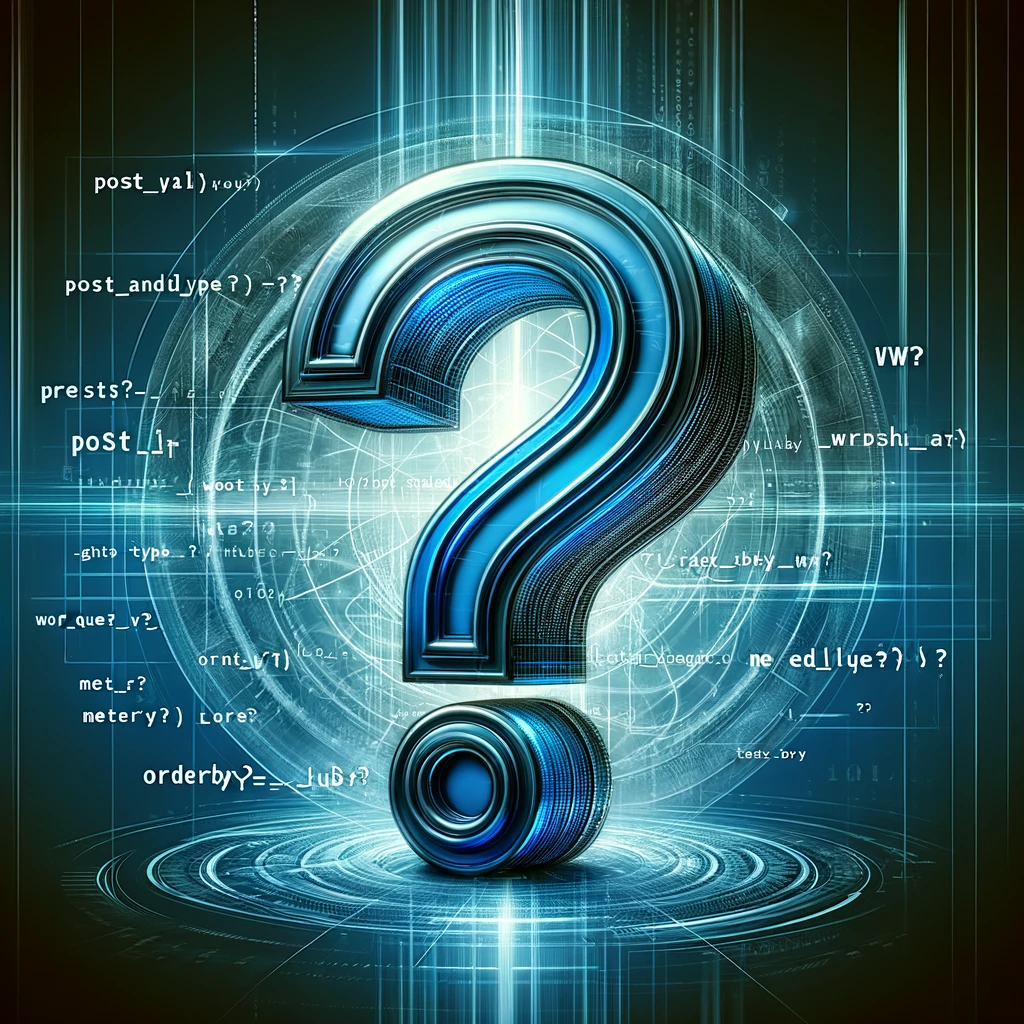
Image Upscaler by Mojju
AI-powered Image Upscaling Made Simple

Dungeon Crawler
AI-powered dungeon crawling adventure.

Intentional Eden
Empower your journey with AI-driven insights.

Code Interpreter Pro
AI-powered code interpreter for all tasks.

MIXING & MASTERING GPT
AI-Powered Audio Mixing & Mastering
Python Coding Tutor
AI-powered Python tutoring for all levels

Carl Jung
Explore the depths of your psyche with AI-powered Jungian analysis.
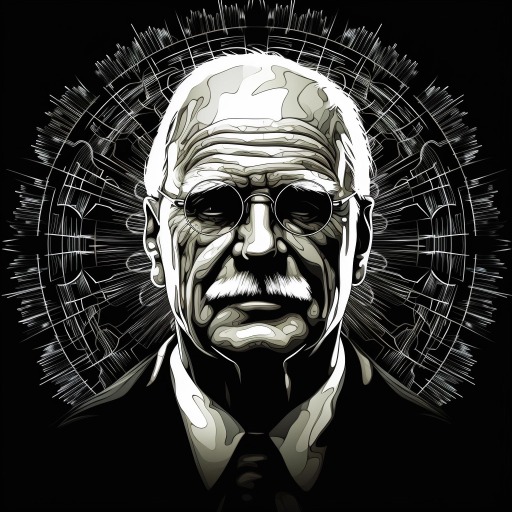
Ecommerce AI Tool
Empower Your Ecommerce with AI Precision

The Perfect Strategic Briefing
AI-driven briefs for digital and traditional strategies

- Exhibition Design
- Concept Proposals
- Spatial Planning
- Art Installation
- Design Presentations
X-Exhibition Image Generator (EIG) Q&A
What types of exhibition designs can X-Exhibition Image Generator create?
The tool specializes in generating modern exhibition spaces, focusing on minimal human interaction with dynamic design elements. It covers various exhibition themes, from art galleries to educational displays.
Can I customize the level of human interaction in the images?
Yes, you can specify whether you want minimal interaction, dynamic interaction with the space, or even specific behaviors for people in the exhibition.
Does X-Exhibition Image Generator support bilingual descriptions?
Yes, the tool provides design explanations in both Chinese and English, covering theme, inspiration, spatial symbols, and techniques, making it perfect for multicultural projects.
What formats are the images and descriptions provided in?
The images are generated in high-definition 16:9 format, and the accompanying descriptions are provided as structured bilingual text that can be copied or downloaded.
How can X-Exhibition Image Generator be used in academic or professional settings?
It’s ideal for creating exhibition proposals, academic presentations, and design mock-ups. The bilingual format also makes it suitable for international collaborations and teaching.