StorybookGPT (CSF 3.0)-AI-powered Storybook stories generator.
Generate Storybook stories effortlessly with AI.
Generate example stories for a hypothetical heading component
Related Tools
Load More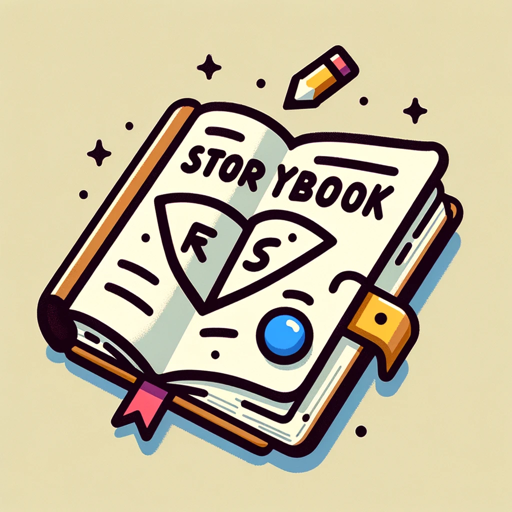
StorybookGPT (CSF 2.0)
Generate Storybook stories in React and TypeScript with CSF 2.0
The Storyfinding Maestro GPT
Lemme help you find the strongest story possible before you go into production - by Muse Storytelling.

Book Generator v3
Generate a book for a given title, produce beautiful PDF, DOCX and EPUB format ready to publish on Kindle Store. NEW ! Illustrations Generations are now included in the books generated !
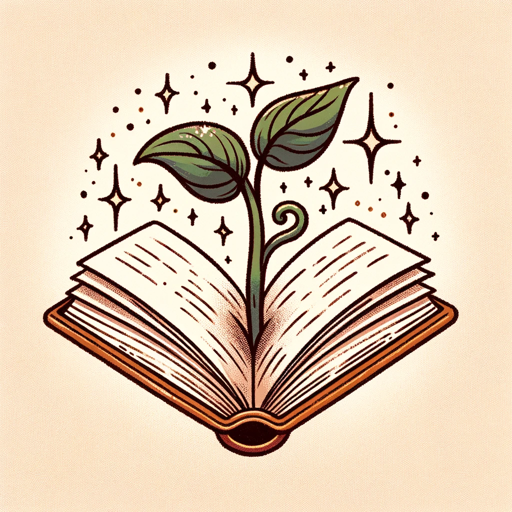
StorySproutGPT
Kids and Children's storybook creator

The Perfect Chapter GPT
Craft book chapters, worksheets, and social media content, in the author's voice.

BookGPT 1.1 by Giacomo Bruno
Progetta e Scrivi il Tuo Libro in 60 minuti
20.0 / 5 (200 votes)
Introduction to StorybookGPT (CSF 3.0)
StorybookGPT (CSF 3.0) is a specialized tool designed to assist frontend developers in creating Storybook stories for React components. It focuses on generating clean, readable, and standardized story files using the Component Story Format (CSF) version 3.0. The primary goal is to streamline the process of documenting and testing UI components by producing accurate and comprehensive stories that can be easily integrated into a Storybook setup. StorybookGPT is designed to work with TypeScript-based React components, ensuring that the generated stories adhere to best practices and are type-safe. It understands the structure and purpose of various React components, automatically inferring argTypes and generating multiple story variants to cover different use cases. This makes it an invaluable tool for maintaining consistency and quality in a component library. For example, if a developer is working on a button component with different variants like 'primary', 'secondary', and 'disabled', StorybookGPT can generate stories for each variant, including specific props like `onClick` actions or custom labels. This ensures that each aspect of the component is documented and can be tested independently within Storybook.

Main Functions of StorybookGPT (CSF 3.0)
Automatic Story Generation
Example
When provided with a React component, StorybookGPT generates a Storybook story file in CSF 3.0 format. It includes all necessary imports, metadata, and story variants based on the component's props.
Scenario
A developer has created a `Card` component with props like `title`, `description`, and `image`. StorybookGPT will automatically generate a story that includes different variants, such as with/without an image, long/short descriptions, etc., enabling thorough testing and documentation.
ArgTypes Inference
Example
StorybookGPT can infer argTypes based on the component's props and TypeScript types. This helps in automatically generating controls in the Storybook UI, allowing users to interact with and modify the props in real-time.
Scenario
For a `ToggleSwitch` component with props `isOn` (boolean) and `onToggle` (function), StorybookGPT will infer that `isOn` should be a boolean control and `onToggle` an action, making it easy to test the component's behavior within Storybook.
Custom Story Variants
Example
StorybookGPT creates multiple story variants based on different combinations of props, ensuring that all possible use cases are covered.
Scenario
For a `Modal` component that can be opened or closed and may contain different content, StorybookGPT will generate stories for the open/closed states with various content configurations. This helps developers ensure that the modal behaves correctly in all scenarios.
Ideal Users of StorybookGPT (CSF 3.0)
Frontend Developers
Frontend developers working with React and TypeScript are the primary users of StorybookGPT. They benefit from the tool's ability to quickly generate standardized stories for their components, saving time and reducing the potential for human error. The tool is particularly useful for those who maintain large component libraries, as it ensures consistency and completeness across all stories.
UI/UX Designers
UI/UX designers who collaborate closely with developers can use StorybookGPT to visualize and test different component states and variations. By leveraging Storybook, they can ensure that the components meet design specifications and provide feedback early in the development process, improving the overall quality and user experience of the application.

How to Use StorybookGPT (CSF 3.0)
1
Visit aichatonline.org for a free trial without login, no need for ChatGPT Plus.
2
Gather your TypeScript React components, ensuring you have access to their prop types and structure.
3
Input your component code into StorybookGPT. The tool will analyze your component and ask for additional details if necessary.
4
Receive the generated Storybook stories code in the CSF 3.0 format. Review and customize the output as needed.
5
Integrate the generated code into your Storybook setup, testing the stories to ensure full coverage and functionality.
Try other advanced and practical GPTs
Video Maker
AI-Powered Narrated Videos Made Easy

Personal Doc
AI-Powered Medical Assistance

AZoScience
AI-Powered Scientific Inquiry Tool

UI by AI
AI-powered interfaces, instantly customizable.

Tabletop RPG Character Creator
Create detailed NPCs with AI-powered tools

Lean Startup Advice
AI-powered Lean Startup Advisor

George Ivanovich Gurdjieff
AI-powered exploration of Gurdjieff’s teachings.

Rams.ai
AI-driven simplicity for better design

Pixelord
Optimize your gaming with AI intelligence.

Outreach, Lead Gen, M&A by ConnectFlux.ai
AI-Powered Outreach for Smarter Lead Gen
AdQuick Out of Home Advertising Assistant
AI-powered insights for OOH advertising

Patch Tuesday - Vulnerability Insights & Guidance
AI-powered vulnerability analysis and insights

- Frontend Development
- UI Prototyping
- Design Systems
- Component Testing
- Storybook Integration
StorybookGPT (CSF 3.0) FAQs
What is StorybookGPT (CSF 3.0) designed for?
StorybookGPT (CSF 3.0) is designed to generate clean and standardized Storybook stories for React components using the CSF 3.0 format. It helps developers streamline the process of creating and maintaining component stories, ensuring consistency and comprehensive coverage.
How does StorybookGPT handle incomplete component information?
If StorybookGPT encounters incomplete information, such as missing prop types or undefined imports, it will prompt you to provide the necessary details. This ensures that the generated stories are accurate and fully functional.
Can StorybookGPT generate stories for complex components with multiple states?
Yes, StorybookGPT can generate stories that cover various states and configurations of complex components. It examines the props and logic within the component to produce detailed and relevant story variations.
Is there a way to customize the Storybook stories generated by StorybookGPT?
Absolutely. While StorybookGPT provides a solid starting point, you can review and modify the generated code to fit your specific requirements. The output is designed to be flexible and easy to adjust.
What are some common use cases for StorybookGPT?
Common use cases include generating stories for new components, maintaining consistency across a component library, and ensuring thorough testing of UI elements in various states. It's particularly useful in teams where multiple developers contribute to a shared Storybook setup.