UI by AI-AI-powered UI design tool
AI-powered interfaces, instantly customizable.
Design a website for a coffee shop
Create a waitlist website for a startup
Design a personal website
Create a resume template
Related Tools
Load More
UX/UI Designer
Crafts intuitive and aesthetically pleasing user interfaces using AI, enhancing the overall user experience.

Advanced User Interface Designer
Elaborate UI/UX design educator
UX/UI Design Assistant
Creates engaging UX for apps and websites with innovative ideas.

UI/交互设计专家
提供全面的UI/交互设计知识、理论、工具、资源的专家。【axurehub产品经理原型站】出品

UI/UX Replica GPT
Recreates UI designs from images with precise style and UX replication.
UXpert
A UI/UX assistant for design principles, UX research, analyzing research data, and UI layout generation.
20.0 / 5 (200 votes)
Introduction to UI by AI
UI by AI is a specialized service designed to assist in the creation and design of user interfaces (UI) across various platforms, including web, iOS, and Android. Leveraging AI-powered capabilities, UI by AI simplifies the process of developing aesthetically pleasing and functional interfaces, allowing users to focus on refining their ideas rather than getting bogged down in the technical details of implementation. The service is highly customizable, meaning that users can request interfaces tailored to specific styles, such as Tailwind CSS for web or SwiftUI for iOS, and receive detailed, code-ready outputs. For instance, if a user needs a responsive landing page for a new product launch, UI by AI can generate the HTML, CSS, and even placeholder content, ensuring the page is both visually appealing and ready for further development.

Core Functions of UI by AI
Web Interface Design
Example
A startup needs a modern, responsive landing page for their new app. UI by AI can generate a complete HTML/CSS layout, including elements like hero sections, feature lists, and call-to-action buttons, all styled with Tailwind CSS.
Scenario
The startup provides basic requirements like color schemes, font preferences, and the layout structure. UI by AI delivers a code-ready interface, allowing the team to focus on content and deployment.
Mobile App Interface Design
Example
A company developing an iOS application needs a user-friendly interface with smooth navigation and clean aesthetics. UI by AI can produce SwiftUI code that includes detailed UI components such as buttons, lists, and forms.
Scenario
The company specifies the features they want, like a registration form and a user profile screen. UI by AI creates these elements in SwiftUI, ready to be integrated into the app’s backend.
Interactive Prototypes
Example
A design team working on a new project needs an interactive prototype to present to stakeholders. UI by AI can generate HTML with embedded CSS and JavaScript to simulate user interactions.
Scenario
The team outlines the key interactions, such as hover effects and button clicks. UI by AI produces a prototype that stakeholders can interact with, providing a clear vision of the final product.
Target Users of UI by AI
Startups and Small Businesses
These users often have limited resources but need high-quality, professional-looking UIs to compete in the market. UI by AI helps them quickly generate polished interfaces without requiring extensive coding knowledge.
Design and Development Teams
Teams working on tight deadlines or those that need to prototype ideas rapidly can benefit from UI by AI’s ability to create ready-to-use interfaces. This service allows them to focus on functionality and user experience rather than the minutiae of UI coding.

How to Use UI by AI
Step 1
Visit aichatonline.org for a free trial without login, also no need for ChatGPT Plus.
Step 2
Familiarize yourself with the available interface styles such as Tailwind CSS, SwiftUI, and Material Design. Decide on the type of interface you need, whether it’s for web, iOS, or Android.
Step 3
Input your specific request for UI design, including any particular features or components you require, such as buttons, forms, or entire landing pages.
Step 4
Review the generated HTML, CSS, or SwiftUI code provided. Use the detailed guidelines to integrate these designs seamlessly into your project.
Step 5
Make use of the optional customization options to tweak the design elements according to your specific brand or project requirements, ensuring a tailored and polished final product.
Try other advanced and practical GPTs
Tabletop RPG Character Creator
Create detailed NPCs with AI-powered tools

Lean Startup Advice
AI-powered Lean Startup Advisor

Kanye West
AI-powered Kanye—unleash your genius

Ready to Send: Email Reply Generator
AI-powered email reply generator

VINSCRIBE - Vehicle Description Generator
AI-powered vehicle details generator.

NotesGPT
AI-Powered Note-Taking Simplified
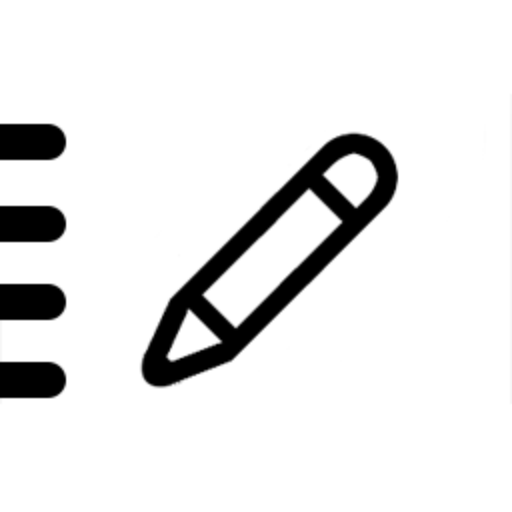
AZoScience
AI-Powered Scientific Inquiry Tool

Personal Doc
AI-Powered Medical Assistance

Video Maker
AI-Powered Narrated Videos Made Easy

StorybookGPT (CSF 3.0)
Generate Storybook stories effortlessly with AI.

George Ivanovich Gurdjieff
AI-powered exploration of Gurdjieff’s teachings.

Rams.ai
AI-driven simplicity for better design

- Web Design
- Prototyping
- Customization
- Code Integration
- Mobile UI
UI by AI - Frequently Asked Questions
What is UI by AI?
UI by AI is an AI-powered tool designed to generate user interfaces for web and mobile platforms. It creates responsive and customizable designs using frameworks like Tailwind CSS, SwiftUI, and Material Design, allowing developers to quickly implement professional-grade UIs.
Can I use UI by AI without coding knowledge?
Yes, UI by AI is designed to be user-friendly for both developers and non-developers. While some understanding of HTML/CSS can enhance the experience, the tool provides straightforward integration instructions, making it accessible to users of all skill levels.
What platforms does UI by AI support?
UI by AI supports a variety of platforms, including web development with Tailwind CSS, iOS development with SwiftUI, and Android development with Material Design. This ensures versatile usage across different environments.
How customizable are the generated interfaces?
The interfaces generated by UI by AI are highly customizable. Users can adjust colors, fonts, layout structures, and even add specific branding elements to fit their project’s needs perfectly.
Is there a cost associated with using UI by AI?
UI by AI offers a free trial available through aichatonline.org with no need for login or ChatGPT Plus. For extended usage or additional features, there may be subscription options available.