PDF to JSON Assistant-PDF to JSON Conversion
AI-powered PDF to JSON Converter
Explain the best use strategy of this GPT
Where do we start?
Why can't I just give you the PDF and have you convert it directly?
What are your limitations, and why is this the most effective method for JSON conversion currently?
Related Tools
Load More
PDF Reader
In-depth interaction with PDF content
Ask Your PDF

Ai PDF
Your PDF management and information retrieval expert.

AskYourPDF
Ranked No.1 for precise insights from our patent file system. Chat with any files, ChatPDF, Doc, Sheets, Images.

JSON Wizard
This agent specializes in converting varied text inputs into structured, precise JSON format, ideal for technical data structuring tasks

PDF Assistant
Assists with PDFs locally.
20.0 / 5 (200 votes)
Introduction to PDF to JSON Assistant
The PDF to JSON Assistant is designed to facilitate the conversion of content from PDFs, screenshots, or text documents into structured JSON format. This tool aims to streamline the process of extracting and organizing information from various document types into a machine-readable and easily manipulable format. For example, a user might upload a PDF containing complex tabular data or a lengthy text document with hierarchical information. The assistant will parse these documents and convert the content into JSON, preserving the structure and hierarchy, making it ready for further use or integration in applications, databases, or web services.

Main Functions of PDF to JSON Assistant
PDF to JSON Conversion
Example
A researcher needs to extract data from a published study in PDF format to perform statistical analysis. The assistant converts the tables and text into JSON, enabling easy data manipulation and analysis.
Scenario
Researchers and data analysts who often work with data published in PDF format can use this function to streamline their data extraction and analysis processes.
Screenshot to JSON Conversion
Example
A project manager has a screenshot of a project timeline from a web application and needs the data in a structured format to integrate with project management tools.
Scenario
Project managers and business analysts who need to extract and integrate information from visual formats can benefit from this feature.
Text Document to JSON Conversion
Example
An author has written a draft of a book in a text file and wants to convert it into a JSON format for use in a digital publishing platform.
Scenario
Authors and publishers looking to digitize written content for e-books or digital archives can utilize this function to simplify the process.
Ideal Users of PDF to JSON Assistant
Researchers and Data Analysts
Researchers and data analysts who need to extract and manipulate data from various document formats for analysis and reporting. This group benefits from the tool's ability to convert structured and unstructured data into a machine-readable format, facilitating easier data processing and analysis.
Project Managers and Business Analysts
Project managers and business analysts who require the integration of data from different sources into project management or business intelligence tools. The assistant helps by converting visual and textual data into structured JSON, making it easier to incorporate into various software applications.

Guidelines for Using PDF to JSON Assistant
Visit aichatonline.org for a free trial without login, also no need for ChatGPT Plus.
Access the platform directly and start using the service without any initial commitments or subscriptions.
Upload Your PDF
Select and upload the PDF file that you wish to convert into JSON format. Ensure the document is legible and contains the desired data for conversion.
Specify the Sections
Indicate the specific sections of the PDF you want to convert. If unsure, the assistant can help identify key areas for efficient processing.
Generate JSON
Initiate the conversion process. The assistant will accurately convert the specified sections into structured JSON format, ensuring no critical data is omitted.
Review and Refine
Examine the generated JSON output for accuracy and completeness. Make any necessary adjustments or specify additional sections to process until the entire document is converted.
Try other advanced and practical GPTs
Patch Tuesday - Vulnerability Insights & Guidance
AI-powered vulnerability analysis and insights

AdQuick Out of Home Advertising Assistant
AI-powered insights for OOH advertising

Outreach, Lead Gen, M&A by ConnectFlux.ai
AI-Powered Outreach for Smarter Lead Gen
Pixelord
Optimize your gaming with AI intelligence.

Rams.ai
AI-driven simplicity for better design

George Ivanovich Gurdjieff
AI-powered exploration of Gurdjieff’s teachings.

Final Cut Pro Bot
AI-Powered Final Cut Pro Assistant

Moon Wallet
AI-powered blockchain wallet solution
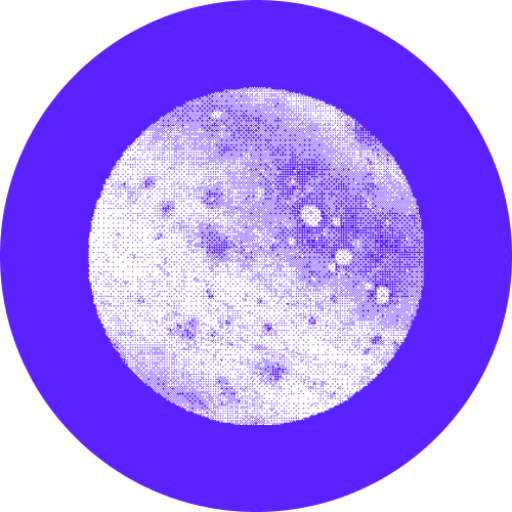
Dynamic Video Call Background Creator
Seamlessly blend into your AI-powered video background

Video Thumbnail Generator
AI-driven thumbnails for viral videos.

PHIlip, the Philosophy Bot
AI-powered guidance for deep thinkers.

PMI Infinity - PMP Exam Simulator
AI-Powered PMP Exam Prep Tool

- Research Papers
- Reports
- Data Extraction
- Document Archiving
- Form Processing
Common Questions about PDF to JSON Assistant
How do I start using the PDF to JSON Assistant?
Visit aichatonline.org for a free trial without login, upload your PDF, specify the sections to convert, and generate the JSON output.
What types of documents can I convert?
You can convert various types of documents such as reports, research papers, forms, and more, as long as they are in PDF format.
Is there a limit to the size of the PDF?
There may be size limitations depending on the platform’s capacity, but typically, standard PDF documents are supported. For very large files, you may need to process sections separately.
Can I convert scanned PDFs?
Scanned PDFs can be converted if they include OCR (Optical Character Recognition) text. Pure image-based PDFs without OCR may require additional processing steps.
How accurate is the JSON conversion?
The assistant strives for high accuracy by preserving the structure and hierarchy of the data. However, reviewing the output is recommended to ensure all details are correctly captured.