Slide Wizard-AI-powered presentation creation
AI-Enhanced Presentation Creation Tool
I need a professional Power Point presentation!
Create a Power Point presentation file (pptx) that illustrates the expected business growth of my company "Good Corp Ltd."
Related Tools
Load More20.0 / 5 (200 votes)
Introduction to Slide Wizard
Slide Wizard is a specialized tool designed to facilitate the creation of professional, visually appealing PowerPoint presentations. It integrates advanced AI capabilities, such as DALL-E for image generation and python-pptx for presentation creation, to streamline the process of designing and customizing slides. The tool is aimed at users who require high-quality presentations without the need for extensive design skills. Slide Wizard is particularly valuable for professionals, educators, marketers, and businesses who need to quickly produce polished presentations tailored to specific themes or topics. For example, a marketing team might use Slide Wizard to create a pitch deck for a new product launch. They can select from a variety of templates that fit their brand’s aesthetic, generate custom images to enhance the presentation, and receive a fully designed PowerPoint that is ready to be presented to stakeholders. Another scenario could involve an educator preparing a lecture; they can utilize Slide Wizard to generate slides that are both informative and engaging, incorporating visuals that help illustrate complex concepts.

Main Functions of Slide Wizard
Template Selection and Presentation Creation
Example
A consultant preparing a client presentation can choose a pre-designed template that matches the corporate style of the client.
Scenario
The consultant inputs the key points, and Slide Wizard automatically formats the text within the chosen template. The end result is a cohesive presentation that adheres to the client’s brand guidelines.
Custom Image Generation with DALL-E
Example
A startup team preparing an investor pitch might need unique visuals that represent abstract concepts like 'innovation' or 'disruption.'
Scenario
Slide Wizard allows the team to generate bespoke images that align with the theme of their presentation. These images are seamlessly integrated into the slides, adding a creative edge to the overall presentation.
Email Subscription Integration
Example
An academic researcher who frequently gives talks might subscribe to updates about new presentation templates or features.
Scenario
By subscribing to the newsletter, the researcher stays informed about the latest tools and resources available through Slide Wizard, ensuring that their presentations remain fresh and engaging.
Ideal Users of Slide Wizard
Business Professionals and Consultants
These users benefit from Slide Wizard’s ability to quickly generate professional presentations that align with corporate branding and messaging. Whether preparing a report, proposal, or client-facing deck, these users save time and maintain a high standard of presentation quality.
Educators and Trainers
Educators can utilize Slide Wizard to create visually engaging and informative presentations for lectures, workshops, and training sessions. The tool’s ability to generate custom images and use appropriate templates helps to clarify complex topics and maintain student interest.

How to Use Slide Wizard
1
Visit aichatonline.org for a free trial without login, also no need for ChatGPT Plus.
2
Explore the available PowerPoint templates by choosing one that suits your project. You can preview and select from a variety of professionally designed templates.
3
Enter the content or specify details for your presentation, such as slide topics, key points, and any special requirements like image generation.
4
If needed, generate visuals using the integrated AI image creation tool, which will help enhance your presentation’s visual appeal.
5
Download the completed PowerPoint presentation, review, and make any final adjustments before presenting.
Try other advanced and practical GPTs
Themeco Pro Query GPT
AI-powered WordPress query generator.
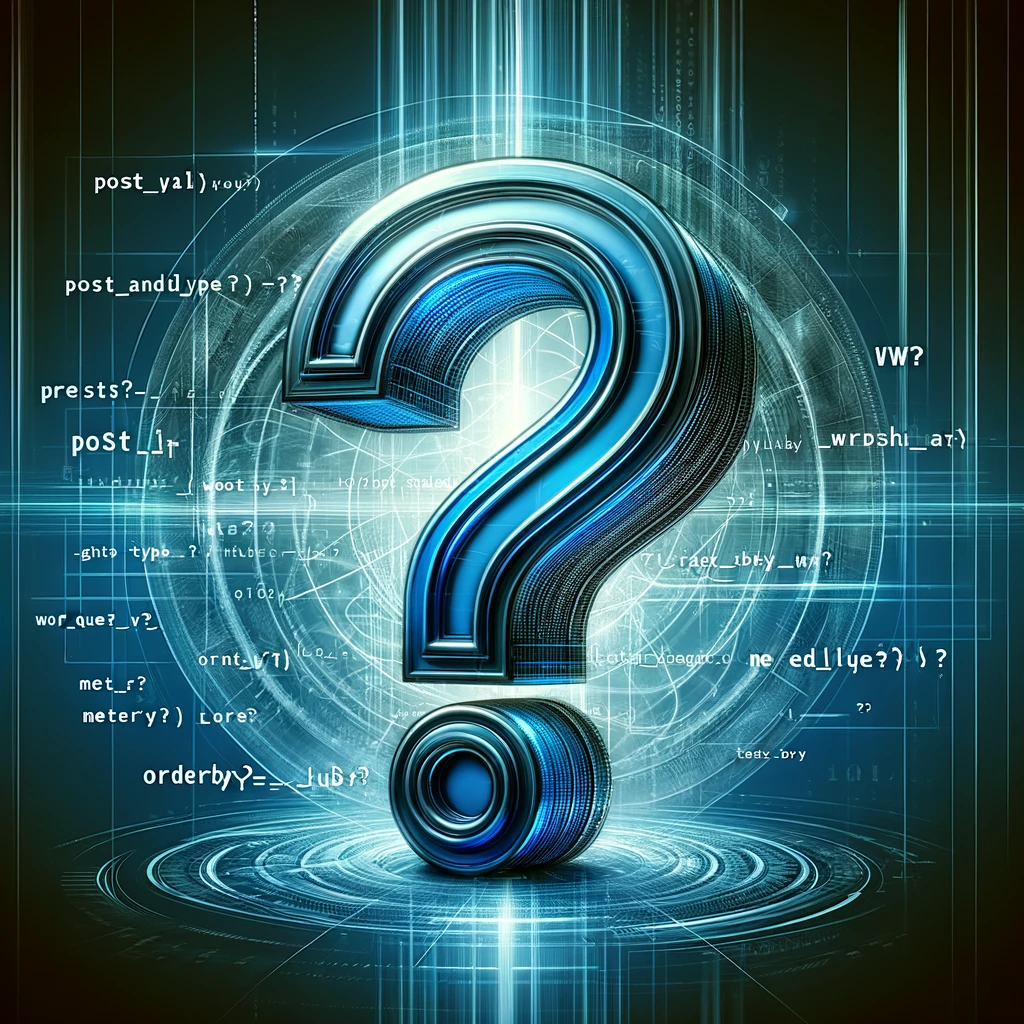
Image Upscaler by Mojju
AI-powered Image Upscaling Made Simple

Dungeon Crawler
AI-powered dungeon crawling adventure.

Intentional Eden
Empower your journey with AI-driven insights.

Civil Engineering GPT
AI-Powered Civil Engineering Solutions

Databricks
AI-powered data analysis made simple

Day Planner GPT
AI-Powered Personal Day Planner for Everyone

X-Exhibition Image Generator(EIG)
AI-powered tool for exhibition design.

Code Interpreter Pro
AI-powered code interpreter for all tasks.

MIXING & MASTERING GPT
AI-Powered Audio Mixing & Mastering
Python Coding Tutor
AI-powered Python tutoring for all levels

Carl Jung
Explore the depths of your psyche with AI-powered Jungian analysis.
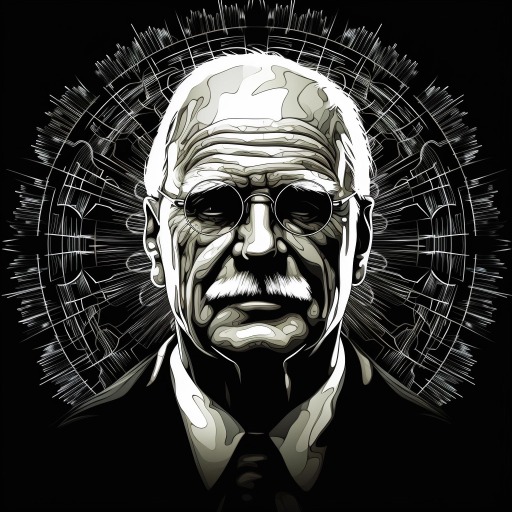
- Academic Writing
- Visual Storytelling
- Business Presentations
- Marketing Pitches
- Project Proposals
Slide Wizard: Common Questions & Answers
What is Slide Wizard used for?
Slide Wizard is an AI-powered tool designed to create high-quality PowerPoint presentations. It helps users by offering professionally designed templates, generating AI-based visuals, and guiding them through the creation process, making it ideal for both professional and academic use.
Do I need any special software to use Slide Wizard?
No, you do not need any special software. Slide Wizard operates entirely online. Simply visit the website, and you can start creating presentations using the available tools and templates.
Can Slide Wizard help with generating custom images for my presentation?
Yes, Slide Wizard integrates an AI image generator that can create custom visuals tailored to your presentation's theme or content, enhancing the overall quality and engagement of your slides.
How customizable are the templates provided by Slide Wizard?
The templates provided by Slide Wizard are highly customizable. You can adjust the content, colors, fonts, and layout to fit your specific needs, ensuring your presentation aligns with your brand or personal style.
Is there a cost associated with using Slide Wizard?
Slide Wizard offers a free trial with access to various features. Some advanced functionalities or premium templates may require a subscription, but the basic toolset is accessible without charge.