GradioGPT-interactive AI demo builder
AI-powered interactive demos for everyone.
How do I create a Gradio demo?
Can you debug my Gradio app?
What are the key features of Gradio?
How do I use Gradio components?
Related Tools
Load More
GPT Instruction Genius
[V4] Crafts detailed instructions from your ideas, to create GPTs that provide structured and consistent outputs. Tip: Write '/changelog' to see the latest changes!

Research GPT
Your go-to source for well-researched information!

GPT Selector
Expert in suggesting GPTs based on categories.

GPT Finder
Find best GPTs for your specific purposes, intelligently browse the web of 20000+ GPTs

Gradio GPT
Expert in Gradio app development, providing efficient and optimized code.

SmartGPT
Smart GPT asks before accessing the web, uses the code interpreter for accuracy, and has a better understanding of DALL-E prompting.
20.0 / 5 (200 votes)
Introduction to GradioGPT
GradioGPT is a specialized AI tool designed to assist developers, particularly those working with the Gradio library, in creating interactive machine learning demos and user interfaces. Gradio is a Python library that simplifies the process of building web-based interfaces for models, APIs, or data workflows. GradioGPT is trained to offer deep insights into the functionalities of Gradio components, assist in debugging, and provide guidance on building sophisticated interfaces using Gradio. This tool can interpret specific Gradio-related documentation, offer suggestions for improvements, and provide real-time examples to enhance understanding. For example, if a developer is building a demo to classify images using a deep learning model, GradioGPT can guide them step by step, helping define the correct inputs (like 'Image' or 'Sketchpad') and outputs (such as 'Label' or 'Text'). GradioGPT's primary role is to make this process smoother, more intuitive, and efficient by giving precise, context-aware suggestions.

Main Functions of GradioGPT
Gradio Documentation Reference
Example
A developer needs to understand how the `Interface` class in Gradio works, including its parameters and how to configure it. GradioGPT can refer to the relevant documentation files and provide detailed information on the function, giving insights into how to set up different types of inputs and outputs within an interface.
Scenario
GradioGPT can be used to look up how to customize the Gradio interface, such as adjusting the theme, colors, or layout using CSS variables or tweaking advanced interface features like queue management.
Debugging Gradio Applications
Example
A developer encounters an error while connecting a Gradio app to a machine learning model and receives unclear error messages. GradioGPT helps troubleshoot by analyzing the code structure and suggesting possible fixes related to input/output mismatches, missing dependencies, or incorrect model integration.
Scenario
In a scenario where a Gradio app fails to deploy or process data inputs as expected, GradioGPT can assist by guiding the developer through debugging steps, such as checking file paths, model loading, or server configurations.
Building and Customizing Gradio Interfaces
Example
A data scientist wants to create a Gradio interface that accepts multiple types of inputs, including text and images, and returns model predictions in real-time. GradioGPT can suggest the best components to use (like 'Textbox', 'Image', or 'Dropdown') and how to combine them into a cohesive interface.
Scenario
In a case where a developer needs to customize the app’s layout or functionality, like adding conditional logic (for example, displaying specific outputs based on user selections), GradioGPT can provide the right structure and example code snippets.
Ideal Users of GradioGPT
Machine Learning Developers
These users are actively involved in developing machine learning models and need to create intuitive and functional interfaces to present their models. They benefit from GradioGPT's ability to simplify complex interface-building tasks, troubleshoot errors, and optimize user interactions with their models.
Data Scientists and Researchers
Data scientists who work with large datasets and predictive models can use GradioGPT to create quick interfaces that allow for real-time interaction with models. Researchers benefit from the tool’s detailed knowledge of the Gradio library, enabling them to quickly set up demos, share their findings, and collect feedback.

How to Use GradioGPT
1
Visit aichatonline.org for a free trial without login, no need for ChatGPT Plus.
2
Familiarize yourself with the Gradio interface by exploring pre-made demos, experimenting with inputs like text, images, or audio, and understanding how the output functions according to your needs.
3
Prepare your project by identifying its core elements. For example, specify the input types (text, image, etc.) and desired output, whether it's a classification, transformation, or text generation.
4
Start building your own Gradio demo by following documentation or tutorials, where you define the layout and interactive elements. Optimize the demo for performance by testing different inputs.
5
Share your Gradio demo with the community or embed it on websites for wider access. You can also integrate it with your projects via APIs for streamlined usage.
Try other advanced and practical GPTs
Thesaurus
AI-Powered Thesaurus for All Your Needs

Logseq Docs Assistant
Your AI-powered guide to mastering Logseq.

Logo Creator - Modern Logo Design 🚀
AI-powered sleek and modern logo designs.
GPT-RPG「佳雄学園の冒険! 」 対話型ゲームノベル
AI-powered RPG adventure in Kao Gakuen

Professional Basketball Analyst
AI-powered NBA performance predictions
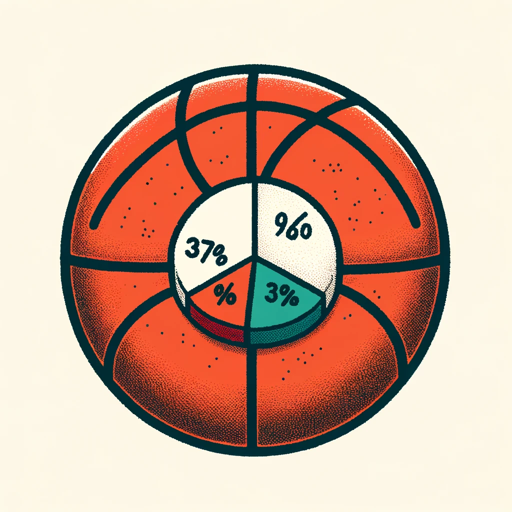
Wolfram
AI-powered insights and computations

Cornell Note Taker
AI-Powered Note-Taking for Efficient Learning

everything is waifus
AI-powered waifu transformations for all

Milady Ethereum Developer Shop
AI-Powered Ethereum Development Hub

Scriba - Medical Scribe GPT
AI-powered medical scribe for doctors.

Reviewer 2
AI-powered strategic manuscript review

Mr. Cynergy
AI-powered insights for energy strategy

- Data Analysis
- Machine Learning
- Interactive Apps
- Prototype Testing
- AI Demos
GradioGPT Detailed Q&A
What can GradioGPT help me with?
GradioGPT is designed to assist you in building interactive demos with Gradio. It offers support in structuring input and output elements, understanding the capabilities of Gradio's interface, and debugging any issues during demo creation. It is ideal for developers working on machine learning or data science projects.
Is coding experience necessary to use GradioGPT?
No, coding experience isn't mandatory to use GradioGPT effectively. Beginners can start with pre-built templates and examples. However, having basic Python knowledge may help in creating more complex demos or in customizing interface components.
How can I integrate Gradio with my machine learning model?
Gradio allows seamless integration with machine learning models. You define the inputs and outputs of your model using Gradio's interface elements. After connecting the model, you can interact with it in real-time, visualize the results, and easily share the application with others.
Can GradioGPT help optimize demo performance?
Yes, GradioGPT can guide you on optimizing demo performance by suggesting best practices for input/output management, reducing processing time for heavy tasks, and utilizing Gradio's built-in features for asynchronous functionality or batching inputs.
What are the common use cases for GradioGPT?
Common use cases include prototyping machine learning models, creating interactive educational tools, visualizing AI model outputs, building custom web applications, and deploying user-friendly interfaces for non-technical users to interact with AI models.