Infografik Designer-Infographic Creation Tool
AI-powered Infographic Design Made Easy
Erstelle ein Balkendiagramm mit diesen Daten:
Kannst du ein Kreisdiagramm zu diesem Thema machen?
Ich brauche eine Infografik über...
Wie würde diese Information in einem Liniendiagramm aussehen?
Related Tools
Load More
Graphic Designer
Expert in crafting visual designs and graphics.

InfoGraphic Creator
Guide for creating innovative and clear infographics

Info Graphic generator
This GPT will not just generate ideas for a compelling infographic but also provide, Headlines, titles, CTAs and data visualisation methods for them

Infographic-Creator.com
Simple🌟, groundbreaking🚀, stunning😃! Perfect for crafting breathtaking visuals beyond ordinary charts. Your key to unique visual adventures! 👁️🌈🎉 Created by leading infographic experts.

Infographic Maker
Getting your infographic party started
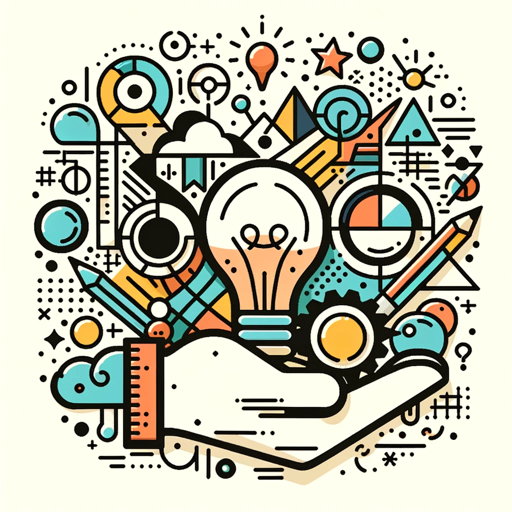
Graphic designer
I create sleek product flat designs.
20.0 / 5 (200 votes)
Introduction to Infografik Designer
Infografik Designer is a specialized tool aimed at creating customized infographics using Matplotlib. Its primary purpose is to transform complex data into aesthetically appealing and easily comprehensible visualizations. By leveraging best practices in data visualization, Infografik Designer ensures accuracy and relevance while avoiding misleading representations. For instance, in a scenario where a company needs to present quarterly financial results, Infografik Designer can generate clear and visually engaging bar charts, line graphs, or pie charts that highlight key metrics and trends.

Main Functions of Infografik Designer
Customized Chart Creation
Example
Creating bar charts, line graphs, and pie charts.
Scenario
A marketing team needs to present survey results. Infografik Designer can create bar charts to show demographic distributions and pie charts to illustrate market share.
Data Transformation and Visualization
Example
Transforming raw data into visual formats.
Scenario
A research department has a large dataset on climate change impacts. Infografik Designer can convert this data into line graphs showing temperature trends over decades.
Design Guidance and Best Practices
Example
Providing tips and guidelines for effective data visualization.
Scenario
An educational institution wants to create infographics for student performance. Infografik Designer offers guidance on color choices and chart types to enhance clarity and impact.
Ideal Users of Infografik Designer
Business Analysts
Business analysts benefit from Infografik Designer by being able to present complex financial and operational data in clear, concise formats. This helps in making data-driven decisions and communicating insights effectively to stakeholders.
Educators and Researchers
Educators and researchers can use Infografik Designer to create informative visual aids that enhance teaching and presentation of research findings. This tool helps in breaking down complex concepts and data into understandable visuals for students and peers.

How to Use Infografik Designer
1
Visit aichatonline.org for a free trial without login, no need for ChatGPT Plus.
2
Prepare your data and determine the type of infographic you want to create, such as bar charts, line graphs, or pie charts.
3
Use the Infografik Designer interface to input your data and customize your infographic by selecting colors, labels, and other design elements.
4
Preview your infographic to ensure all information is accurately represented and visually appealing.
5
Download or share your infographic in the desired format, such as PNG or PDF, and integrate it into your reports, presentations, or publications.
Try other advanced and practical GPTs
G-ads Runner
AI-powered Google Ads copywriting tool

Ohho AI Stock MJ Prompt v3 retro-vintage
AI-powered retro image prompt generator

Video Hook Assistant
AI-powered hooks for captivating videos.

A CX Creative's 2nd Brain by Jeremybrady.design
AI-powered solutions for creative excellence

問題強調型LPライター
AI-powered Landing Page Creator

Presentation to Script Generator
AI-powered presentation script generator

Content Analysis Pro
AI-powered text analysis for researchers

Avatar Utópico do Peter Kell | VSL
Craft compelling VSLs with AI

めるるのアフィマーケ導線提案GPTsでらっくすぅう
AI-Powered Affiliate Marketing Strategies

ROTEIRO REELS DICAS
Create Engaging Reels with AI

Analista Financiero E-Commerce
AI-powered financial insights for e-commerce.

SpartanSyntax
AI-Powered Precision for All Your Needs

- Data Analysis
- Academic Research
- Business Reports
- Presentations
- Marketing Materials
Infografik Designer Q&A
What types of infographics can I create with Infografik Designer?
Infografik Designer allows you to create a variety of infographics including bar charts, line graphs, pie charts, scatter plots, and more, depending on your data visualization needs.
Do I need any design skills to use Infografik Designer?
No, Infografik Designer is user-friendly and designed for users without design skills. The intuitive interface guides you through the process of creating professional infographics.
Can I customize the colors and styles of my infographics?
Yes, Infografik Designer offers extensive customization options. You can choose colors, fonts, and styles to match your branding or preferred aesthetics.
Is it possible to import data from other sources?
Yes, you can import data from various sources including CSV files, spreadsheets, and databases to create your infographics.
Can I use Infografik Designer for commercial projects?
Absolutely, Infografik Designer can be used for both personal and commercial projects, allowing you to create professional-grade infographics for any purpose.