Graphic designer-AI design tool
AI-powered product design
Design a logo for...
Suggest colors for...
Refine this sketch...
Create a flat design for...
Related Tools
Load More
Graphic Designer
Expert in crafting visual designs and graphics.

Design Pro
Graphic Designer for brochure design and visual enhancement.

Graphic Design Specialist 2.0
Expert in graphic designs for book covers, avoiding direct book references

Experto en Diseño Gráfico
Experto en diseño gráfico comercial enfocado en creatividad, tendencias y branding.

Designer's Assistant
Focus on graphic design and output high-resolution healing illustrations.

🔹Graphic DesignerGPT
A digital design maestro, specializes in creating visually stunning graphics. | ver. 001
20.0 / 5 (200 votes)
Introduction to Graphic Designer
Graphic Designer is a specialized tool designed to assist users in creating high-quality product flat designs. It combines advanced AI capabilities to offer design guidance, color scheme suggestions, and feedback for refining product visuals. For example, a user designing a new smartwatch can receive detailed advice on layout, color combinations, and design elements to create a visually appealing and market-ready product. The tool also allows for generating consistent images using seed values, ensuring reproducibility of designs.

Main Functions of Graphic Designer
Design Guidance
Example
Providing layout and structural advice for a new smartphone case design.
Scenario
A designer working on a smartphone case can receive recommendations on the optimal placement of branding elements, ergonomic considerations, and material choices to enhance both aesthetics and functionality.
Color Scheme Suggestions
Example
Suggesting complementary colors for a new line of sports apparel.
Scenario
A sports apparel company launching a new collection can use the tool to determine the best color combinations that not only align with their brand but also appeal to their target market, ensuring that the final product is both attractive and cohesive.
Feedback for Refinement
Example
Evaluating and improving the visual design of a kitchen appliance.
Scenario
A manufacturer developing a new blender can upload their initial designs and receive feedback on aspects such as color balance, visual hierarchy, and overall design coherence, leading to a more polished and consumer-friendly final product.
Ideal Users of Graphic Designer
Product Designers
Professionals involved in creating and developing new products, such as consumer electronics, fashion items, and home goods. They benefit from the tool's ability to provide detailed design advice, color suggestions, and refinement feedback, streamlining the design process and improving product outcomes.
Marketing Teams
Teams responsible for branding and promotional materials who need to ensure that the product visuals align with brand guidelines and appeal to the target audience. The tool helps them create visually consistent and attractive designs that enhance the overall marketing strategy.

Guidelines for Using Graphic Designer
Step 1
Visit aichatonline.org for a free trial without login, also no need for ChatGPT Plus.
Step 2
Familiarize yourself with the interface and available tools. Review the tutorials provided to understand the features.
Step 3
Upload any necessary files or input your project details to get started. Ensure your files are in supported formats.
Step 4
Utilize the design features to create, modify, and refine your product visuals. Experiment with different design elements.
Step 5
Save and export your designs in the desired format. Make use of feedback tools to enhance your final product.
Try other advanced and practical GPTs
Interactive Web Dev Assistant
Your AI-powered front-end code generator
Design Buddy
AI-powered logo design made easy.

FortuneTeller GPT
Unlock AI-driven insights effortlessly
不想上楼
AI-Powered Family Conversations Simplified
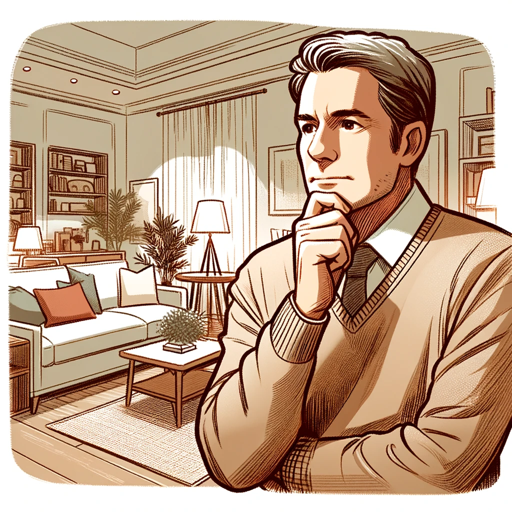
SNS 台本生成BOT
AI-Powered SNS Script Generator.

Capture a Japanese Girl Yuka's Heart💗
Engage, Learn, and Win Yuka's Heart with AI.

Flashcard Assistant
Master any subject with AI-powered flashcards.

A/B Test GPT
AI-powered insights for your A/B tests.

添削先生
Enhance your writing with AI-powered feedback.

Midjourney Prompt Buddy
AI-powered prompt creation made easy.

Website Perfection Tool
AI-Powered Website Optimization
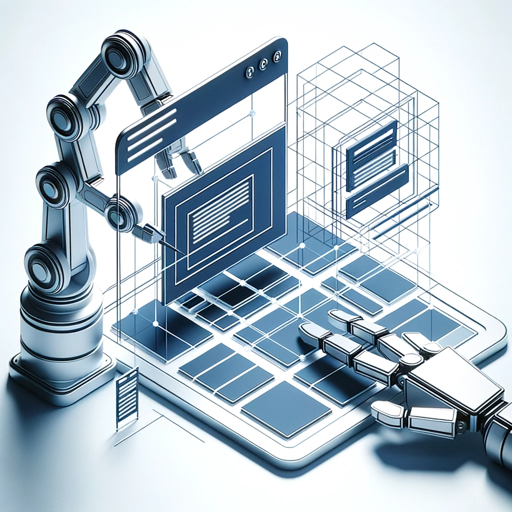
Chief Revenue Officer
AI-Driven Revenue Optimization Tool

- Social Media
- Product Design
- Marketing Materials
- Presentation Slides
- Graphic Arts
Frequently Asked Questions about Graphic Designer
What is Graphic Designer?
Graphic Designer is an AI-powered tool that assists users in creating and refining product visuals through advanced design principles and feedback mechanisms.
How can I start using Graphic Designer?
You can start by visiting aichatonline.org for a free trial without the need for login or a ChatGPT Plus subscription. Explore the interface and tools to begin your design project.
What types of files can I upload to Graphic Designer?
You can upload various file formats including JPG, PNG, PDF, and others that are commonly used in design projects.
Can Graphic Designer help with color schemes?
Yes, Graphic Designer provides suggestions for color schemes based on design principles and your specific project needs.
Is there a way to get feedback on my designs?
Absolutely. Graphic Designer includes tools for receiving feedback on your designs to help you refine and perfect your visual projects.