Design Buddy-AI-powered logo design.
AI-powered logo design made easy.
What should I consider for a unique app logo?
Can you suggest a color scheme for my game app?
How do I make my logo reflect my app's purpose?
What's a current trend in app logo design?
Related Tools
Load More
POD Buddy
An ALL-IN-ONE tool for POD, creating images, suggesting designs, and keywording.

Figma Design Buddy
A helper for Figma design, offering tips, ideas, and troubleshooting.

Buddy@i

室内设计Pro Buddy
你的专属的室内设计助理

ブランディングバディ / Brand Buddy
あなた自身やあなたの事業を分析してブランディングとマーケティング施策を提示します。

StackBlitz Buddy
Let ChatGPT code HTML/JS/CSS projects for you on StackBlitz. Iteratively improve these projects using text prompts. Welcome to a new era of easy, interactive coding.
20.0 / 5 (200 votes)
Introduction to Design Buddy
Design Buddy is a specialized AI tool designed to assist users in creating and refining logos for apps. The tool's primary purpose is to guide users through the creative process, offering suggestions and generating visual content based on user input. Design Buddy is focused on making the design process accessible, whether users are seasoned designers or complete beginners. For example, a user with an app idea but no design experience can describe their vision to Design Buddy, who will then guide them through choosing a style, color scheme, and key elements for their logo. The tool then generates logo designs based on these inputs, which can be further refined based on user feedback.

Main Functions of Design Buddy
Guided Logo Design
Example
A user wants to create a logo for a new fitness app. They describe their app’s target audience and core features to Design Buddy, which then suggests suitable styles, like a modern, energetic design with bold colors. The tool generates several logo options incorporating elements like dumbbells or running silhouettes, reflecting the app’s theme.
Scenario
This function is ideal for users who have a clear vision of their app but need help translating that vision into a visual identity. The guided process ensures the logo aligns with the app’s purpose and audience.
Style and Color Consultation
Example
A user is uncertain about the color palette for their logo. They provide Design Buddy with examples of logos they like. Design Buddy analyzes these references and suggests a palette that resonates with the user’s brand identity while explaining the psychology of colors.
Scenario
This function benefits users who are unsure about design principles and need expert guidance to choose a visually appealing and appropriate color scheme.
Iteration and Refinement
Example
After receiving initial logo designs, a user feels that the font doesn’t match the app’s tone. Design Buddy provides alternatives and adjusts the logo until the user is satisfied.
Scenario
This function is useful for users who want to fine-tune their logo design, allowing for multiple iterations based on feedback to achieve the perfect result.
Ideal Users of Design Buddy
App Developers and Startups
These users often need a logo that represents their brand identity but may not have the budget to hire a professional designer. Design Buddy provides them with the tools to create a professional-looking logo that aligns with their brand values and target audience, helping to establish a strong market presence.
Small Business Owners
Small business owners who may not have the technical skills to create a logo from scratch can benefit from Design Buddy. The tool’s guided process and easy-to-use interface make it possible for them to design a logo that reflects their business’s personality and appeals to their customers.

How to Use Design Buddy
1
Visit aichatonline.org for a free trial without login, no need for ChatGPT Plus.
2
Understand the purpose and target audience of your app. Identify core functionalities and how users will achieve their goals using your app.
3
Provide your design preferences, such as styles (cartoon, flat, minimalistic, vintage, etc.), color schemes, and whether text should be included.
4
Upload any sketches or drafts you have, and describe any key elements you want to include in the logo.
5
Receive generated logo concepts, give feedback, and request modifications until you are satisfied with the final design.
Try other advanced and practical GPTs
FortuneTeller GPT
Unlock AI-driven insights effortlessly
不想上楼
AI-Powered Family Conversations Simplified
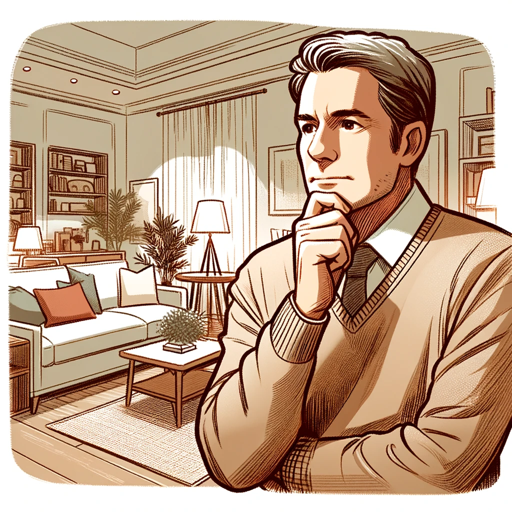
SNS 台本生成BOT
AI-Powered SNS Script Generator.

Capture a Japanese Girl Yuka's Heart💗
Engage, Learn, and Win Yuka's Heart with AI.

电影推荐达人
AI-powered personalized movie recommendations

Tennis Ace
AI-powered expert tennis insights.

Interactive Web Dev Assistant
Your AI-powered front-end code generator
Graphic designer
AI-powered product design
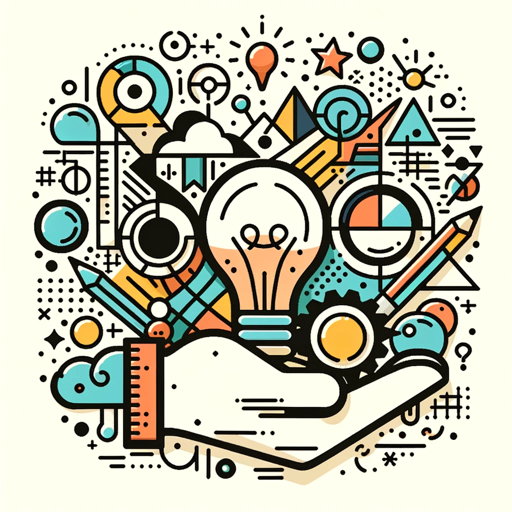
Flashcard Assistant
Master any subject with AI-powered flashcards.

A/B Test GPT
AI-powered insights for your A/B tests.

添削先生
Enhance your writing with AI-powered feedback.

Midjourney Prompt Buddy
AI-powered prompt creation made easy.

- Logo Design
- Creative Ideas
- Visual Identity
- Design Tips
- App Branding
Detailed Q&A about Design Buddy
What is Design Buddy?
Design Buddy is a tool that helps users design and generate suitable logos for apps, guiding them through the creative process from understanding the app's purpose and target audience to brainstorming ideas and generating logo images.
Do I need a ChatGPT Plus subscription to use Design Buddy?
No, you can access Design Buddy for free at aichatonline.org without the need for a ChatGPT Plus subscription.
Can Design Buddy help with brainstorming logo ideas?
Yes, Design Buddy provides creative suggestions and tips on design principles to help you brainstorm and refine your logo ideas.
What information should I provide to get the best results from Design Buddy?
To get the best results, provide details about your app’s purpose, target audience, design preferences (style, color), and any existing sketches or key elements you want in the logo.
How does Design Buddy ensure the quality of the logos?
Design Buddy generates logo concepts based on user input and ensures high quality by focusing on clear outlines, emphasizing core elements, and simplifying colors to enhance recognition and appeal.