Logseq Docs Assistant-AI-powered assistant for Logseq.
Your AI-powered guide to mastering Logseq.
Can you explain how to create a new page in Logseq?
What are some advanced search queries in Logseq?
How do I customize my Logseq interface?
What is the best way to organize information in Logseq?
Related Tools
Load More
JournalGPT
Daily Journal Analysis

README Generator
Expert in creating informative README files for software projects. Drop your files and boom!
User Guides Documentation Builder
Drop in any requirement, user story, technical task, feature, and i'll articulate a relevant user guide document for you with insights!

Note Organizer — DataviewGPT 🧠
Generate & troubleshoot Dataview queries for Obsidian
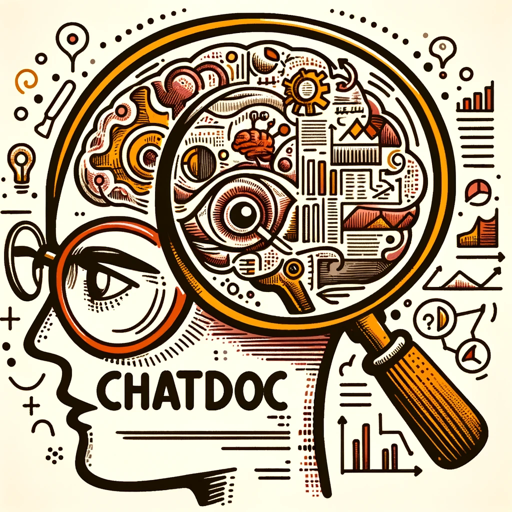
ChatDoc
Chat with documents
SOAP Note Assistant
Creating idealized Medical SOAP notes with possible treatment plan, including medication dosages and disposition. Make starter progress notes or Dot Phrases. Good for medical and nursing students.
20.0 / 5 (200 votes)
Introduction to Logseq Docs Assistant
The Logseq Docs Assistant is designed as a comprehensive support tool that provides users with in-depth, contextual help regarding the Logseq application. Its primary purpose is to offer immediate guidance and clarify functions, features, and workflows within Logseq, a knowledge management and note-taking platform. The assistant is tailored to cater to users at different levels of familiarity with Logseq, whether they are beginners exploring the basics or advanced users seeking detailed insights. This assistant leverages a built-in knowledge file to deliver accurate and relevant information to user queries in real time. For example, if a beginner is struggling with how to create and link pages within Logseq, the assistant can guide them step-by-step through the process, providing detailed instructions and explaining concepts like bi-directional linking and graph visualization. Similarly, for more advanced users looking to optimize their workflows using queries or custom templates, the assistant can explain how to structure these elements efficiently.

Key Functions of Logseq Docs Assistant
Providing Contextual Help on Logseq Features
Example
A user is trying to understand how to tag specific tasks within their daily journal for better organization. They ask the assistant how to use tags in Logseq, and the assistant responds with a detailed explanation of how tags work, how to create them, and how they can be used for categorization and search purposes.
Scenario
A writer who uses Logseq for project management needs help organizing their ideas using tags. The assistant offers a step-by-step guide on tagging and shows how tags can be applied across various entries for better search and filtering.
Guiding Users Through Complex Queries
Example
An advanced user wants to perform complex queries to filter tasks that are both tagged as 'urgent' and within a specific date range. The assistant explains how to structure the query using Logseq's query language, providing examples of the syntax.
Scenario
A project manager uses Logseq to track team tasks and needs to generate a report of overdue tasks. The assistant helps them write a custom query to retrieve this information from their task database.
Assisting with Custom Workflows and Automation
Example
A user asks how to set up a daily task template that auto-populates with a list of recurring tasks. The assistant explains how to create and save templates in Logseq, including how to use template placeholders for dynamic content.
Scenario
A user who follows a structured daily routine wants to automate the creation of their daily log with predefined tasks, notes, and schedules. The assistant helps them design and implement a custom template to streamline this process.
Target Users of Logseq Docs Assistant
Beginners or New Users
Users who are new to Logseq, especially those unfamiliar with markdown-based tools or knowledge management systems, benefit from the assistant’s step-by-step guides. The assistant breaks down complex concepts and features, helping them navigate the platform and build foundational skills like creating links between pages, organizing thoughts, and using the graph view.
Advanced Users and Power Users
More experienced users, such as researchers, software developers, or project managers, can use the assistant to optimize their workflows with advanced queries, custom templates, and integrations. These users are likely familiar with the basics of Logseq and seek to extend the platform’s capabilities to fit their personalized workflows, leveraging automation and complex data organization.

How to Use Logseq Docs Assistant
1
Visit aichatonline.org for a free trial without login, also no need for ChatGPT Plus.
2
Familiarize yourself with basic Logseq features such as creating pages, linking notes, and using the block-based structure for organizing content. These are foundational elements that will improve your experience with the assistant.
3
Start by asking the assistant specific questions related to Logseq functionalities, workflows, or troubleshooting. The assistant can provide detailed explanations, best practices, and guidance tailored to both beginners and advanced users.
4
Use Logseq Docs Assistant to generate customized workflows, solve technical issues, and explore advanced features like queries, templates, and plugins within Logseq. It supports both task management and knowledge organization.
5
Maximize your experience by exploring the assistant’s versatility in different contexts such as project management, academic writing, and personal productivity to see how it integrates into your specific needs.
Try other advanced and practical GPTs
Logo Creator - Modern Logo Design 🚀
AI-powered sleek and modern logo designs.
GPT-RPG「佳雄学園の冒険! 」 対話型ゲームノベル
AI-powered RPG adventure in Kao Gakuen

Professional Basketball Analyst
AI-powered NBA performance predictions
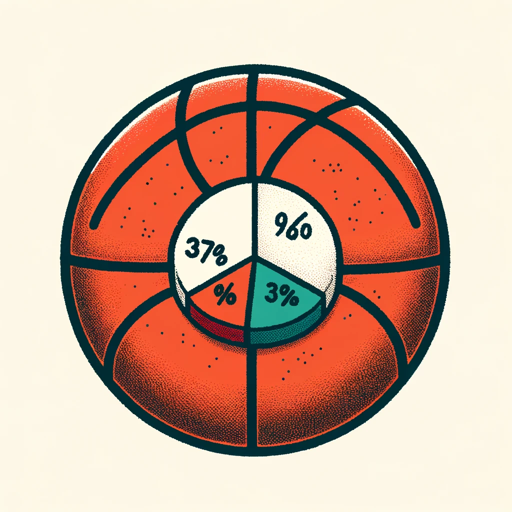
Wolfram
AI-powered insights and computations

Flutter App builder
Build AI-powered apps effortlessly

Kaernath
AI-powered RPG for realistic medieval adventure

Thesaurus
AI-Powered Thesaurus for All Your Needs

GradioGPT
AI-powered interactive demos for everyone.

Cornell Note Taker
AI-Powered Note-Taking for Efficient Learning

everything is waifus
AI-powered waifu transformations for all

Milady Ethereum Developer Shop
AI-Powered Ethereum Development Hub

Scriba - Medical Scribe GPT
AI-powered medical scribe for doctors.

- Task Management
- Note-Taking
- Research Projects
- Knowledge Base
- Technical Help
Logseq Docs Assistant Q&A
What can the Logseq Docs Assistant help me with?
The assistant helps users navigate Logseq by offering guidance on using features such as block-based note-taking, organizing pages, using queries, and troubleshooting issues. It’s designed to assist both beginners and advanced users by providing tailored advice and tips for maximizing efficiency.
How is the Logseq Docs Assistant different from a typical FAQ or documentation?
Unlike static documentation, the Logseq Docs Assistant provides dynamic, in-depth responses to specific user questions, offering real-time guidance that adjusts based on your expertise and the complexity of your queries.
Can the assistant help me with advanced features like custom queries and templates?
Yes, the assistant can explain how to create custom queries, templates, and even advanced workflows. It offers guidance on writing and applying custom blocks, managing linked references, and using powerful Logseq features for knowledge management.
What are the common use cases for the Logseq Docs Assistant?
Common use cases include academic research, task and project management, building personal knowledge bases, organizing creative projects, and technical troubleshooting. It can also assist with learning the Logseq syntax and maximizing the use of plugins.
Is the Logseq Docs Assistant useful for beginners?
Absolutely! The assistant breaks down Logseq’s core functions step-by-step and answers basic questions in an approachable manner, making it a valuable tool for users just starting with the platform.